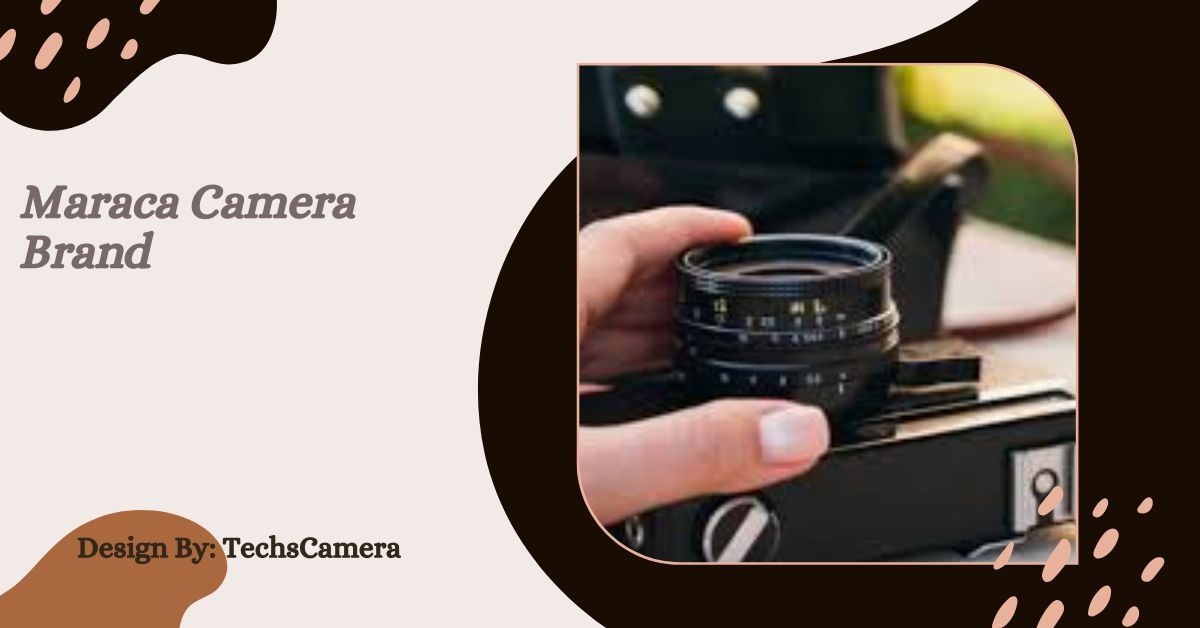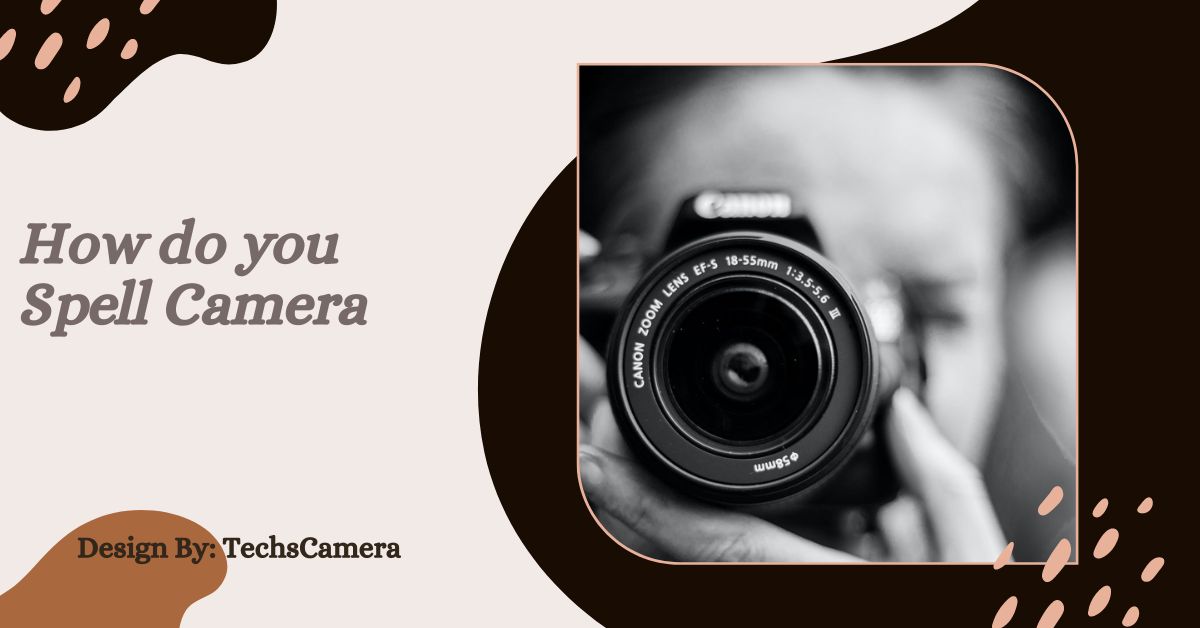ZWO Camera Drivers enable seamless communication between ZWO cameras and computers, enhancing performance for astrophotography and scientific imaging with precision and reliability.
Understanding ZWO Camera Drivers:
ZWO cameras are highly esteemed in the fields of astrophotography and scientific imaging for their superior quality and precision.
At the core of their functionality lies the ZWO camera drivers, essential software components that facilitate seamless communication between the camera hardware and your computer’s operating system.
This comprehensive guide delves into the intricacies of ZWO camera drivers, covering their installation process, the importance of updates, troubleshooting strategies, and more.
Introduction to ZWO Cameras:
ZWO cameras have garnered a strong reputation for their ability to capture high-resolution images and accurate data, making them indispensable tools for both amateur astronomers and professional researchers.
Known for their reliability and advanced features, ZWO cameras excel in capturing detailed images of celestial objects with exceptional clarity and precision.
Their popularity stems from their robust build quality and the ability to integrate seamlessly into various astronomical setups.
Importance of Reliable Drivers:
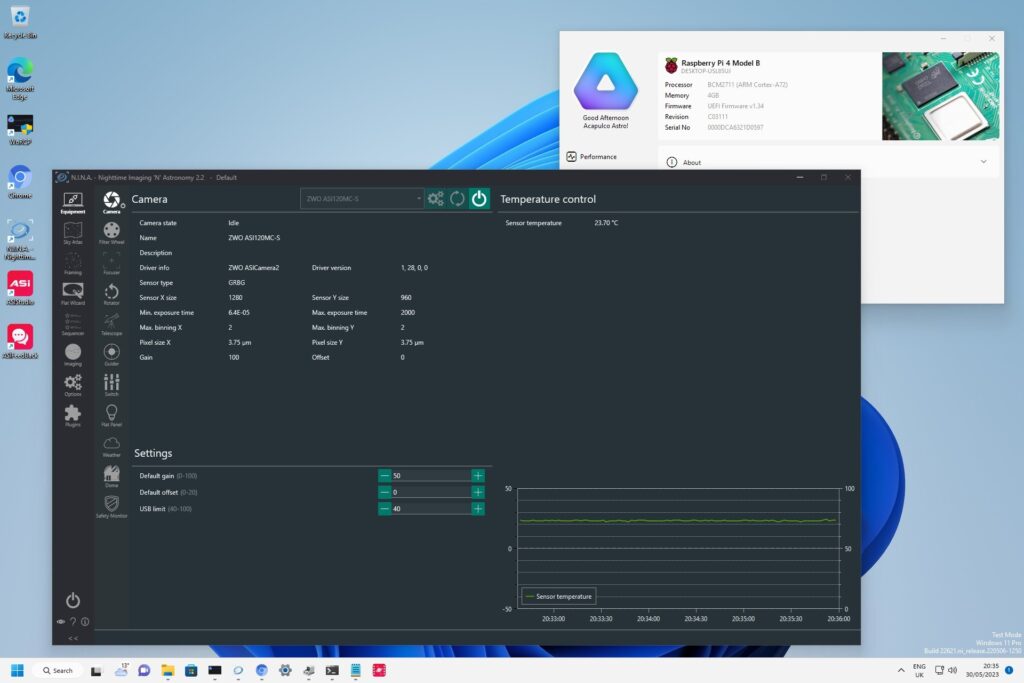
Reliable ZWO camera drivers play a pivotal role in optimizing the performance of your camera and enhancing the overall user experience.
These drivers facilitate smooth communication between the ZWO camera hardware and your computer, ensuring stable operation and efficient data transfer during image capture and processing.
Without properly functioning drivers, users may encounter issues such as connectivity problems, reduced performance, or inability to capture images altogether.
Therefore, keeping your ZWO camera drivers updated and compatible with your operating system is crucial for maximizing the capabilities of your camera system.
Compatibility with Operating Systems:
ZWO camera drivers are meticulously designed to be compatible with a range of operating systems, including Windows, macOS, and Linux. This broad compatibility ensures that users can seamlessly integrate their ZWO cameras into different environments without encountering compatibility issues.
Whether you prefer the versatility of Windows, the user-friendly interface of macOS, or the robust performance of Linux for scientific applications, ZWO provides drivers tailored to each platform.
Compatibility extends not only to the operating system but also to various imaging software and applications essential for data analysis and visualization in astrophotography.
Features Enabled by ZWO Drivers:
ZWO camera drivers unlock a plethora of advanced features that empower users to maximize the capabilities of their cameras. These features include precise control over exposure settings, real-time image processing, and compatibility with leading astrophotography software.
For instance, users can adjust exposure time, gain, and other parameters directly through the driver interface to optimize image quality under specific observational conditions.
Real-time image processing capabilities allow for immediate adjustments to image contrast, brightness, and noise reduction, ensuring that captured images are of the highest possible fidelity.
Moreover, integration with popular software such as PixInsight and Maxim DL facilitates seamless workflow integration and enhances productivity in scientific imaging projects.
Step-by-Step Installation Guide:
Installing ZWO camera drivers is a straightforward process that ensures your camera is ready for optimal performance. Begin by visiting the official ZWO website and navigating to the support section dedicated to drivers. Identify your specific ZWO camera model and download the latest driver version compatible with your operating system (Windows, macOS, or Linux).
Once downloaded, run the installation package and follow the on-screen instructions provided by the installation wizard. This typically involves agreeing to the terms of use, selecting installation preferences, and completing the setup process.
After installation, restart your computer to finalize the driver installation and synchronize the camera hardware with the software.
Benefits of Regular Updates:
Regularly updating ZWO camera drivers is essential for maintaining optimal performance and compatibility with evolving software environments. Key benefits of keeping drivers up to date include enhanced performance, improved compatibility with new operating system updates, and bug fixes that address stability issues or software conflicts.
Each driver update may introduce performance optimizations that enhance camera responsiveness, image processing speed, and overall functionality during data capture and analysis.
By staying current with driver updates, users can ensure seamless integration with the latest software advancements and third-party applications used in astrophotography.
Common Driver Issues and Solutions:
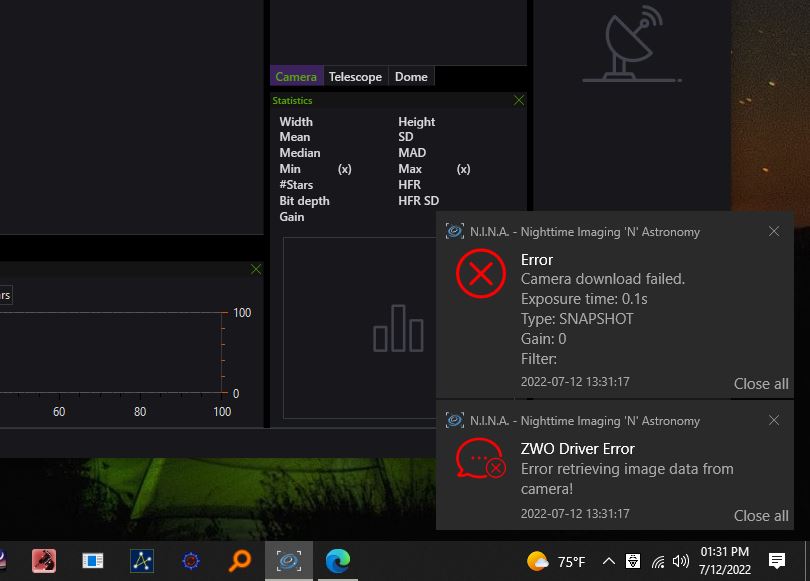
While ZWO camera drivers are designed for reliability, users may encounter occasional issues that require troubleshooting. Common problems include connectivity issues, software conflicts, or performance degradation.
If issues persist, consider reinstalling the driver by uninstalling the current version through the Control Panel (Windows) or Applications folder (macOS), restarting your computer, and reinstalling the latest driver version from the ZWO website.
Verify compatibility with your ZWO camera model and operating system, ensuring that the installed driver version aligns with specific hardware requirements.
For unresolved issues or technical inquiries, contact ZWO’s customer support team for personalized assistance and troubleshooting guidance tailored to your camera system.
Advanced Settings and Customization:
ZWO camera drivers offer advanced settings that allow users to customize their imaging experience according to specific observational needs.
Adjust exposure settings, such as exposure time, gain, and sensor temperature, directly through the driver interface to achieve optimal image quality under varying environmental conditions.
Leverage real-time image processing capabilities to enhance image sharpness, reduce noise levels, and improve overall clarity during data capture.
Integration with software tools like Astro Photography Tool (APT) and Sequence Generator Pro (SGP) facilitates seamless workflow management, enabling efficient data acquisition and analysis in scientific imaging projects.
Support and Community Resources:
ZWO provides extensive support resources to assist users in optimizing their ZWO camera experience. Access customer support through email, phone, or online chat for prompt assistance with technical inquiries, driver updates, and troubleshooting solutions.
Engage with a vibrant community of ZWO camera users through online forums, social media groups, and dedicated user communities to exchange tips, share best practices, and collaborate on innovative techniques in astrophotography and scientific imaging.
Explore ZWO’s knowledge base and online documentation for comprehensive guides, tutorials, and FAQs covering a wide range of topics related to ZWO cameras, drivers, and software applications.
Also Read: Are There Cameras in Hospital Bathrooms – Exploring Privacy and Security!
Future Developments in ZWO Drivers:
ZWO remains committed to continuous innovation and development of its camera drivers to meet the evolving needs of astronomers and researchers worldwide.
Anticipate future driver updates introducing enhanced features such as advanced noise reduction algorithms, improved image stacking capabilities, and support for higher resolution sensors.
These advancements aim to enhance performance, expand compatibility with upcoming operating system releases, and integrate user feedback for ongoing improvements in ZWO camera technology.
By staying informed about future developments, users can anticipate enhancements that further elevate their ZWO camera experience and advance scientific research in astrophotography.
FAQ’s:
1. What are ZWO cameras known for?
ZWO cameras are renowned for their high-resolution imaging capabilities and precise data capture, making them essential tools for both amateur astronomers and professional researchers.
2. Why are reliable drivers important for ZWO cameras?
Reliable ZWO camera drivers ensure stable operation and efficient data transfer between the camera hardware and your computer, optimizing performance and enhancing user experience.
3. Which operating systems are ZWO camera drivers compatible with?
ZWO camera drivers are compatible with Windows, macOS, and Linux, ensuring seamless integration into various scientific setups without compatibility issues.
4. How do I install ZWO camera drivers?
Visit the official ZWO website, download the appropriate driver for your camera model and operating system, run the installation package, follow on-screen instructions, and restart your computer for the changes to take effect.
5. Why should I regularly update ZWO camera drivers?
Regular updates ensure optimal performance, compatibility with new software updates, and bug fixes that enhance stability and functionality during imaging and data processing.
Conclusion:
Understanding ZWO camera drivers is essential for maximizing the capabilities of ZWO cameras in astrophotography and scientific imaging. By ensuring reliable installation, regular updates, and leveraging advanced settings, users can optimize performance and explore the universe with precision and clarity. Engaging with ZWO’s support resources and community enhances the experience, fostering collaboration and innovation in scientific discovery.