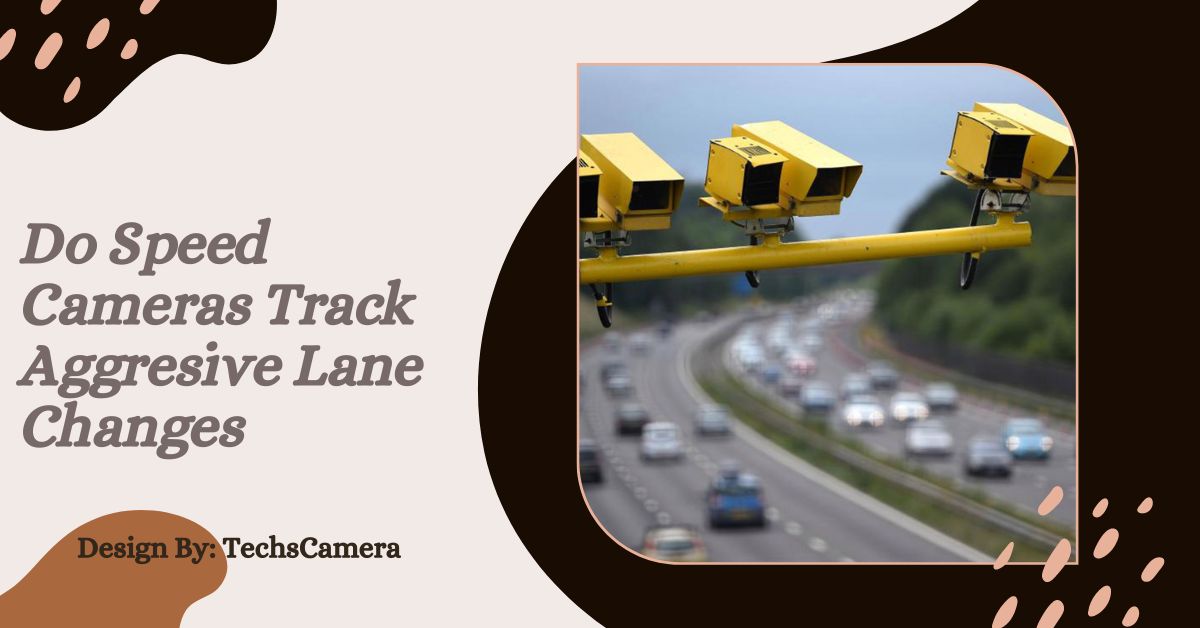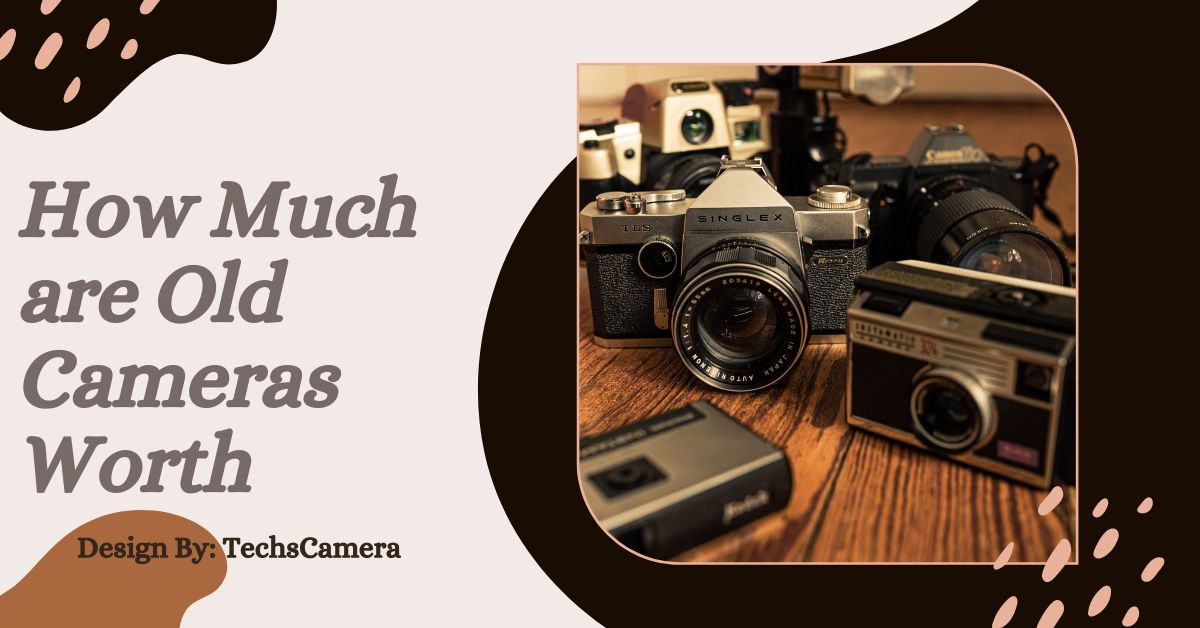The best software for Blink camera integration includes Amazon Alexa, IFTTT, Home Assistant, Blue Iris, and TinyCam Monitor PRO, offering centralized monitoring and automation.
Integrating Blink cameras into a unified system is essential for enhancing security, streamlining convenience, and optimizing monitoring. While Blink’s native app offers basic functionalities, third-party software can provide more comprehensive control and features.
This article will guide you through the best options for integrating all Blink cameras, allowing you to maximize the potential of your home or business security system. By choosing the right software, you can create an efficient and centralized monitoring hub.
Introduction to Blink Cameras and Integration:
Blink cameras are popular for their affordability, wireless performance, and ease of installation. They are commonly used for home security purposes, but as the number of cameras grows, managing each feed separately can become inefficient.
Integrating Blink cameras into a software system can simplify monitoring and expand their functionality. Various software options allow users to control multiple cameras, automate tasks, and store footage in a more organized manner.
Why Consider Integrating Blink Cameras:

Integrating Blink cameras with the right software brings several advantages. It enables centralized monitoring, where all camera feeds can be accessed from one interface. Additionally, integration enhances automation, allowing the cameras to work with other smart home devices.
Users can also improve their data management, ensuring secure cloud or local storage for recorded footage. This setup offers custom notifications and alerts, making it easier to detect any unusual activity in or around your property.
Features to Look for in Blink Camera Integration Software:
When selecting the best software for Blink camera integration, consider features like compatibility, ease of use, and automation capabilities. The software should support Blink cameras and, ideally, integrate with other smart devices in your home.
A user-friendly interface is important for quick navigation. Customization options like motion detection zones and recording settings are also essential. Lastly, ensure the software offers both cloud storage and local recording options for enhanced security.
Best Software Options to Integrate Blink Cameras:
Amazon Alexa App:
Amazon Alexa works seamlessly with Blink cameras, providing voice control, live feed viewing, and integration with other smart home devices. With Alexa, you can monitor Blink cameras on Echo Show devices and control them via simple voice commands.
The app also allows you to set up routines where Blink cameras work in conjunction with lights, alarms, and other home automation systems. However, it lacks advanced video storage or playback features offered by other software.
Also read: Why is my Camera close up for Zoom – Easy Tips and Tricks!
IFTTT (If This Then That):
IFTTT allows you to create custom automation by linking Blink cameras with other apps and smart devices. Through this platform, you can set applets to trigger actions like turning on lights or sending notifications when Blink detects motion.
This tool is excellent for users who want versatile automation with Blink cameras, though it lacks built-in video storage and playback features. IFTTT works well in connecting Blink cameras to other devices and services in your smart home ecosystem.
Home Assistant:
Home Assistant is an open-source platform that provides advanced smart home automation, supporting Blink cameras as part of its ecosystem. This software offers extensive customization options, allowing users to automate their cameras alongside various other smart home devices.
Home Assistant features a customizable dashboard where you can monitor all your Blink cameras in one place. While this platform is highly robust and flexible, setting it up requires technical expertise, which can be challenging for beginners.
Blue Iris:
Blue Iris is a premium video management software that supports multi-camera viewing, continuous recording, and advanced motion detection. It is an excellent option for users who need to monitor several Blink cameras simultaneously while managing recorded footage effectively.
Blue Iris also integrates with other smart devices and offers extensive customization options for alerts and recording preferences. However, this software is not free, and its setup can be somewhat complex, making it less ideal for novice users.
TinyCam Monitor PRO:
TinyCam Monitor PRO is a popular Android app that allows remote viewing and control of Blink cameras. It supports cloud storage, DVR features, and multiple camera brands, making it versatile for users with various camera systems.
TinyCam Monitor PRO is a budget-friendly solution, especially for Android users, but it lacks some of the advanced features available in desktop software like Blue Iris. However, it remains a solid choice for users who prefer to manage their cameras via mobile devices.
How to Choose the Best Software for Your Blink Cameras:

To select the best integration software for your Blink cameras, consider your technical skills, budget, and needs for automation. If you’re new to smart home systems, Amazon Alexa or TinyCam Monitor PRO are user-friendly choices. If you prefer deeper customization, Home Assistant and Blue Iris offer extensive automation and management features.
Lastly, consider whether you want additional services, like IFTTT, to integrate Blink cameras with other smart home devices for improved functionality.
Setting Up and Integrating Blink Cameras:
Integrating Blink cameras into your chosen software requires a few basic steps. First, download and install the software, such as Amazon Alexa or Blue Iris. Follow the instructions to connect your Blink cameras to the software, ensuring they are properly paired.
Once the cameras are connected, customize settings like motion detection, recording preferences, and notification alerts to suit your needs. Test the integration to ensure everything is working as intended before relying on the system for security.
FAQ’s:
1. What is the best software for integrating Blink cameras?
Amazon Alexa, IFTTT, Home Assistant, Blue Iris, and TinyCam Monitor PRO are top software choices for integrating Blink cameras.
2. Which software is easiest to use for Blink camera integration?
Amazon Alexa and TinyCam Monitor PRO are user-friendly options suitable for beginners.
3. Does Blue Iris support multiple Blink cameras?
Yes, Blue Iris supports multiple cameras and provides advanced recording and alert features.
4. Can I automate Blink cameras with other smart devices?
Yes, platforms like IFTTT and Home Assistant allow Blink cameras to be automated with other smart home devices.
5. Is TinyCam Monitor PRO available for iOS devices?
No, TinyCam Monitor PRO is available only for Android users.
Conclusion:
Integrating all Blink cameras into a single software platform allows for centralized monitoring, enhanced automation, and better data management. Whether you choose a simple, user-friendly solution like Amazon Alexa or a more advanced platform like Blue Iris or Home Assistant, the right software will depend on your technical knowledge, desired features, and budget. By selecting the appropriate software, you can optimize your Blink camera system for improved security and convenience across your home or business.