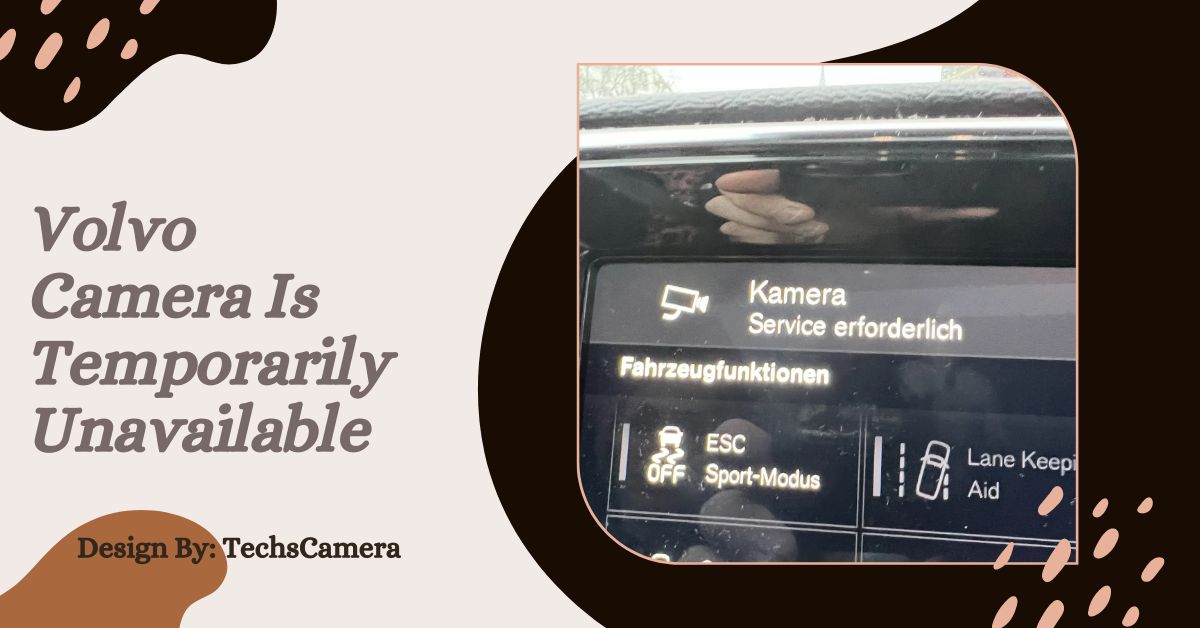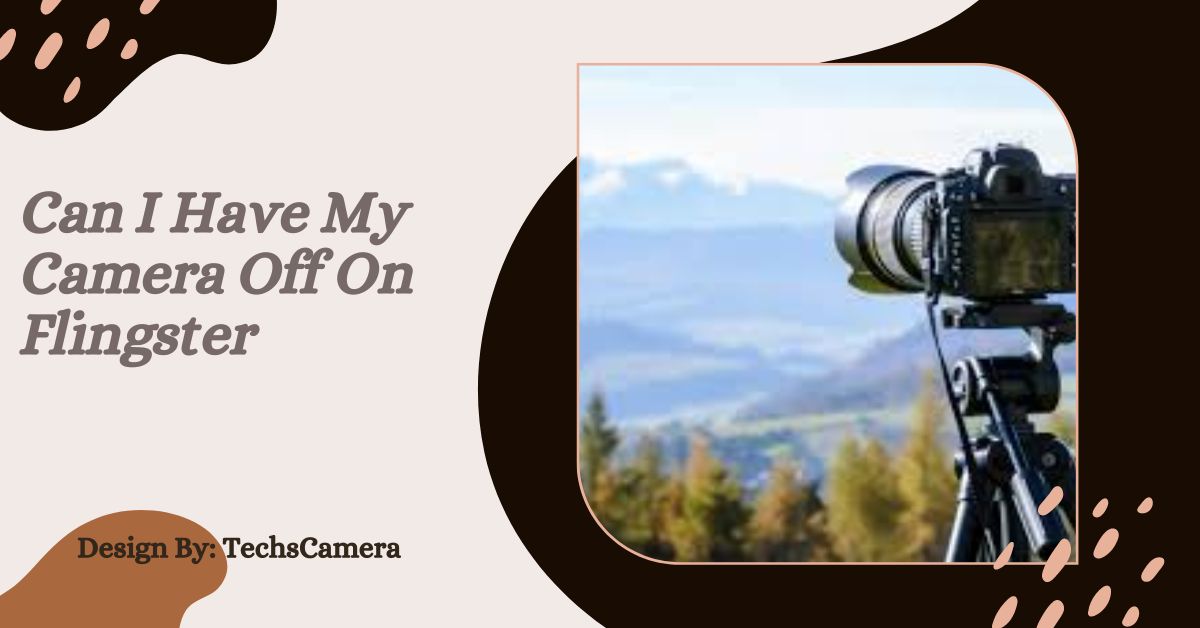Experiencing a “temporarily unavailable” message on your Volvo camera can often be resolved by restarting your vehicle, checking for software updates, or inspecting the camera and its connections.
Introduction:
If you’re experiencing issues with your Volvo camera displaying a “temporarily unavailable” message, you’re not alone. This common issue can arise from various factors, including software glitches, hardware problems, or connectivity issues. In this article, we’ll guide you through the steps to troubleshoot and resolve this problem effectively.
When the Volvo camera system is temporarily unavailable, it may be due to software glitches or hardware issues affecting the car’s safety features. This system usually supports functions like lane-keeping assistance, adaptive cruise control, and emergency braking.
Drivers are advised to restart the vehicle, check for any pending software updates, or consult their user manual. If the problem persists, it is recommended to visit a Volvo service center for further inspection.
Ensuring that the camera system is functioning properly is crucial for maintaining the car’s safety and performance features.
Understanding the “Temporarily Unavailable” Message:
The “temporarily unavailable” message on your Volvo camera typically indicates a temporary loss of communication between the camera and the car’s central system.
This can be due to a momentary glitch, an issue with the camera itself, or a problem within the car’s software. Understanding the potential causes is the first step toward resolving the issue.
Common Causes of Volvo Camera Issues:

Often, the issue can be traced back to minor software glitches that can be resolved with a simple restart or software update. Intermittent connectivity issues between the camera and the car’s system can also trigger the “temporarily unavailable” message.
Physical damage or wear and tear on the camera or its connections might cause the camera to become temporarily unavailable. Incomplete or pending firmware updates can disrupt the camera’s functionality, leading to temporary unavailability.
Step-by-Step Troubleshooting Guide:
Restart Your Vehicle:
Oftentimes, simplest and most straightforward fixes work the best. Start by turning off your car, waiting a few minutes, and then restarting it. This can reset the camera system and resolve minor glitches.
Check for Software Updates:
Ensure that your Volvo’s software is up to date. Go to the main menu on your car’s infotainment system, navigate to “Settings,” and select “Software Update.”
To find and install any available changes, apply the steps displayed on the monitor. Keeping your software updated can prevent and resolve many common issues, including camera availability problems.
Inspect Camera and Connections:
Physically inspect the camera and its connections for any signs of damage or wear. Make sure there are no dirt or obstructions on the camera lens. It could need to be replaced or repaired by a professional if you find any physical damage.
Reset the Infotainment System:
Resetting the infotainment system can help resolve software-related issues. Press and hold the power button on your car’s infotainment system until the screen goes blank and restarts. Allow the system to fully reboot and check if the camera is now available.
Check the Camera Settings:
Verify that the camera settings are correctly configured. Access the camera settings from the main menu on your infotainment system, ensure that the camera is enabled and properly configured for your use case, and adjust any settings that may be affecting the camera’s functionality.
Advanced Troubleshooting:

Perform a Factory Reset:
As a last resort, you can perform a factory reset on your car’s infotainment system. This will restore all settings to their default state, potentially resolving any underlying issues.
Be aware that this will erase all personal settings and data. Navigate to “Settings” on your infotainment system, select “System,” and choose “Factory Reset.” Follow the on-screen instructions to complete the reset process.
Seek Professional Assistance:
If none of the above steps resolve the issue, it’s time to consult a professional. Visit your local Volvo dealership or authorized service center for a comprehensive diagnostic and repair. Trained technicians can identify and fix more complex issues that may be affecting your camera’s functionality.
Additional Headings:
How to Prevent Future Camera Issues:
Regularly updating your car’s software, ensuring the camera lens is clean, and avoiding physical damage can help prevent future issues. Routine maintenance and periodic inspections can also help in identifying potential problems early.
Importance of Camera Functionality in Volvo Vehicles:
The camera system in Volvo vehicles plays a critical role in safety and driver assistance. Ensuring its proper functionality is vital for maintaining the vehicle’s advanced safety features, such as collision avoidance and parking assistance.
Comparing Volvo Camera Systems with Other Brands:
Volvo’s camera systems are known for their reliability and advanced features. Comparing them with other brands can provide insights into their unique benefits and why maintaining their functionality is crucial.
User Experiences with Volvo Camera Issues:
Many Volvo owners have shared their experiences with camera issues and how they resolved them. Learning from their experiences can provide additional tips and reassurance for dealing with similar problems.
FAQ’s:
1. Why is my Volvo camera showing “temporarily unavailable”?
This message typically indicates a temporary loss of communication between the camera and the car’s central system, often due to software glitches or connectivity issues.
2. Can I fix the camera issue myself?
Yes, you can try basic troubleshooting steps such as restarting your vehicle, checking for software updates, and inspecting the camera for physical damage or obstructions.
3. What should I do if restarting the vehicle doesn’t work?
If restarting doesn’t resolve the issue, check for software updates and ensure the camera and connections are in good condition. Consider performing a factory reset or seeking professional assistance if problems persist.
4. Will updating my Volvo’s software fix the camera issue?
Keeping your Volvo’s software up to date can often resolve software-related camera issues and improve overall system stability.
5. How do I perform a factory reset on my Volvo’s infotainment system?
Navigate to “Settings” > “System” > “Factory Reset” on your infotainment system. Follow the on-screen instructions to restore all settings to their default state.
6. Is physical damage a common cause of camera issues?
Yes, physical damage or wear on the camera or its connections can lead to temporary unavailability. Inspect the camera regularly for any signs of damage.
7. Can I prevent future camera issues in my Volvo?
Regularly updating your Volvo’s software, keeping the camera lens clean, and avoiding physical damage can help prevent future camera availability problems. Scheduled maintenance and inspections are also beneficial.
Conclusion:
Experiencing a “temporarily unavailable” message on your Volvo camera can be frustrating, but most issues can be resolved with basic troubleshooting steps. Restarting your vehicle, checking for software updates, inspecting the camera, and resetting the infotainment system are all effective ways to address this problem. If these steps don’t work, seeking professional assistance is recommended. By understanding the common causes and solutions, you can quickly restore your camera’s functionality and enjoy a safer driving experience.