The Mazda CX-5 rear view camera may malfunction from power supply, wiring, camera unit, or software issues. Use troubleshooting steps for effective resolution.
If the rear view camera on your Mazda CX-5 isn’t working, it could be due to a few common issues. First, check for loose or damaged wiring that may be disrupting the connection to the display. Software glitches can also affect the camera, so try restarting the infotainment system or updating its firmware. Dirty or obstructed lenses may cause unclear images, so ensure the camera is clean. If the problem persists, consider a professional diagnostic to inspect the camera module or electrical system for deeper issues.
Understanding the Mazda CX-5 Rear View Camera System:

The rear view camera system in the Mazda CX-5 is a sophisticated setup designed to provide drivers with enhanced visibility of their vehicle’s rear surroundings. It comprises several integrated components:
- Camera Unit: Positioned discreetly at the rear of the vehicle, often near the license plate or integrated into the tailgate handle. The camera captures video footage of the area behind the vehicle.
- Wiring and Connectors: Transmit video signals and power from the camera unit to the display screen located in the Mazda Connect infotainment system. The wiring harness is crucial for maintaining reliable communication between these components.
- Display Unit: Integrated into the Mazda Connect infotainment system on the dashboard, the display unit showcases the real-time video feed from the rear view camera when the vehicle is in reverse gear.
The primary function of the rear view camera system is to assist drivers during parking maneuvers, reversing, and navigating tight spaces by minimizing blind spots and enhancing overall safety.
Common Issues with Mazda CX-5 Rear View Cameras and Solutions:
No Display on the Screen:
- Power Supply Issues: Begin troubleshooting by ensuring that the vehicle’s ignition is on, and the Mazda Connect system is powered up. If the display screen remains blank, attempt a system reboot by turning the vehicle off and on again.
- Check Wiring Connections: Inspect the wiring harness connecting the rear view camera to the Mazda Connect system. Over time, connections can become loose, corroded, or damaged, disrupting the camera feed. Ensure all connections are securely fastened and free of debris.
- Camera Unit Fault: If the display screen functions but remains blank or displays an error message when engaging reverse gear, the issue may lie with the camera unit itself. Examine the camera for physical damage, such as cracks or signs of moisture ingress, which can impair its functionality. For accurate diagnosis and potential replacement, consult a certified Mazda technician.
Also read: Dodge Durango Backup Camera not Working – Comprehensive Troubleshooting Guide!
Fuzzy or Distorted Image:
- Clean Camera Lens: Gradual accumulation of dirt, dust, or water droplets on the camera lens can compromise image clarity. Use a soft microfiber cloth and a mild cleaning solution to gently wipe the camera lens, restoring optimal visibility.
- Inspect Camera Placement: Verify that the camera lens is correctly positioned and free from obstructions. Adjust the camera angle if necessary to achieve a clearer view of the vehicle’s rear surroundings and minimize distortion.
Camera Display Freezes or Flickers:
- Software Updates: Mazda periodically releases software updates for the Mazda Connect system to address bugs, enhance performance, and resolve compatibility issues with the rear view camera. Check for available updates through the Mazda website or visit your local dealership for assistance with updating the system.
- System Reset: Perform a factory reset of the Mazda Connect system to clear temporary glitches or software conflicts causing the camera display to freeze or flicker. Refer to your vehicle’s owner’s manual for detailed instructions on how to perform a system reset safely.
Camera Not Activating When Reversing:
- Verify Reverse Gear Activation: Ensure the vehicle is properly in reverse gear when expecting the rear view camera to activate. Some Mazda CX-5 models may have specific activation conditions, such as vehicle speed or gear selection, which must be met for the camera to engage.
- Check Reverse Light Fuse: In certain cases, a blown fuse related to the reverse lights can prevent the rear view camera from activating. Inspect the fuse box located in the engine compartment or interior cabin for any blown fuses, and replace them with fuses of the same amperage rating as necessary.
Advanced Troubleshooting and Maintenance Tips:

For drivers seeking to delve deeper into resolving rear view camera issues beyond basic troubleshooting, consider the following advanced tips:
Conducting Electrical Checks:
- Multimeter Testing: Use a multimeter to check voltage levels at various points along the camera’s wiring harness. Fluctuations or irregularities in voltage readings can indicate potential wiring issues requiring further inspection.
- Harness Inspection: Thoroughly examine the entire length of the camera’s wiring harness for signs of wear, abrasions, or damage. Address any identified issues promptly to prevent electrical shorts or connectivity issues affecting the rear view camera system.
Consulting Technical Resources:
- Service Manuals: Refer to the Mazda CX-5 service manual or technical documentation for detailed wiring diagrams, component locations, and diagnostic procedures specific to the rear view camera system. These resources can provide invaluable insights for conducting thorough troubleshooting and repairs.
Professional Diagnosis and Repair:
- Certified Technician Assistance: If troubleshooting efforts fail to resolve rear view camera issues satisfactorily, seek assistance from a certified Mazda technician or authorized dealership. Technicians have access to specialized diagnostic tools and equipment necessary for pinpointing complex electrical or mechanical faults affecting the camera system.
FAQ’s:
1. Why is my Mazda CX-5 rear view camera not displaying anything?
Check the power supply, wiring connections, and camera unit for faults or damage. A system reboot or software update may also resolve the issue.
2. How can I fix a fuzzy or distorted image from my Mazda CX-5 rear view camera?
Clean the camera lens and ensure it’s free from obstructions. Adjust the camera angle if necessary for a clearer view.
3. What should I do if my Mazda CX-5 rear view camera freezes or flickers?
Update the Mazda Connect system software or perform a factory reset. This often resolves software-related display issues.
4. Why doesn’t my Mazda CX-5 rear view camera activate when I put the car in reverse?
Verify that the vehicle is properly in reverse gear. Check the reverse light fuse for any issues that may prevent camera activation.
5. When should I seek professional help for my Mazda CX-5 rear view camera issues?
If basic troubleshooting steps don’t resolve the issue, or if there are complex electrical or mechanical faults, consult a certified Mazda technician for diagnosis and repair.
Conclusion:
Effectively troubleshooting and resolving issues with the Mazda CX-5 rear view camera system requires a methodical approach encompassing both basic and advanced techniques. By adhering to the comprehensive steps outlined in this guide, drivers can identify the root cause of a non-functional rear view camera and implement appropriate solutions to restore its optimal functionality.
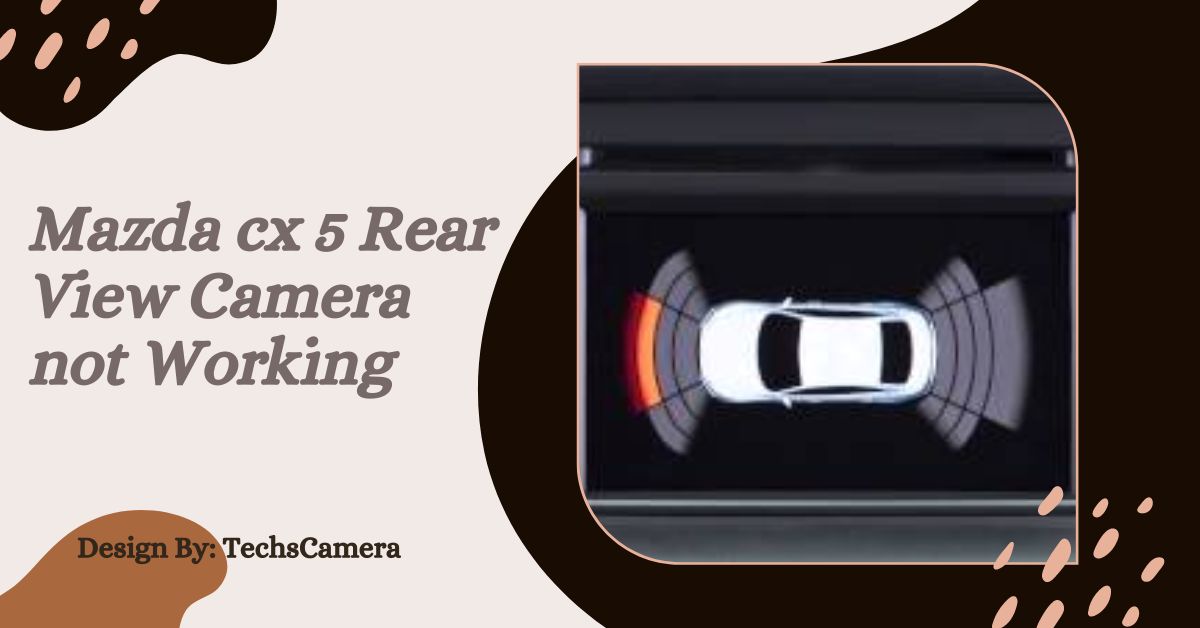

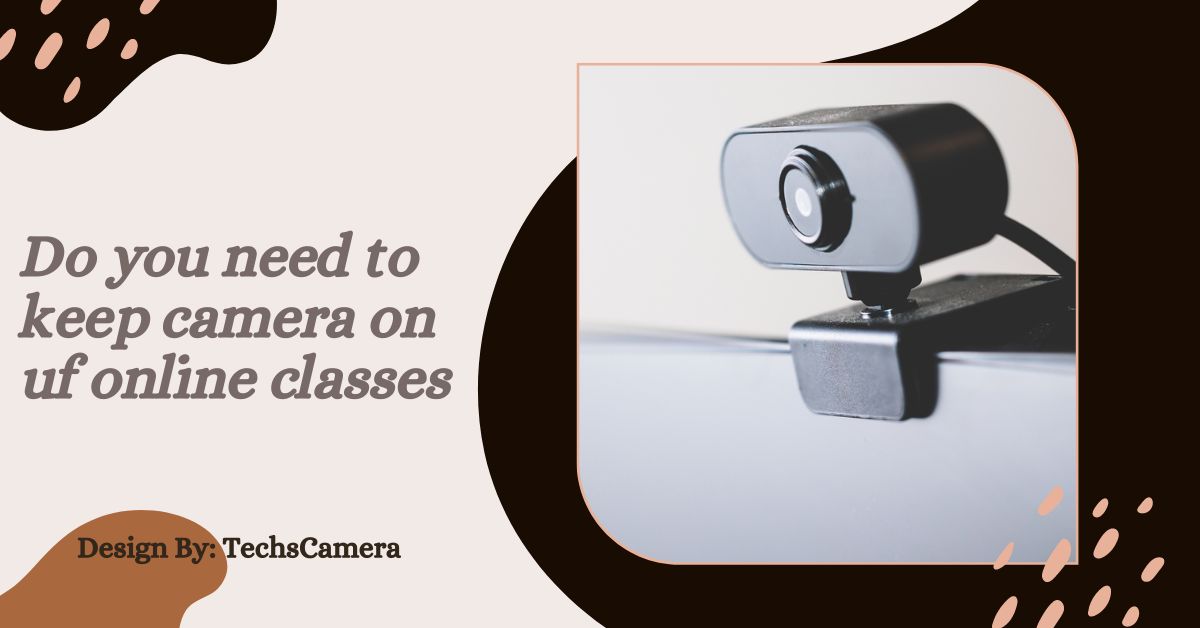
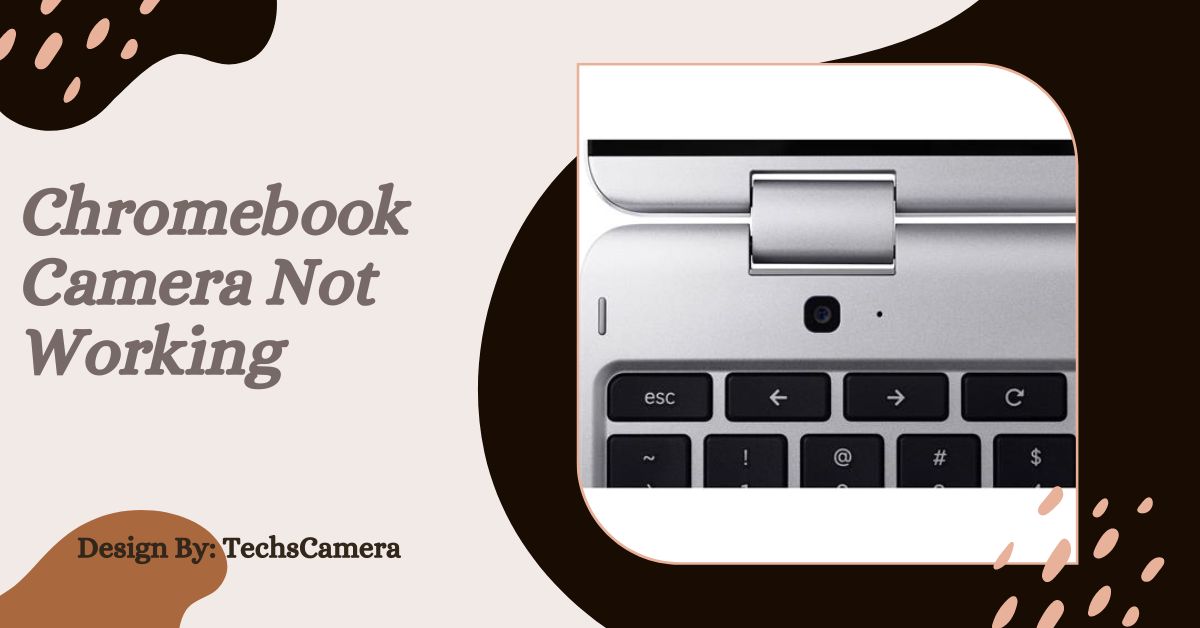


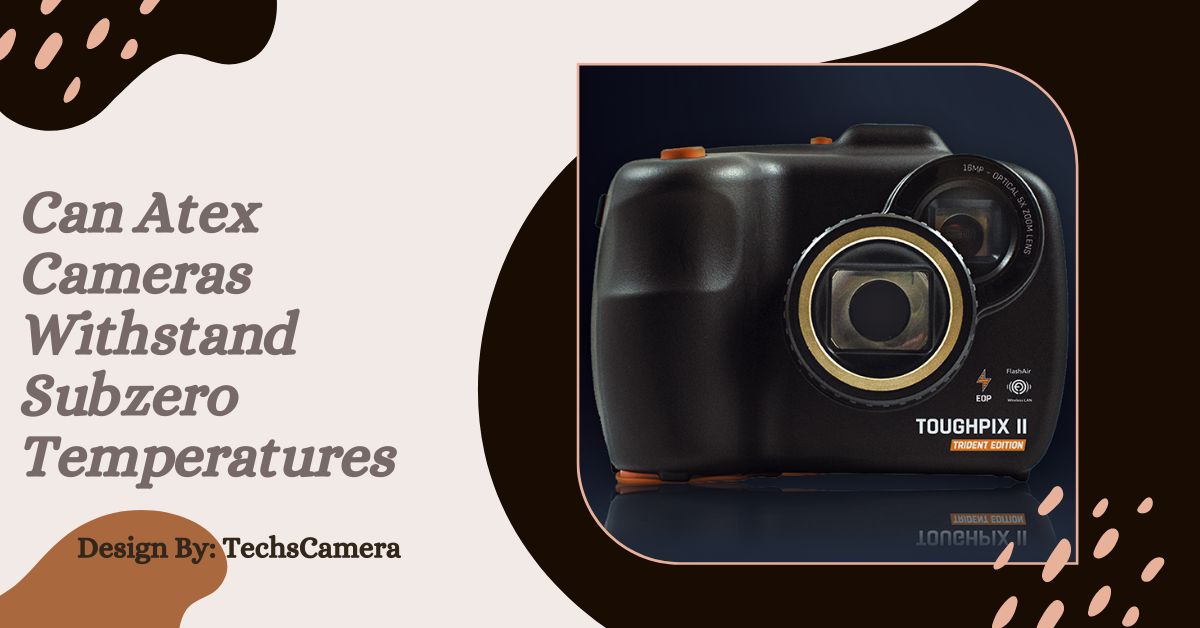
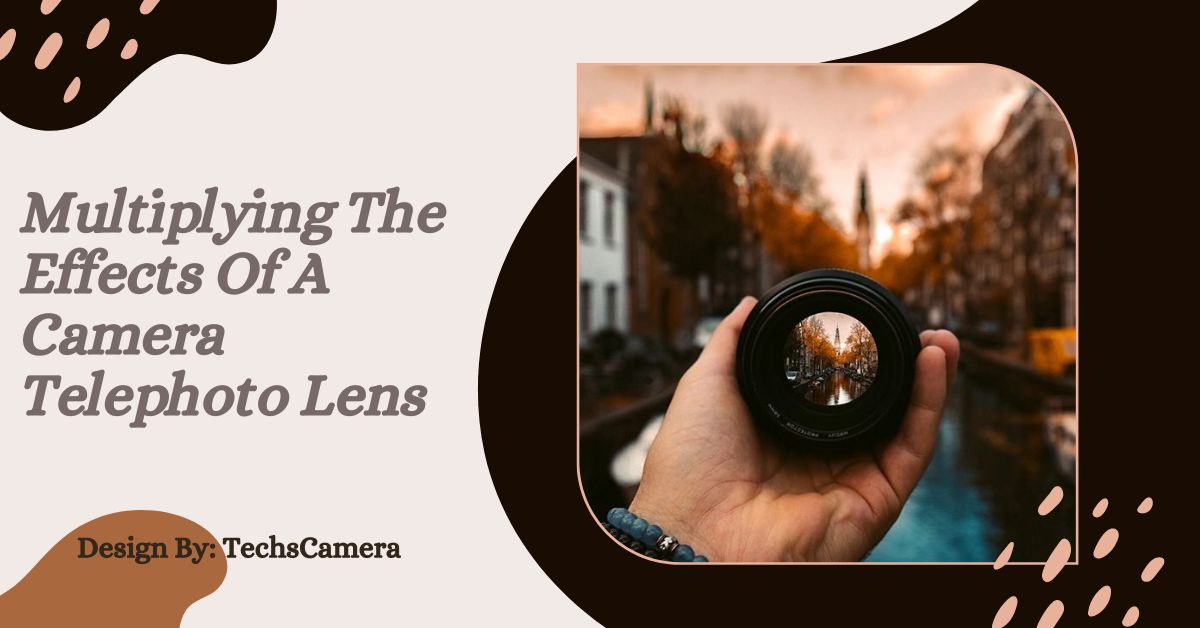
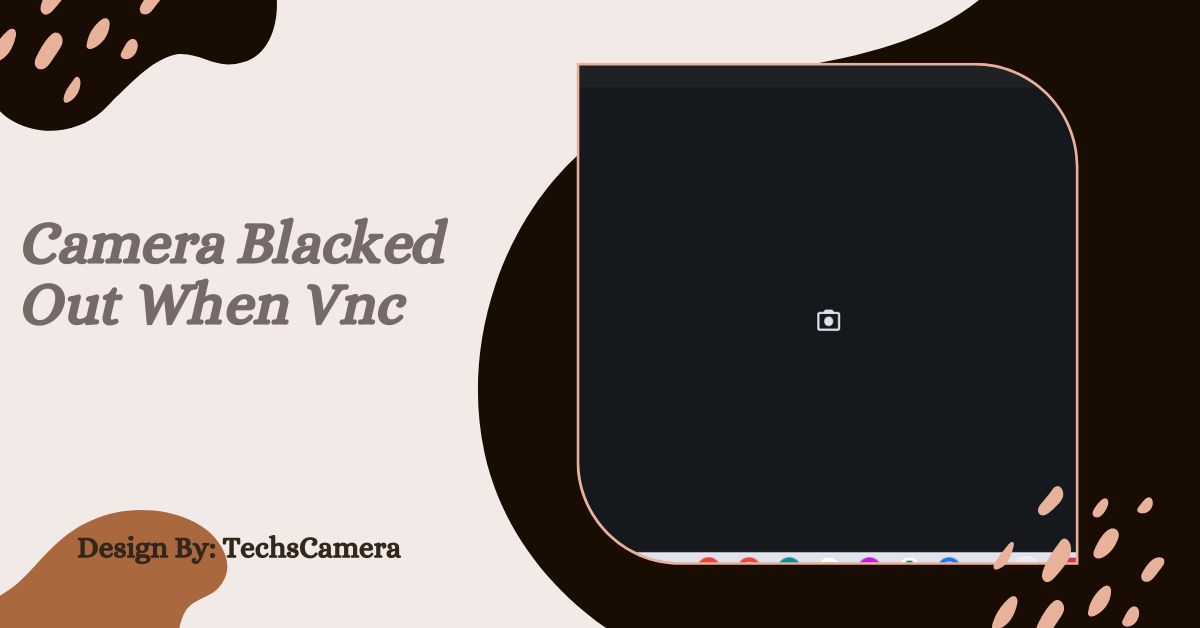

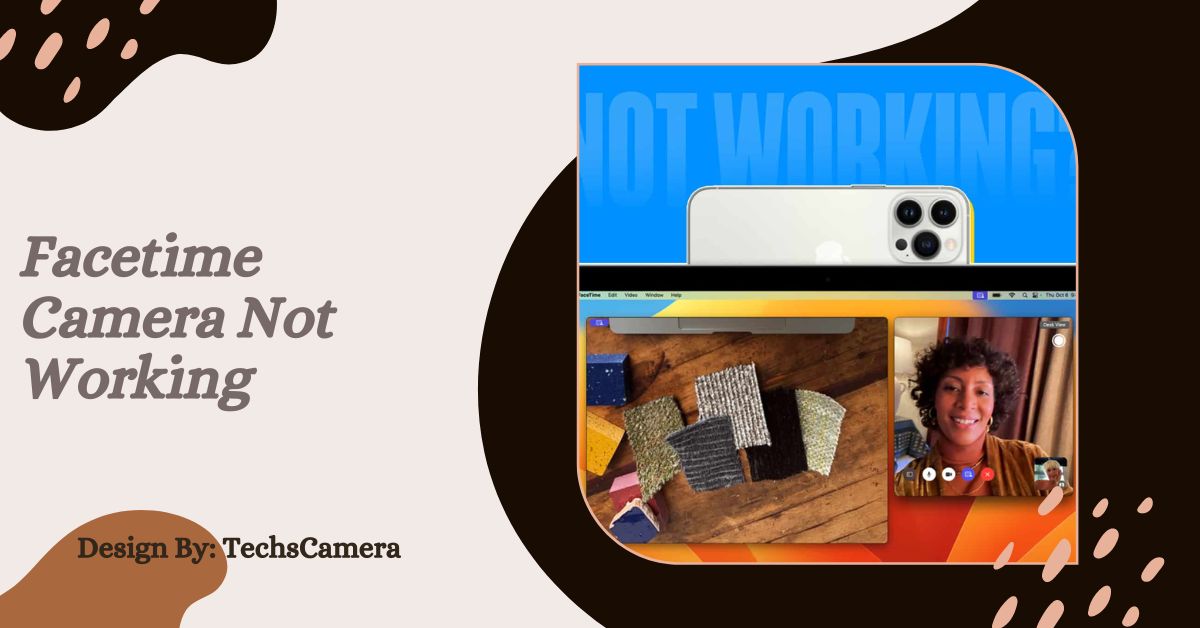




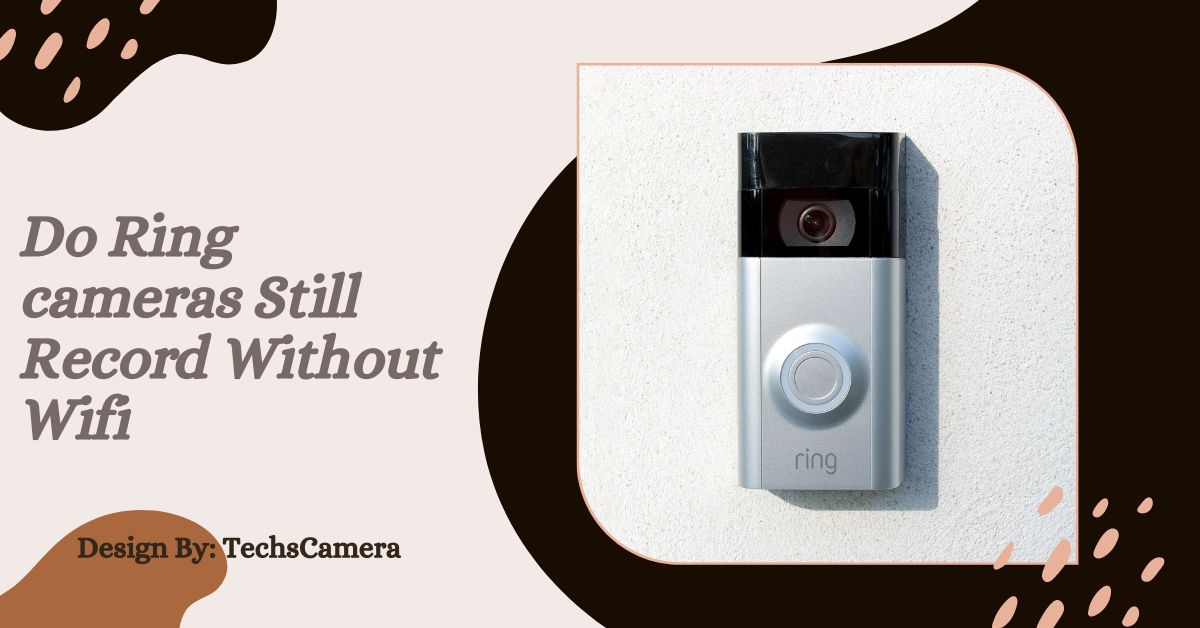



Leave a Reply