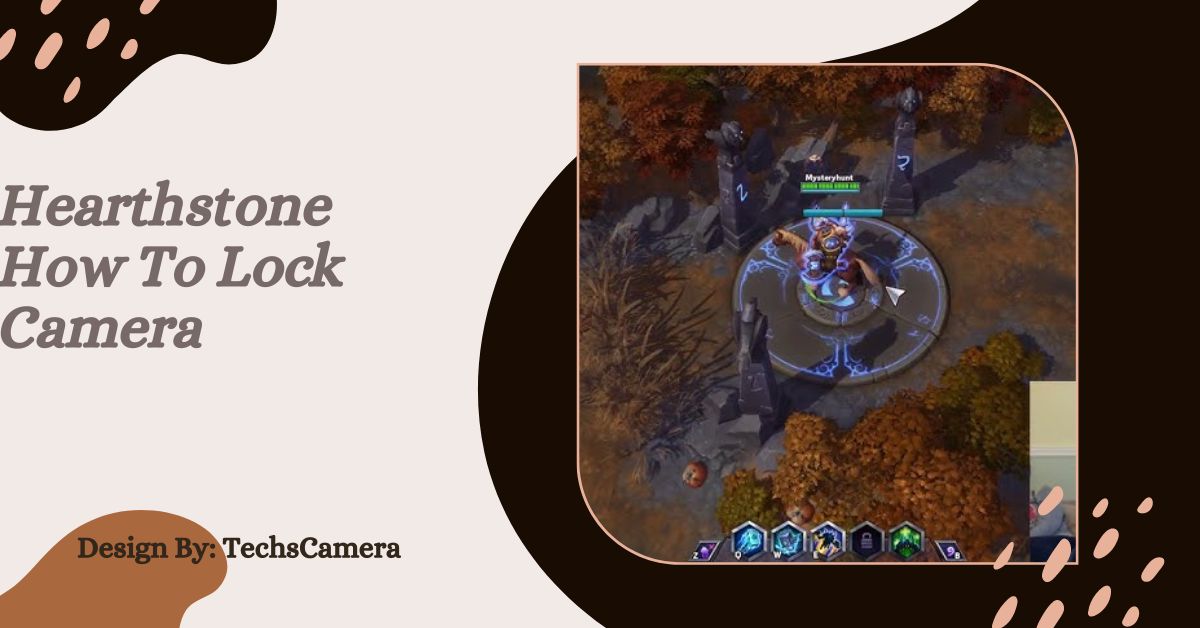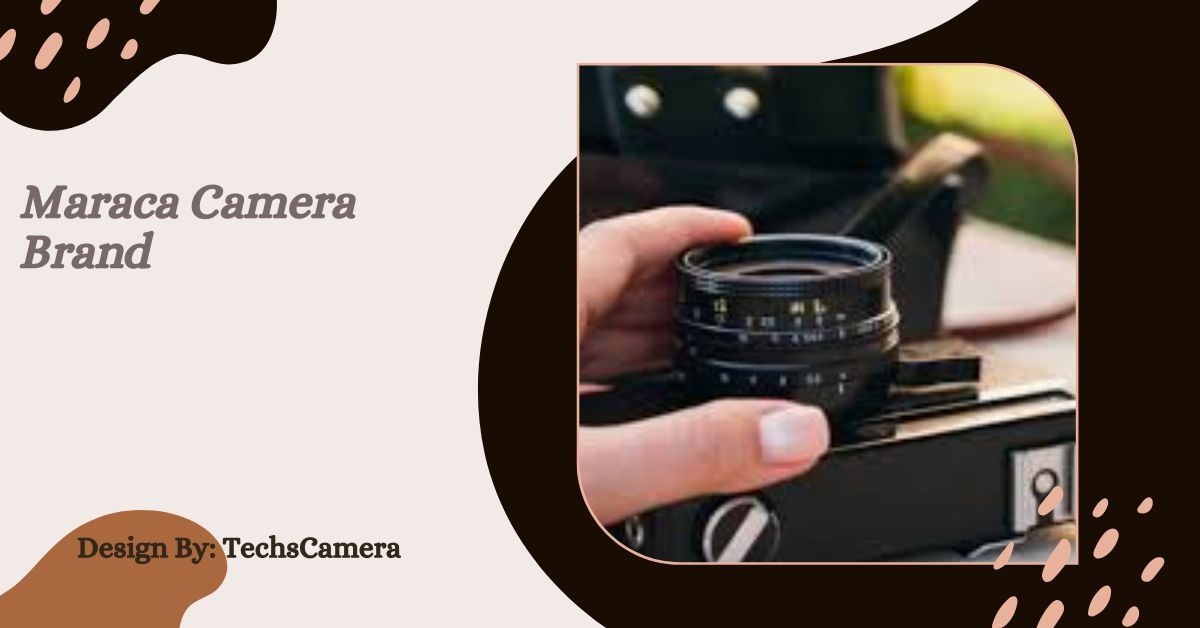Iphone Best Camera App Alternative – A Complete Guide!
Explore the best iPhone camera app alternatives, offering manual controls, superior image quality, creative filters, and advanced editing tools. Whether you’re a professional or a hobbyist, these apps elevate your photography.
Your iPhone is more than just a device for calls and texts; it’s a powerful tool for capturing amazing photos. While the built-in camera app is great, there are other apps out there that can take your photography to the next level. Whether you’re a professional photographer or someone who just loves taking pictures, this guide will help you find the perfect camera app to suit your needs.
My Requirements for iPhone Camera Apps:
When looking for a camera app, it’s important to think about what features matter most to you. Here are some things to consider:
- Manual Controls: Do you want to adjust settings like exposure and focus manually?
- Image Quality: Is getting the highest quality photo your top priority?
- Ease of Use: Do you prefer an app that’s simple and straightforward?
- Editing Features: Would you like to edit your photos directly in the app?
- Special Effects: Are you interested in filters, long exposure, or other creative options?
Best Professional iPhone Camera App: Halide Mark II!

Halide Mark II is perfect for those who take photography seriously. It offers powerful tools like manual focus, RAW support, and a histogram that helps you see the balance of light in your shot. If you want total control over how your photos turn out, this app is for you.
- Key Features:
- Fine-tune focus, exposure, and ISO settings.
- Get detailed information with focus peaking and histogram.
- Capture images in RAW format for better editing.
Best iPhone Camera App for Image Quality: FiLMiC Firstlight!
If you’re all about image quality, FiLMiC Firstlight is the app to choose. It uses advanced techniques to deliver sharp and vibrant photos. Plus, it offers different film simulations to give your pictures a unique look, similar to old-fashioned film cameras.
- Key Features:
- Get live feedback on exposure and focus.
- Choose from a variety of film-like effects.
- Add natural-looking grain and vignette to your photos.
Best All-in-One iPhone Camera App: ProCamera+!
ProCamera+ is a versatile app that combines professional tools with an easy-to-use interface. It’s great for anyone, whether you’re new to photography or have been taking photos for years. With this app, you can do everything from taking pictures to editing them, all in one place.
- Key Features:
- Control settings manually, and use HDR mode for better lighting.
- Use portrait mode for beautiful, blurred backgrounds.
- Edit your photos directly in the app with a wide range of tools.
Also Read: Why Can i Only see Northern Lights Through Camera – Explained!
Best Free iPhone Camera App: Adobe Lightroom for iOS!
If you’re looking for a powerful app that won’t cost you anything, Adobe Lightroom for iOS is the best choice. It not only lets you take high-quality photos, but it also offers advanced editing features for free. You can shoot in RAW format, adjust exposure, and make your photos look professional without spending a dime.
- Key Features:
- Capture photos in RAW format for greater detail.
- Use advanced tools to fine-tune your images.
- Sync your photos with Adobe Creative Cloud for easy access across devices.
Best iPhone Camera App for Filters: Pop!
If you love adding filters to your photos, Pop! is the perfect app for you. It offers a wide range of filters that can instantly transform your pictures. Whether you want a vintage look or a modern feel, Pop! has a filter that will make your photos stand out.
- Key Features:
- Over 100 different filters to choose from.
- See what your photo will look like with the filter before you take it.
- Adjust the strength of the filter to get the perfect effect.
Best iPhone Photo Editing App: Darkroom!

When it comes to editing your photos, Darkroom is one of the best apps available. It’s user-friendly and offers powerful editing tools that let you tweak your photos just the way you want. Whether you need to make minor adjustments or completely change the look of your photo, Darkroom has you covered.
- Key Features:
- Edit without changing the original photo, so you can always go back.
- Work with RAW photos and make precise adjustments.
- Use advanced tools like color grading and curves for a professional finish.
Apps for Long Exposure Photography:
Long exposure photography creates stunning effects, like smooth water or light trails, by keeping the camera’s shutter open for a longer time. Here are two apps that are great for capturing long exposures with your iPhone.
Slow Shutter Cam
Slow Shutter Cam is the best app for taking long exposure photos. It lets you control how long the shutter stays open, which creates beautiful effects like motion blur or light trails. Whether you’re photographing a waterfall or capturing the movement of stars, this app can help you get the shot.
- Key Features:
- Adjust the shutter speed for different long exposure effects.
- Use motion blur or light trails to add drama to your photos.
- See the long exposure effect as it happens with real-time previews.
Reeheld Camera App
If you want to take long exposure photos without using a tripod, Reeheld Camera App is a great option. It’s designed to stabilize your camera while you take long exposure shots, making it easier to capture sharp images even when you’re holding your phone in your hand.
- Key Features:
- Take stable long exposure shots without a tripod.
- Built-in stabilization to reduce blur from camera movement.
- Simple controls for easy use, even for beginners.
FAQs:
1. What is the best professional iPhone camera app?
Halide Mark II offers powerful manual controls, RAW support, and a histogram, making it ideal for professional photographers seeking full control over their shots.
2. Which iPhone camera app is best for image quality?
FiLMiC Firstlight is the top choice for image quality, offering advanced techniques and film simulations to deliver sharp, vibrant photos with a classic film camera feel.
3. What is the best all-in-one iPhone camera app?
ProCamera+ combines professional tools with an easy-to-use interface, allowing users to take and edit photos within the same app, perfect for both beginners and pros.
4. Which is the best free iPhone camera app?
Adobe Lightroom for iOS is the best free app, offering high-quality photo capture and advanced editing tools, including RAW format support, without any cost.
5. What’s the best iPhone app for filters?
Pop! is the best app for filters, offering over 100 options to transform your photos instantly with both vintage and modern looks.
Conclusion:
Choosing the right iPhone camera app can significantly enhance your photography experience, whether you’re a professional or just love taking photos. From Halide Mark II’s advanced manual controls to Adobe Lightroom’s free, powerful editing tools, there’s an app for every need. Whether you want superior image quality, creative filters, or long exposure effects, these apps provide the features you need to take your iPhone photography to the next level.