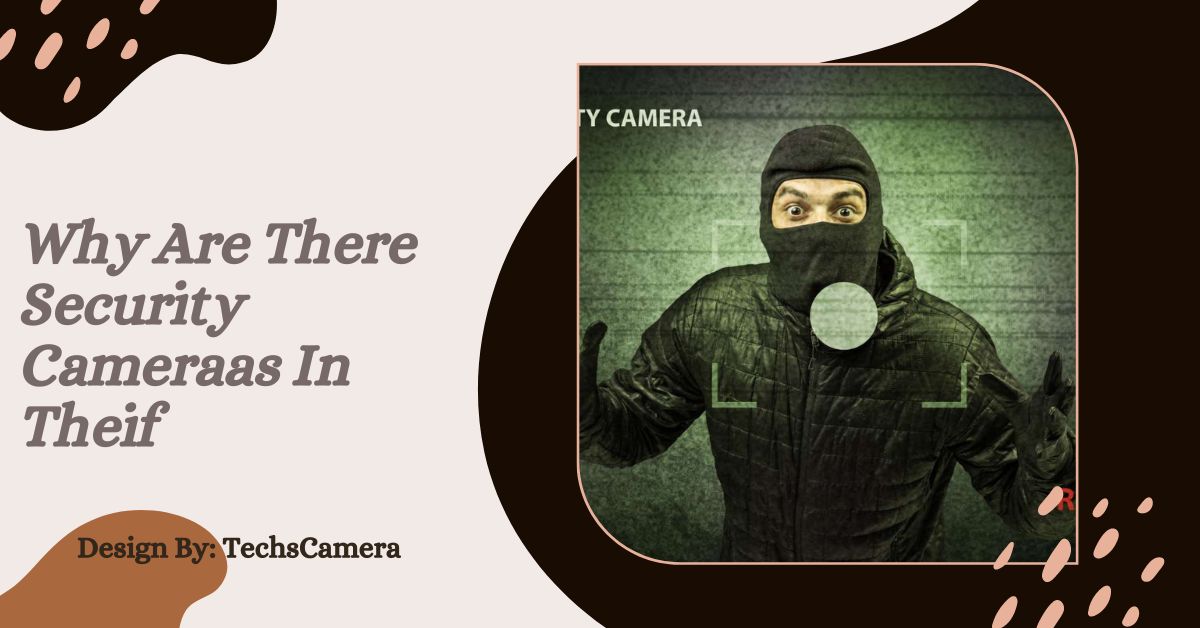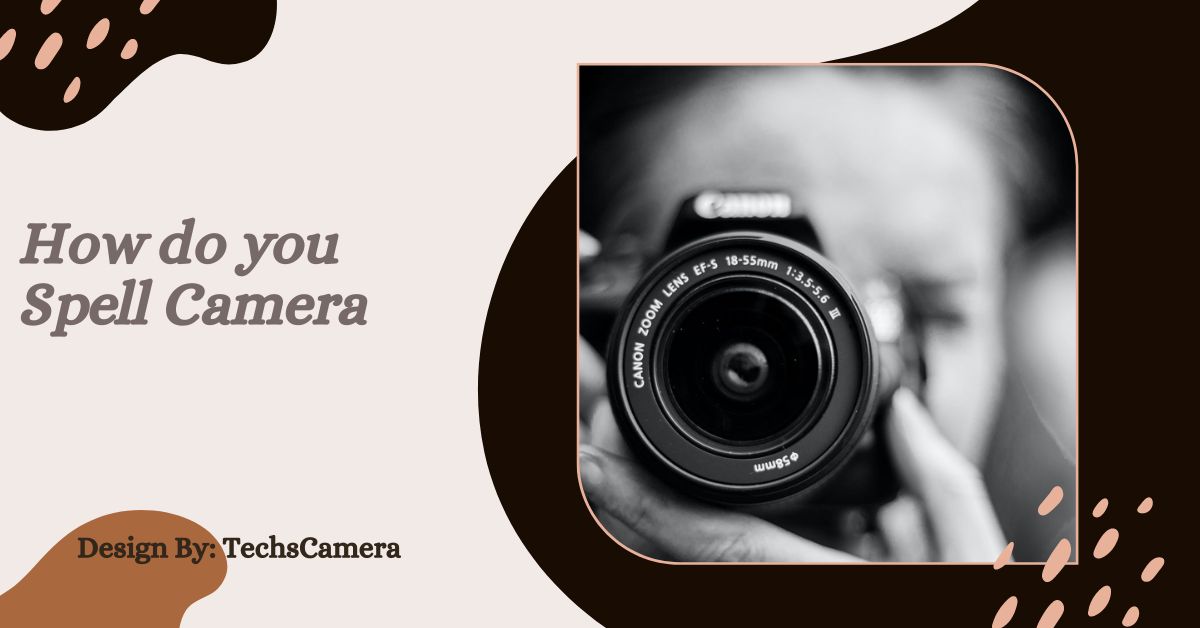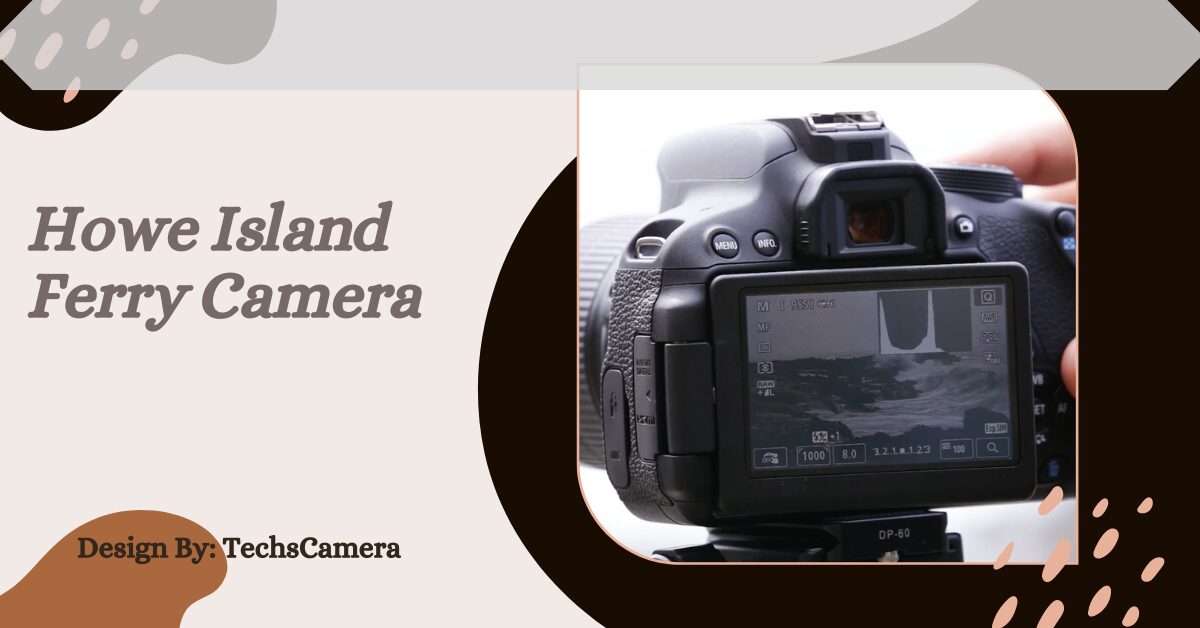How to Unregister Blink Camera Without Account – Detailed Guide!
To unregister a Blink camera without the original account, contact Blink Support with the serial number and proof of ownership. A hard reset might help but won’t fully unregister it.
Introduction:
If you have a Blink camera but can’t access the original account, you might face problems trying to unregister it. This issue often comes up when people buy used cameras or lose access to their accounts. Normally, Blink’s system requires you to log into the registered account to remove a camera.
However, there are some methods to solve this problem even without account access. In this guide, we’ll explain in simple words how to unregister your Blink camera without having the original account, steps to follow, and tips to make the process easier.
Why You Might Need to Unregister a Blink Camera?
There are several reasons why you might want to unregister your Blink camera:
- Bought a used camera: If you bought a second-hand Blink camera, it might still be linked to the previous owner’s account.
- Lost account access: Maybe you forgot the account details or cannot access the email linked to it.
- Selling your camera: You need to remove your information if you plan to sell or give away the camera.
- Account changes: Sometimes, people create new accounts and need to move their cameras to the new one.
Unregistering ensures the camera is free from any old account information, letting you set it up easily.
Also Read: Why Are There Security Cameraas In Theif – A Comprehensive Guide!
Can You Unregister a Blink Camera Without an Account?
Officially, Blink requires you to log in to the original account to unregister a camera. However, if you don’t have access, you can still try other methods:
- Contact Blink Support: They can help if you provide some details like the serial number and proof of ownership.
- Perform a hard reset: This might remove the camera from the account if done correctly.
Though a hard reset may not always work completely, reaching out to support is usually the best solution.
Step-by-Step Guide to Unregister a Blink Camera Without an Account:
1. Find the Camera’s Serial Number
The serial number is a unique code on your Blink camera. You can find it:
- On the back of the camera.
- Inside the battery compartment.
- On the original box if you still have it.
The serial number is essential when contacting support, as it helps them identify your device quickly.
2. Contact Blink Support for Help
Here’s how to reach Blink Support:
- Go to the Blink Support page.
- Choose the chat or email option.
- Provide these details:
- The serial number of your camera.
- Proof of purchase (like a receipt or order confirmation).
- Your email address for follow-up.
Support might ask you some questions to confirm that you are the rightful owner of the camera. Once confirmed, they can help you unregister the camera remotely.
3. Perform a Hard Reset on the Camera
If contacting support is not possible, try a hard reset:
- Remove the batteries from the camera.
- Press and hold the reset button (usually on the side or inside) for 15–20 seconds.
- Reinsert the batteries and wait for the camera to restart.
A hard reset returns the camera to factory settings. This means you’ll have to set it up again as if it were new. However, this might not fully unregister it from the original account on Blink’s system.
4. Create a New Blink Account
If the reset is successful, you can set up a new Blink account:
- Download the Blink app on your phone.
- Tap Create Account and follow the steps.
- Add your camera using the serial number.
If you get a “Device Already Registered” error, it means the camera is still linked to the old account. In this case, you’ll need to contact support.
5. What If You Can’t Reach Blink Support?
Sometimes, it might be hard to contact support directly. If that happens:
- Check Blink’s Twitter or social media for help.
- Email Blink support with all your information and wait for a reply.
- Visit community forums for advice from other Blink users who faced similar problems.
Common Problems When Unregistering a Blink Camera:
1. Device Already Registered Error
This error shows up if the camera is still linked to someone else’s account. Contacting Blink Support is the only way to fix this issue.
2. No Proof of Purchase Available
If you don’t have a receipt or order confirmation, explain your situation clearly to Blink Support. They might still help based on the serial number and your explanation.
3. Failed Hard Reset
If the hard reset doesn’t work, try it again. Make sure to hold the reset button long enough and follow each step properly.
Also Read: Xsx Logitech Camera Mic not Working – A Complete Guide!
Tips to Make the Unregistration Process Easier
- Write down the serial number and keep it handy.
- Be honest about how you got the camera when talking to support.
- Save all emails or receipts if you bought the camera second-hand.
- Try resetting the camera in different locations if it doesn’t work the first time.
Is It Safe to Buy Used Blink Cameras?
Yes, it is generally safe if:
- The previous owner has properly unregistered the device.
- You get a proof of purchase to show Blink Support if needed.
Make sure to ask the seller if the camera has been unregistered before buying it.
Frequently Asked Questions (FAQs):
1. Can I unregister a Blink camera without the original account?
Not directly. You’ll need to contact Blink Support with your camera’s serial number to get it unregistered.
2. What if I lost my proof of purchase?
Explain your situation clearly to Blink Support. They might help based on the serial number and other information you provide.
3. How long does Blink Support take to respond?
They usually respond within 24 to 48 hours via email or chat.
4. Does a factory reset remove my Blink camera from the account?
A factory reset erases settings but might not fully unregister the camera from the original account. Support intervention may still be required.
5. Is there a fee to unregister a Blink camera?
No, Blink Support provides this service for free.
Conclusion:
Unregistering a Blink camera without access to the original account can be challenging but not impossible. The best approach is to contact Blink Support with the serial number and proof of ownership. Performing a hard reset can also help, but it might not fully resolve the issue. Following the steps in this guide makes the process simpler and helps you get your camera working with a new account smoothly.