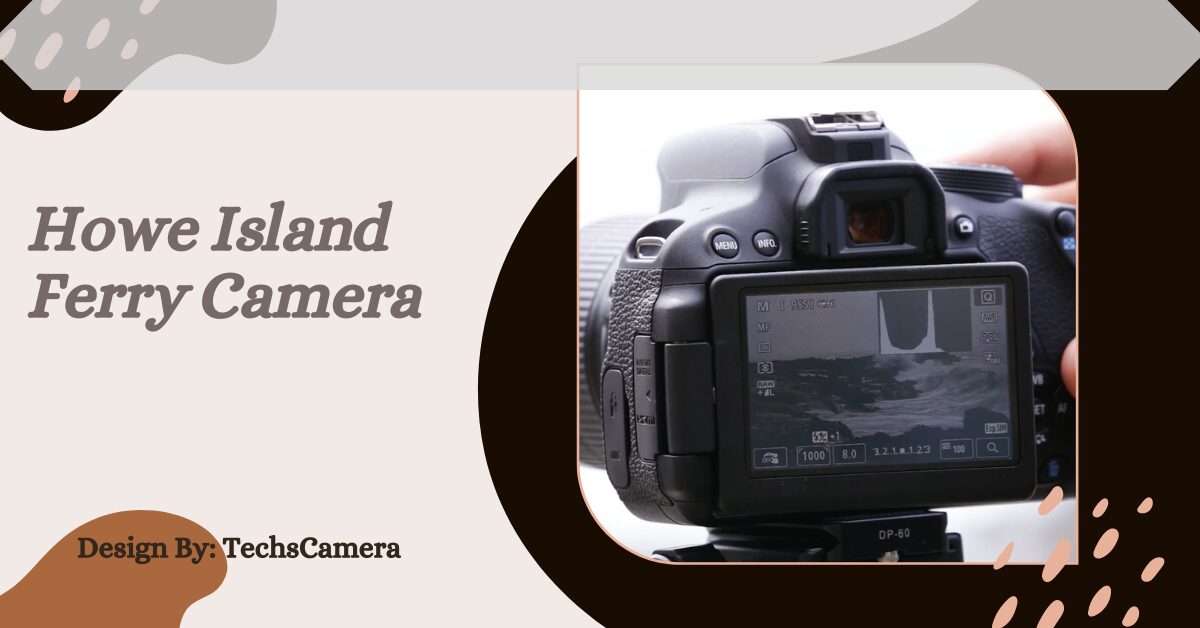This article guides you on turning off a Ring camera via the app, Alexa, or physically, and discusses privacy, security, and best practices.
Turning off your Ring camera is a straightforward process that can be done through the Ring app or by physically disconnecting the device. To disable the camera using the app, open the Ring app on your smartphone, select your device, and navigate to “Device Settings.” From here, you can toggle off motion detection and disable live view.
Alternatively, you can disconnect the camera’s power source if it’s wired, or remove the battery for battery-powered models. These methods allow you to manage your camera’s activity according to your specific needs and circumstances.
Understanding the Impact of Turning Off Your Ring Camera:
Turning off your Ring camera has several implications for your home security setup. When the camera is disabled, it will no longer record or send notifications, which may leave your property unmonitored during this period. It’s essential to weigh the benefits of privacy and reduced notifications against the potential risks of leaving areas unsecured.
For those relying on Ring cameras as their primary security measure, understanding this trade-off is crucial. Ensure that alternative security measures are in place if you decide to turn off your camera for an extended period, balancing privacy with security.
How to Temporarily Turn Off Ring Camera Notifications

If you prefer to avoid constant notifications without fully turning off the camera, you can temporarily disable alerts while keeping the camera active. In the Ring app, navigate to the “Device Settings” and select “Alert Settings.” Here, you can toggle off notifications for motion events while still allowing the camera to record and store footage.
This method is ideal for those who are at home and do not need to be constantly alerted about motion but still want the security of continuous recording. It offers a balanced approach to managing both privacy and security.
How to Turn Off Ring Camera Using Alexa:
For users integrated with Amazon Alexa, turning off your Ring camera can be done using voice commands, providing a hands-free experience. First, ensure that your Ring camera is linked to your Alexa device. Then, use voice commands like “Alexa, turn off the [camera name]” to disable the camera temporarily.
You can also control notifications through Alexa, allowing for customized privacy and security settings. This method is convenient for those who prefer voice control and enhances the user experience by integrating home automation with security management, providing an additional layer of convenience.
Privacy Concerns:
Balancing security and personal privacy is essential in managing your Ring camera. While the camera provides security by monitoring your property, it also raises privacy concerns, especially in shared living spaces or when guests are present. It’s important to establish a balance where security needs do not infringe on personal privacy.
This might involve turning off the camera during social gatherings or using privacy zones to block out specific areas from being recorded. By understanding and addressing these concerns, you can create a secure yet comfortable living environment that respects both security and privacy needs.
Issues When Turning Off Your Ring Camera:
Occasionally, users may encounter issues when attempting to turn off their Ring camera. Common problems include the camera not responding to app commands or the device remaining active despite being turned off. To troubleshoot these issues, ensure that your Ring app is up to date and that your device has a stable internet connection.
Restarting the app or resetting the camera can also resolve these issues. If problems persist, contacting Ring support for assistance may be necessary. Proper troubleshooting ensures that you can effectively manage your camera’s settings, avoiding any unintended surveillance or security lapses.
How to Turn Off Ring Camera While Traveling:
If you’re traveling and wish to turn off your Ring camera, planning is crucial to ensure both privacy and security. Before leaving, use the Ring app to disable your camera or set a motion schedule that aligns with your travel plans.
Additionally, you can turn off notifications to avoid constant alerts while you’re away. If you prefer to keep your camera off for the duration of your trip, consider informing trusted neighbors or using other security measures, such as alarms or professional monitoring services. This approach allows you to manage your security remotely while prioritizing privacy.
Also read: Iphone Best Camera App Alternative – A Complete Guide!
Comparing Ring Camera Turn-Off Methods:
There are different methods to turn off your Ring camera, each with its advantages. Using the Ring app to disable the camera is convenient and allows for easy reactivation when needed. However, physically disconnecting the camera by unplugging it or removing the battery provides a more straightforward, foolproof method.
The app offers flexibility and the ability to control the camera remotely, while physical disconnection ensures complete deactivation without relying on software. Understanding these options allows you to choose the method that best suits your needs, ensuring you maintain control over your home security setup.
Best Practices for Managing Ring Camera Settings:
To effectively manage your Ring camera settings, it’s important to regularly review and adjust them according to your changing needs. This includes setting motion schedules, adjusting privacy zones, and updating notification preferences. Consider turning off the camera or reducing notifications during times when monitoring is unnecessary, such as during extended periods at home.
Additionally, staying informed about software updates and new features can enhance your ability to manage your camera efficiently. By adopting these best practices, you can ensure that your Ring camera is optimized for both security and convenience, providing peace of mind and flexibility.
How to Reactivate Your Ring Camera:

Reactivating your Ring camera after turning it off is a simple process. To do this, open the Ring app on your smartphone and navigate to the device settings for the camera you wish to reactivate. Toggle on the motion detection and live view options, and ensure that the camera is connected to its power source.
If the camera was physically disconnected, reconnect it by plugging it back in or reinserting the battery. This will restore the camera’s functionality, allowing it to resume monitoring your property. Reactivating your camera ensures that your home security system remains intact.
FAQ’s:
1. How can I turn off my Ring camera using the app?
You can turn off your Ring camera by going to the “Device Settings” in the Ring app and toggling off motion detection and live view.
2. Can I turn off Ring camera notifications without disabling the camera?
Yes, you can disable notifications in the Ring app under “Alert Settings” while keeping the camera active.
3. How do I turn off my Ring camera using Alexa?
If your Ring camera is linked to Alexa, you can use voice commands like “Alexa, turn off [camera name]” to disable the camera.
4. What happens when I turn off my Ring camera?
When turned off, the Ring camera stops recording and sending notifications, potentially leaving your property unmonitored.
5. How do I reactivate my Ring camera after turning it off?
You can reactivate the camera through the Ring app by enabling motion detection and live view, or by reconnecting its power source.
Conclusion:
Managing your Ring camera, including knowing how to turn it off and on, is essential for maintaining control over your home security and privacy. Whether through the app, voice commands, or physical disconnection, there are multiple ways to disable and reactivate your camera as needed. Understanding the implications of turning off your camera and the methods available ensures that you can balance security with privacy effectively.