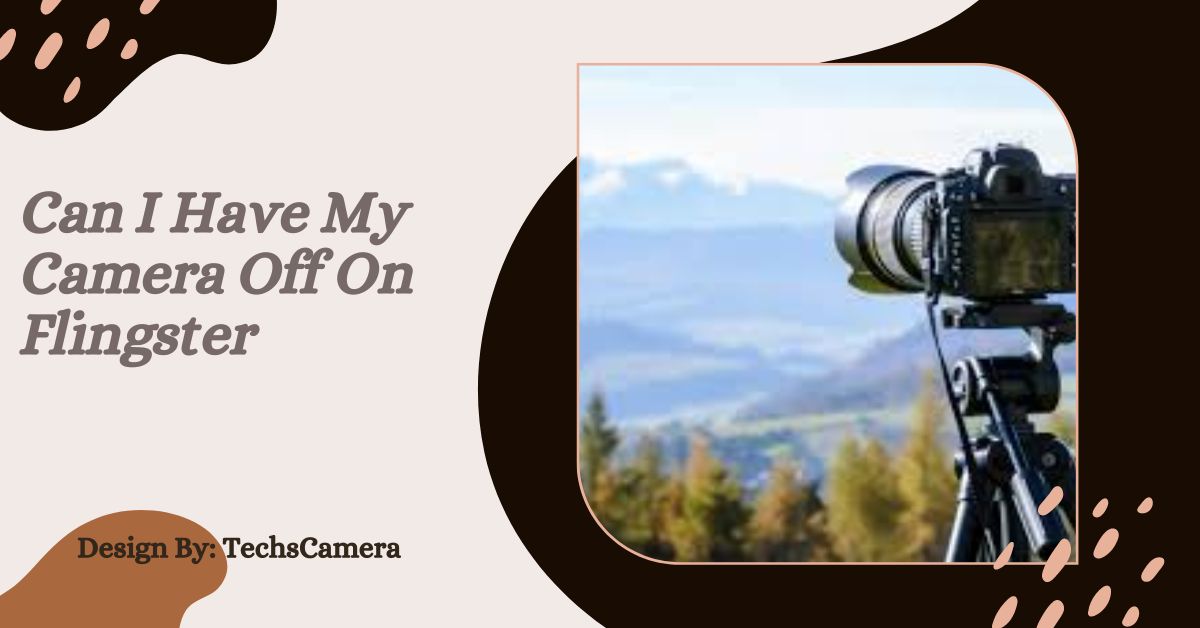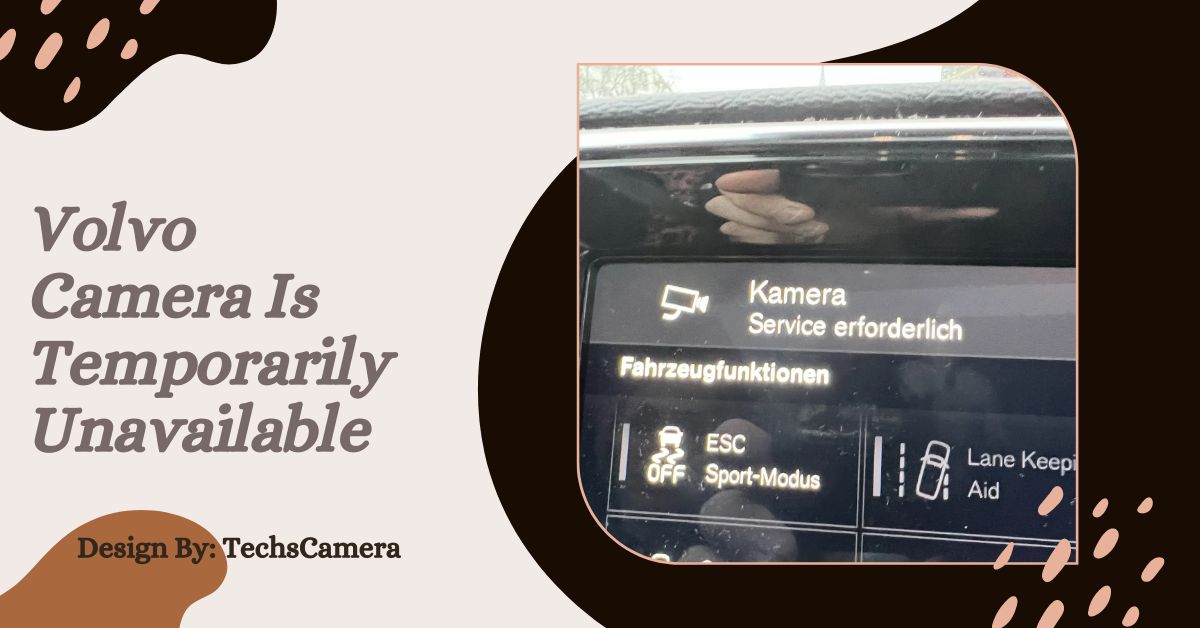Disabling a driver-facing camera involves either accessing settings via the vehicle’s infotainment system, manually disconnecting the camera, using a cover, or consulting a professional for assistance.
With the rise of in-vehicle technology, driver-facing cameras have become standard for monitoring driver behavior to enhance safety. However, some drivers may find these cameras intrusive and seek to disable them. This article provides a detailed guide on how to disable a driver-facing camera, ensuring privacy and comfort while driving.
Understanding Driver Facing Cameras:
Driver-facing cameras are designed to monitor driver behavior, detecting signs of drowsiness, distraction, and other unsafe actions. While they enhance vehicle safety by alerting the driver or initiating corrective actions, concerns about constant surveillance and privacy have prompted some drivers to consider disabling these cameras.
These cameras use advanced AI and machine learning algorithms to analyze driver movements, ensuring real-time feedback to prevent accidents.
Reasons to Disable Driver Facing Cameras:

Many drivers want to disable driver-facing cameras primarily due to privacy concerns. Constant monitoring can feel intrusive, and there are often worries about how the captured data is stored and used.
Additionally, the presence of these cameras can be distracting, potentially affecting the overall driving experience. In some cases, drivers may also experience anxiety or stress knowing they are being constantly watched, which can impact their driving performance.
Checking Your Vehicle’s Camera System:
Before attempting to disable the driver-facing camera, it’s important to understand the system installed in your vehicle. Consult the vehicle’s manual to locate the camera and familiarize yourself with its features.
Some vehicles allow you to turn off the camera through the infotainment system, while others may require more technical solutions.
Knowing the type and model of the camera can also help in finding specific instructions or tools needed for the process.
Also Read: Type S Backup Camera Manual – A Step-by-Step Guide!
Disabling the Camera via Infotainment System:
To disable the driver-facing camera through the infotainment system, start your vehicle and access the settings menu. Navigate to the camera settings, which might be under safety or driver assistance categories, and look for an option to turn off the camera.
If available, toggle the camera off and confirm the action. This method is usually straightforward and doesn’t involve any physical alteration of the vehicle’s hardware.
Disconnecting the Camera Manually:

If your vehicle doesn’t allow disabling the camera through the infotainment system, you might need to disconnect it manually. Locate the camera, usually near the rearview mirror or dashboard, and carefully disconnect its power source. This may involve unplugging a connector or cutting a wire, ensuring the vehicle is off to avoid electrical issues.
After disconnecting, turn on your vehicle to check if the camera is disabled. Be cautious while handling the vehicle’s wiring to avoid damaging other components.
Using a Camera Cover:
A simple, non-invasive way to disable the driver-facing camera is to use a camera cover. Purchase a cover that fits your camera and place it over the lens to block its view. This method avoids tampering with the vehicle’s wiring and can be easily removed if necessary.
Test the coverage by starting your vehicle to ensure the camera is effectively blocked. Camera covers are readily available online or at automotive stores, providing an easy solution for privacy.
Also Read: Can Insurance Companies Get Traffic Camera Footage – Tips for Drivers!
Potential Consequences of Disabling the Camera:
Disabling the driver-facing camera can have consequences, such as voiding your vehicle’s warranty, affecting insurance claims, or disabling other safety features. It’s important to consider these potential drawbacks before proceeding with disabling the camera.
Some insurance policies offer discounts for vehicles with active safety systems, and disabling the camera might lead to higher premiums.
Re-enabling the Camera:
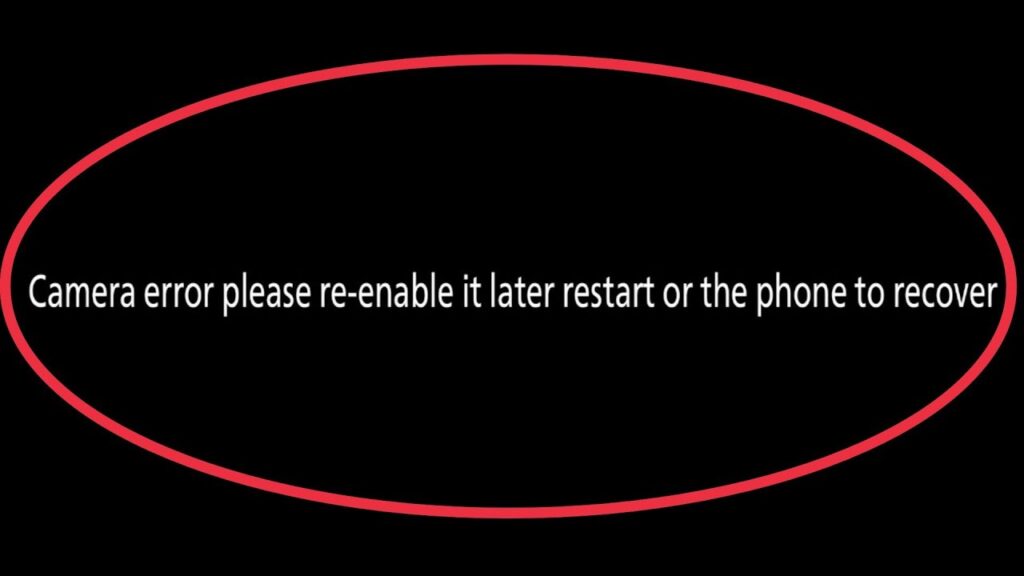
If you decide to re-enable the driver-facing camera, reverse the steps taken to disable it. Reconnect any disconnected wires or remove the camera cover, and ensure the camera functions properly without any error messages.
Re-enabling the camera might be necessary if you plan to sell the vehicle or if required by future regulations or insurance policies.
Legal Implications of Disabling Driver Facing Cameras:
Before disabling a driver-facing camera, consider the legal implications. Some jurisdictions may have regulations requiring these cameras, especially in commercial vehicles. Disabling the camera could result in fines or penalties, so it’s essential to check local laws and regulations before making modifications.
Commercial drivers, in particular, should be aware of industry-specific regulations that mandate the use of driver monitoring systems.
Also Read: How To Track A Stolen Trail Camera – A Comprehensive Guide!
Alternatives to Disabling the Camera:
If privacy concerns are significant but you prefer not to disable the camera, there are alternatives. Adjusting the privacy settings on the camera system can limit data collection or disable specific features. Privacy filters can obscure the camera’s view without disabling it completely.
Contacting the vehicle or camera manufacturer for solutions or updates can also address privacy concerns. Some manufacturers offer software updates that enhance privacy controls or provide more transparency about data usage.
Consulting a Professional:

If you are unsure about disabling the camera yourself or are concerned about potential impacts, consider consulting a professional. An automotive technician can safely disable the camera and ensure other vehicle systems are not affected, providing advice on maintaining compliance with local laws and vehicle warranties.
Professional help ensures that the process is done correctly and safely, minimizing the risk of accidental damage.
Maintaining Vehicle Safety:
While disabling the driver-facing camera enhances privacy, it’s crucial to maintain overall vehicle safety. Ensure other safety features, such as lane departure warnings and collision avoidance systems, remain operational.
Also Read: Do Storage Units Have Cameras Inside – Everything You Need to Know!
Regularly check and maintain your vehicle’s systems to ensure a safe driving experience. Balancing privacy and safety is essential, so regularly review and adjust other safety settings as needed.
Impact on Vehicle Resale Value:

Disabling the driver-facing camera can impact the resale value of your vehicle. Potential buyers may view a disabled camera as a negative aspect, especially if they value the safety features that come with it.
Additionally, if the process of disabling the camera caused any visible alterations or damage, it could further decrease the vehicle’s market appeal. Consider documenting any changes made and be prepared to explain them to prospective buyers.
Exploring Advanced Driver Assistance Systems (ADAS):
While focusing on disabling the driver-facing camera, it’s beneficial to understand how it integrates with other Advanced Driver Assistance Systems (ADAS). These systems work together to enhance safety and driving comfort.
Learning more about ADAS can help you make informed decisions about which features to keep active and which ones to modify. Understanding the interplay between various safety systems ensures that you do not inadvertently compromise overall vehicle safety.
FAQ’s:
1. How can I disable a driver-facing camera through the infotainment system?
Access the vehicle’s settings menu, find the camera settings, and toggle off the driver-facing camera.
2. What should I do if my vehicle doesn’t allow disabling the camera through the infotainment system?
You may need to manually disconnect the camera by unplugging its power source or using a camera cover to block its view.
3. Are there any consequences of disabling the driver-facing camera?
Yes, it may void your vehicle’s warranty, affect insurance claims, and impact other safety features.
4. What are the legal implications of disabling a driver-facing camera?
Some jurisdictions require these cameras for compliance, especially in commercial vehicles, and disabling them could result in fines or penalties.
5. How can I maintain vehicle safety if I disable the driver-facing camera?
Ensure that other safety features remain operational and regularly check your vehicle’s systems to maintain a safe driving experience.
Conclusion:
Disabling a driver-facing camera can improve your privacy and comfort while driving. Whether through the infotainment system, manual disconnection, or using a camera cover, it’s important to understand the steps and potential consequences. By following this guide and considering legal implications and alternatives, you can make an informed decision about disabling the driver-facing camera and enjoy a more private driving experience. Balancing privacy with vehicle safety is key, so ensure that other essential safety systems remain functional to maintain a secure driving environment.