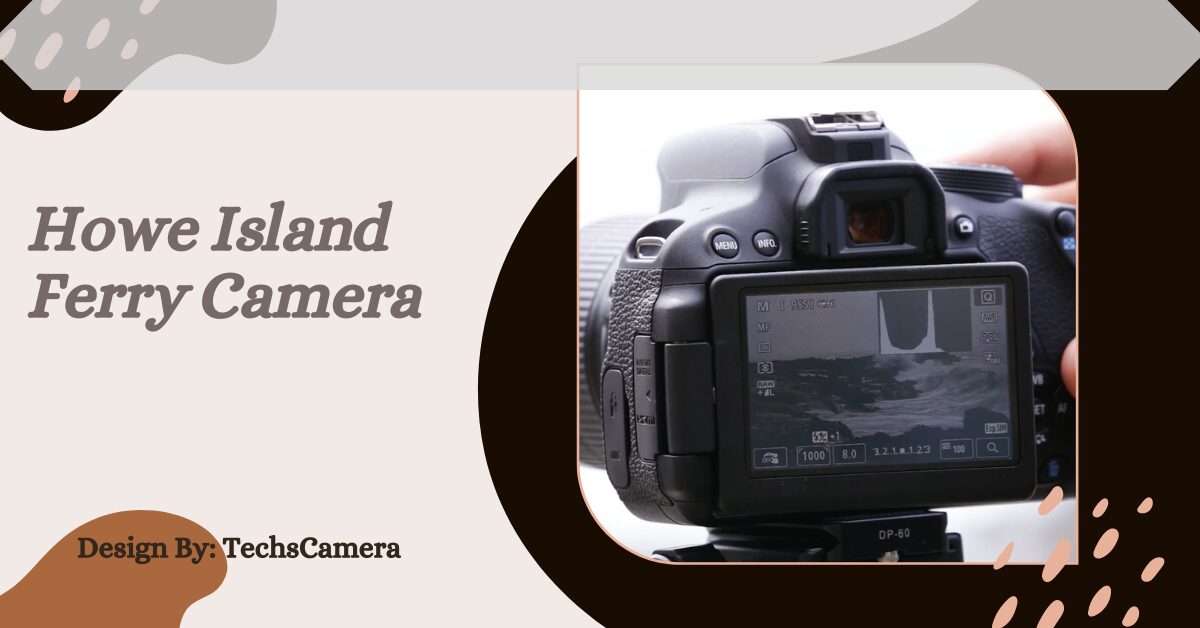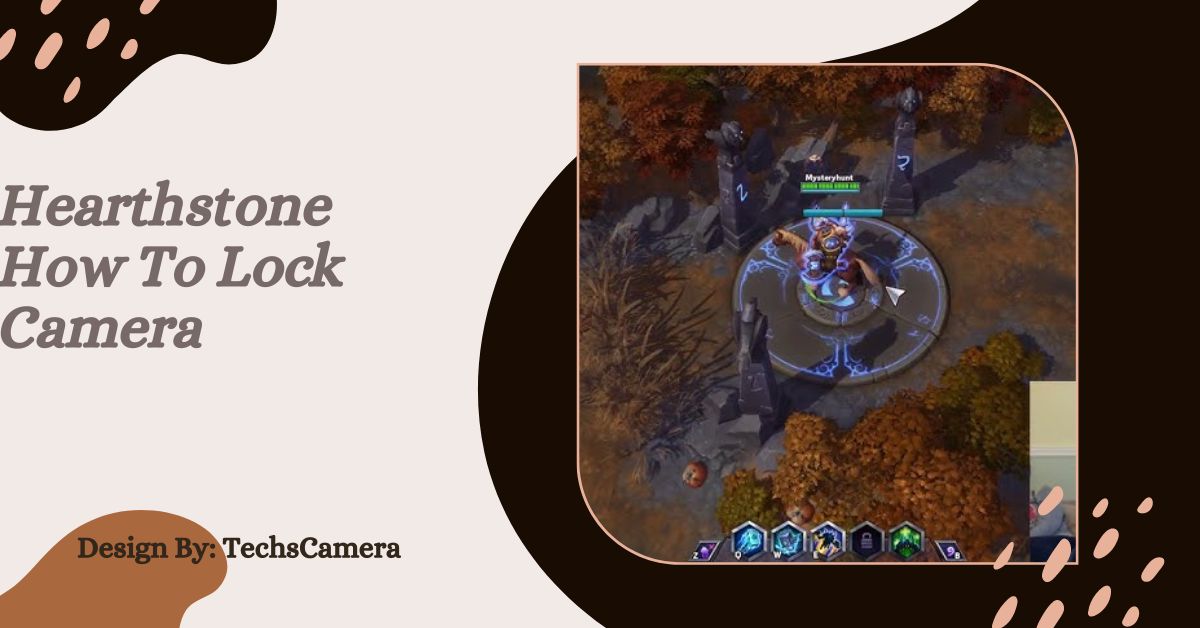A fully charged Ring camera battery typically lasts between six to twelve months, depending on usage, settings, and environmental conditions.
Ring cameras are a popular choice for home security, offering features like motion detection, two-way audio, and real-time alerts. However, many users often wonder about the battery life of these devices. In this article, we’ll dive into how long a Ring camera battery typically lasts, the factors that influence its longevity, and tips to help you extend the battery life.
Understanding Ring Camera Battery Life:
The battery life of a Ring camera can vary depending on several factors, including how often it’s used, the settings you choose, and the environment where it’s installed. On average, a fully charged Ring camera battery can last anywhere from six to twelve months. However, this estimate can change based on how you use your camera.
Battery Life by Ring Camera Model:

Different Ring camera models have varying battery lives. Here’s a breakdown of what you can expect from some popular models:
- Ring Video Doorbell (1st & 2nd Gen): These early models typically have a battery life of around six to twelve months under normal usage. The newer versions tend to offer slightly better battery efficiency due to improved technology.
- Ring Video Doorbell 3 & 4: These more advanced models also offer a battery life of about six to twelve months. They come with enhanced features that may help in conserving battery life.
- Ring Stick Up Cam Battery: This versatile camera can be placed indoors or outdoors and usually lasts between six to twelve months on a full charge, depending on how active the camera is.
- Ring Spotlight Cam Battery: This model, equipped with a spotlight for added security, generally lasts around six to twelve months as well. However, using the spotlight feature frequently might reduce the battery life.
- Ring Video Doorbell Pro: Unlike the other models mentioned, this doorbell is hardwired into your home’s power system, so it doesn’t rely on a battery. This means you don’t have to worry about recharging it.
Factors Affecting Battery Life:
The actual battery life of your Ring camera can be affected by various factors, which include:
- Frequency of Motion Detection: If your camera is placed in a busy area where it detects motion frequently, it will be activated more often. This increased activity uses more battery power, leading to a shorter battery life.
- Temperature Extremes: Batteries can drain faster in extremely hot or cold temperatures. Cold weather, in particular, can reduce battery efficiency significantly.
- Wi-Fi Signal Strength: A weak Wi-Fi signal can cause the camera to work harder to maintain its connection, which can lead to faster battery depletion.
- Settings and Features: The settings you choose for your camera, such as motion sensitivity and recording duration, can also affect battery life. Higher sensitivity settings, for example, mean the camera will activate more frequently, using more battery power.
Also read: Zoom Camera Not On When Obs Recording – Here’s How to Fix It!
Tips for Extending Ring Camera Battery Life
To get the most out of your Ring camera’s battery, here are some practical tips:
- Optimize Motion Settings: Adjust the motion sensitivity and create custom motion zones to reduce unnecessary alerts and activations. This can help conserve battery power by ensuring the camera only activates when it detects important movements.
- Regularly Charge the Battery: Make it a habit to check your battery levels regularly and charge the battery when needed. Some users keep a spare battery charged and ready to avoid any downtime.
- Use a Solar Panel: For outdoor Ring cameras, a Ring Solar Panel can be an excellent addition. It helps keep the battery charged throughout the day, especially in sunny locations.
- Monitor Wi-Fi Connection: Ensure that your camera has a strong Wi-Fi connection. A weak signal can cause the camera to consume more battery as it tries to stay connected to your network.
- Avoid Extreme Temperatures: If possible, install your camera in a location that is protected from extreme weather conditions. This will help preserve the battery’s efficiency and longevity.
- Update Firmware: Keep your Ring camera’s firmware updated. Firmware updates often include optimizations that can improve battery life and overall performance.
How to Check Your Ring Camera’s Battery Level:
It’s easy to keep an eye on your Ring camera’s battery level using the Ring app. Here’s how you can do it:
- Open the Ring app on your smartphone or tablet.
- Select the device you want to check from your list of Ring cameras.
- Look for the battery icon, or go to the device health section to see detailed battery information.
This will show you how much battery life is remaining and help you know when it’s time to recharge.
What to Do When the Battery Runs Low:

When your Ring camera’s battery runs low, you’ll receive a notification through the Ring app. Here’s what you can do:
- Recharge the Battery: Simply remove the battery from your Ring camera and charge it using the provided USB cable. It usually takes a few hours to fully recharge.
- Replace with a Spare Battery: If you have a spare battery, you can quickly swap out the depleted battery with a fully charged one to avoid any interruption in your camera’s operation.
- Consider a Solar Panel: If your camera is placed outside, using a solar panel can keep the battery charged and reduce the need for manual recharging.
FAQ’s:
1. How often do I need to recharge my Ring camera battery?
On average, you may need to recharge your Ring camera battery every six to twelve months, depending on how frequently it’s used.
2. What factors affect the battery life of a Ring camera?
Battery life is influenced by factors like motion detection frequency, temperature, Wi-Fi signal strength, and camera settings.
3. Can I extend the battery life of my Ring camera?
Yes, by optimizing motion settings, ensuring a strong Wi-Fi connection, and using a solar panel, you can extend the battery life.
4. How do I check the battery level on my Ring camera?
You can check the battery level via the Ring app by selecting your device and viewing the battery status in the device health section.
5. What should I do when the Ring camera battery is low?
When the battery is low, you can recharge it using the provided USB cable or swap it with a fully charged spare battery.
Conclusion:
The battery life of a Ring camera varies depending on usage, settings, and environmental conditions, typically lasting between six to twelve months on a full charge. By understanding the factors that influence battery life and following some simple tips, you can make sure your camera is always ready to protect your home.