Troubleshooting your Dodge Durango’s backup camera involves checking fuses, inspecting connections, cleaning the lens, and possibly replacing faulty components like the camera module.
Introduction:
In today’s automotive landscape, backup cameras have transitioned from being optional features to essential safety tools, especially in vehicles like the Dodge Durango. These cameras provide drivers with critical visibility behind the vehicle, aiding in parking maneuvers and reducing the risk of accidents.
However, like any technology, backup cameras can experience issues that require troubleshooting and resolution. This extensive guide delves into the common problems associated with Dodge Durango backup cameras and offers detailed steps to effectively diagnose and fix them.
If your Dodge Durango backup camera isn’t working, it could be due to several common issues. Check for a faulty camera connection or damaged wiring that may disrupt the signal. Software glitches might also cause the display to malfunction, so a system reboot could help.
Ensure the camera lens is clean and free from obstructions that could affect visibility. If the problem persists, professional diagnostics may be necessary to inspect the electrical system or consider a camera replacement.
Understanding Dodge Durango Backup Cameras:

The backup camera system in your Dodge Durango consists of several components working together to provide a clear view of the rear surroundings when reversing. Understanding these components and their functions is crucial for troubleshooting:
Components of Dodge Durango Backup Camera System:
- Camera Module: Mounted discreetly at the rear of the vehicle, the camera module captures video footage of the area directly behind the Durango. It uses a wide-angle lens to provide a comprehensive view and is designed to withstand various weather conditions.
- Display Unit: Typically located on the dashboard or integrated into the rearview mirror, the display unit shows the live feed from the camera module. This display is essential for drivers to visualize obstacles or hazards while reversing.
- Wiring and Connections: The wiring harness connects the camera module to the display unit and power source, ensuring seamless transmission of video signals and power supply. Proper wiring and secure connections are vital for uninterrupted camera operation.
Common Issues with Dodge Durango Backup Cameras:
Backup cameras in Dodge Durango vehicles may encounter several common issues that affect their functionality. Understanding these issues and their potential causes is the first step in troubleshooting effectively:
Blank Screen or No Display:
- Possible Causes: A blank screen or no display when engaging reverse gear is a prevalent issue. This can be caused by blown fuses, electrical faults, camera module malfunctions, or loose wiring connections.
- Check Fuses: Begin troubleshooting by inspecting the fuse box for any blown fuses related to the backup camera system. Replace blown fuses with those of the same rating to restore power supply.
- Inspect Camera and Connections: Clean the camera lens to remove dirt or debris that may obstruct the view. Ensure all wiring connections between the camera, display unit, and power source are secure and free from corrosion.
- Test Power Supply: Use a multimeter to measure voltage at the camera’s wiring harness to verify adequate power supply. Address any voltage irregularities by repairing or replacing faulty wiring.
Also read: Mazda cx 5 Rear View Camera not Working – Expert Tips Problems!
Flickering or Intermittent Display:
- Possible Causes: A flickering display or intermittent operation may indicate issues such as loose wiring connections, moisture ingress, or a failing camera module.
- Inspect Wiring Harness: Thoroughly examine the wiring harness for signs of wear, damage, or corrosion. Replace damaged wiring to ensure reliable electrical connections.
- Address Moisture Issues: Moisture infiltration around the camera or in wiring connections can disrupt signal transmission. Ensure all components are dry and consider applying dielectric grease to connectors as a preventive measure.
- Evaluate Camera Module: If basic checks do not resolve the issue, consider testing or replacing the camera module. Internal component failure can lead to inconsistent performance and may require professional diagnosis.
Distorted or Poor Quality Image:
- Possible Causes: Issues such as a distorted or low-quality image can stem from a dirty camera lens, improper camera angle adjustment, or a defective camera module.
- Clean Camera Lens: Use a soft cloth and lens cleaner to gently wipe the camera lens. Remove dirt, fingerprints, or water spots that may affect image clarity and visibility.
- Adjust Camera Angle: Ensure the camera is correctly positioned and aligned to provide an optimal view when reversing. Refer to the vehicle’s owner manual for guidance on adjusting the camera angle.
- Inspect Camera Module: If image quality issues persist, inspect the camera module for physical damage or malfunctioning components. Replace the module if necessary to restore clear and sharp image quality.
Camera Activation Failure:
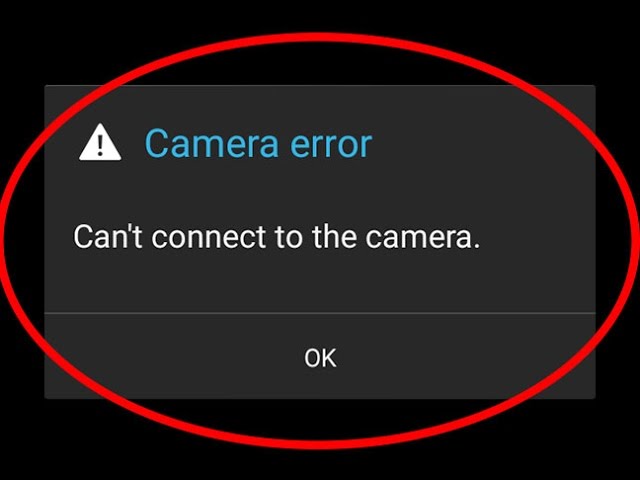
- Possible Causes: The backup camera may fail to activate when shifting into reverse due to software glitches, electrical faults, or a malfunctioning activation switch.
- Restart Vehicle: Start by restarting the vehicle to reset the electronic control module (ECM). This action may resolve minor software issues affecting camera activation.
- Check Activation Switch: Verify the functionality of the camera activation switch or button. Ensure it engages properly and sends signals to activate the camera system.
- Software Updates: Consult with an authorized Dodge dealership for any available software updates that address camera system bugs and improve overall performance.
Advanced Troubleshooting Tips:
- Professional Diagnosis: Seek assistance from a certified Dodge technician equipped with specialized diagnostic tools. Professional diagnosis ensures accurate assessment and resolution of underlying electronic issues.
- System Reset: Perform a system reset or recalibration procedure as recommended in the vehicle’s owner manual to restore factory settings and optimize system performance.
- Component Replacement: Consider replacing critical components such as the camera module, display unit, or wiring harness if basic troubleshooting steps do not resolve the issue effectively.
FAQ’s:
1. Why is my Dodge Durango backup camera showing a blank screen?
A blank screen could indicate blown fuses, loose connections, or a malfunctioning camera module.
2. How can I fix a flickering backup camera display?
Ensure all wiring connections are secure, address moisture issues, and consider testing or replacing the camera module if necessary.
3. What should I do if my backup camera displays a distorted image?
Clean the camera lens, adjust the camera angle, and inspect the camera module for any damage or malfunction.
4. Why does my Dodge Durango’s backup camera sometimes fail to activate?
Check the activation switch, restart the vehicle to reset the ECM, and consider software updates to resolve potential glitches.
5. When should I seek professional help for my Dodge Durango’s backup camera issues?
Seek professional assistance if basic troubleshooting steps do not resolve the issue, or if advanced diagnostics and component replacement are needed.
Conclusion:
Maintaining the functionality of your Dodge Durango’s backup camera system is essential for enhancing safety, convenience, and overall driving experience. By following the comprehensive troubleshooting steps outlined in this guide, you can systematically diagnose and resolve common issues affecting your backup camera.

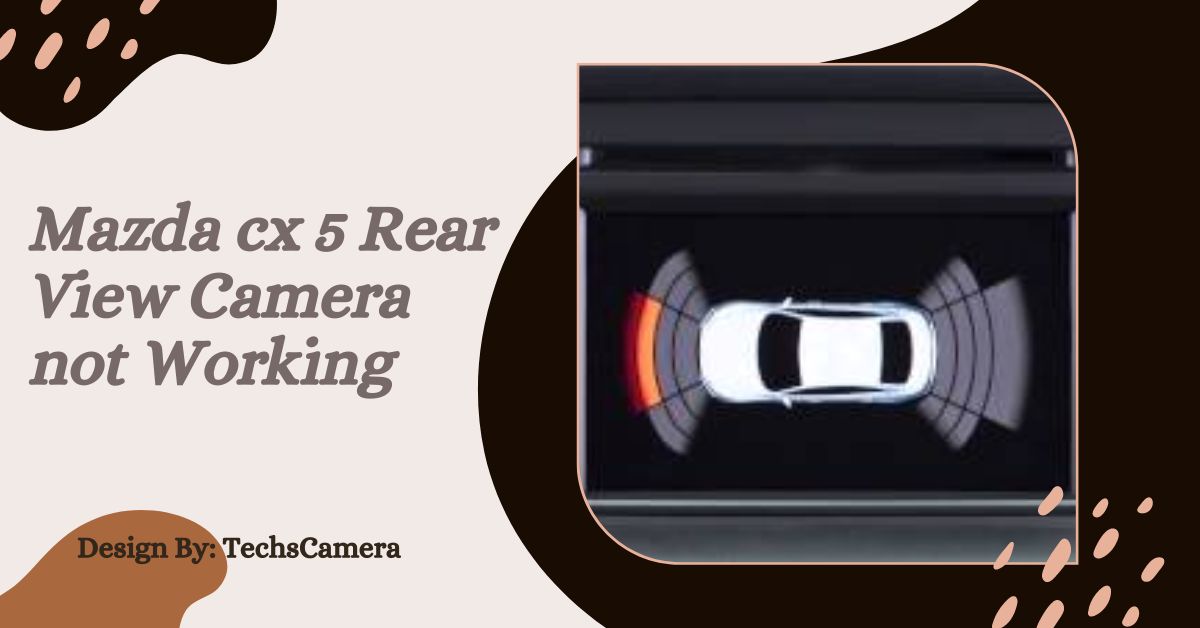

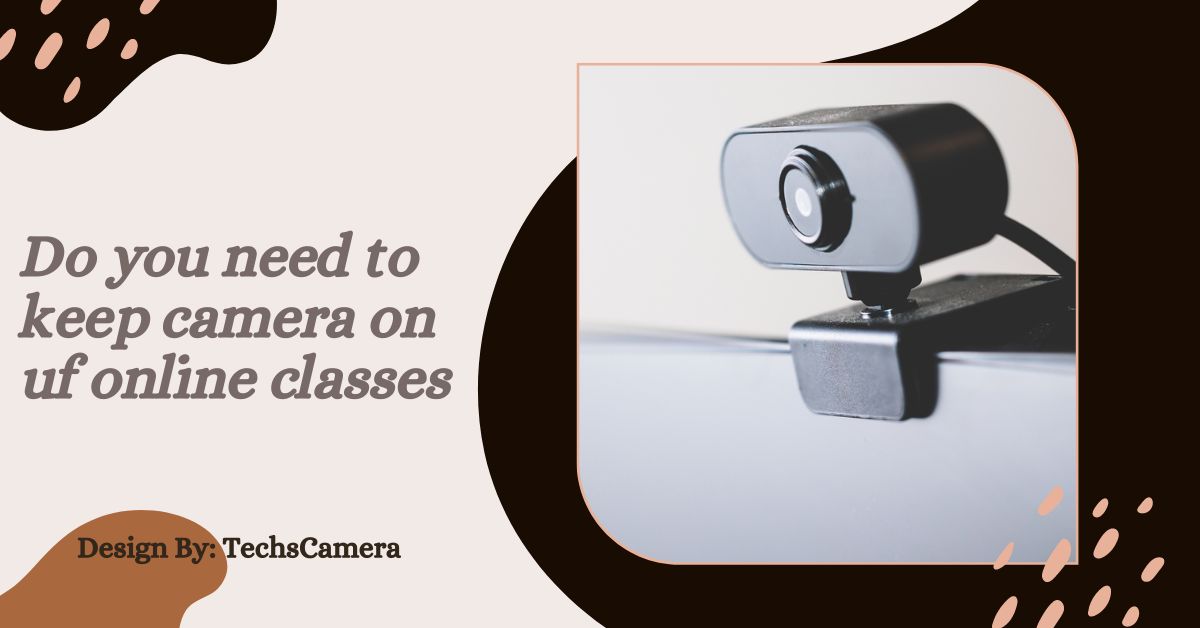
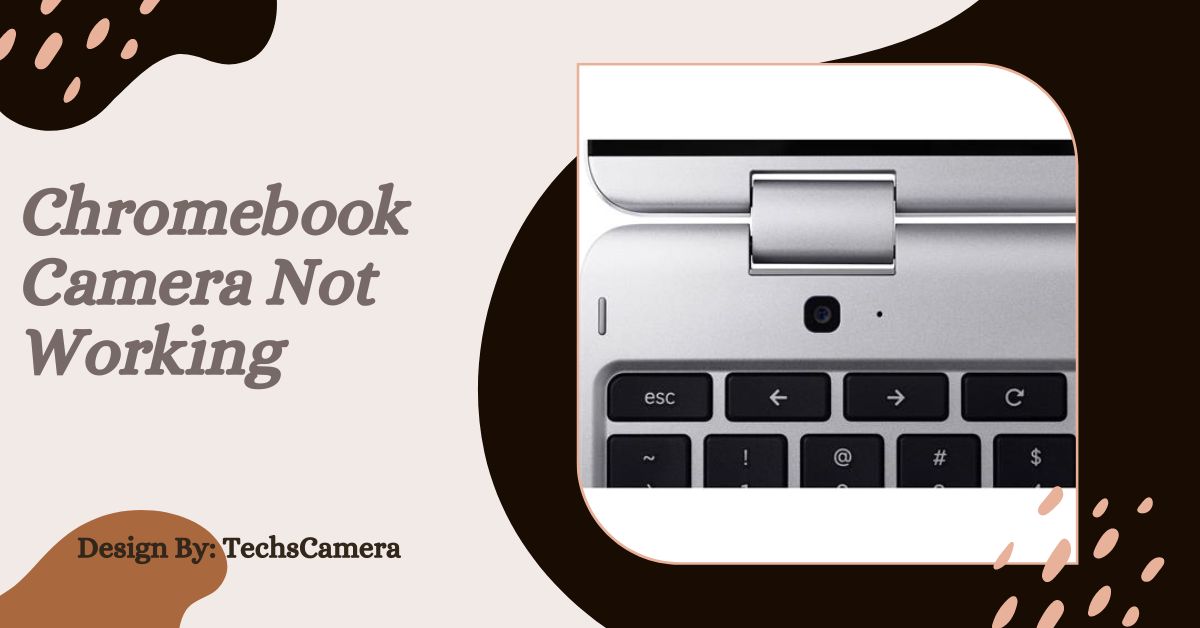

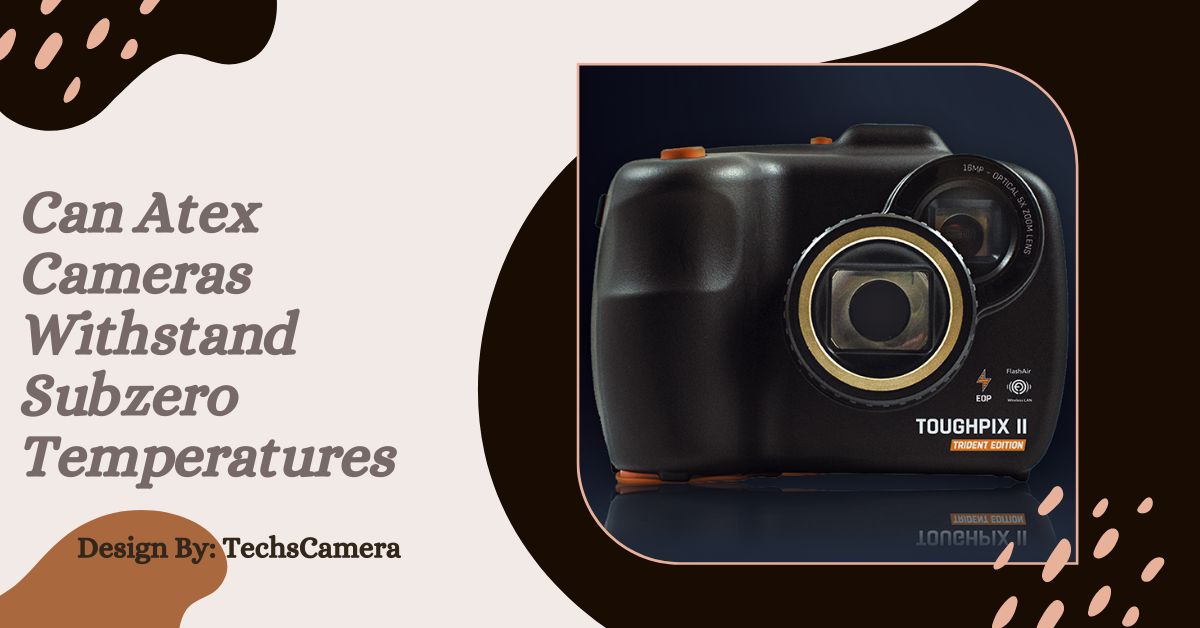
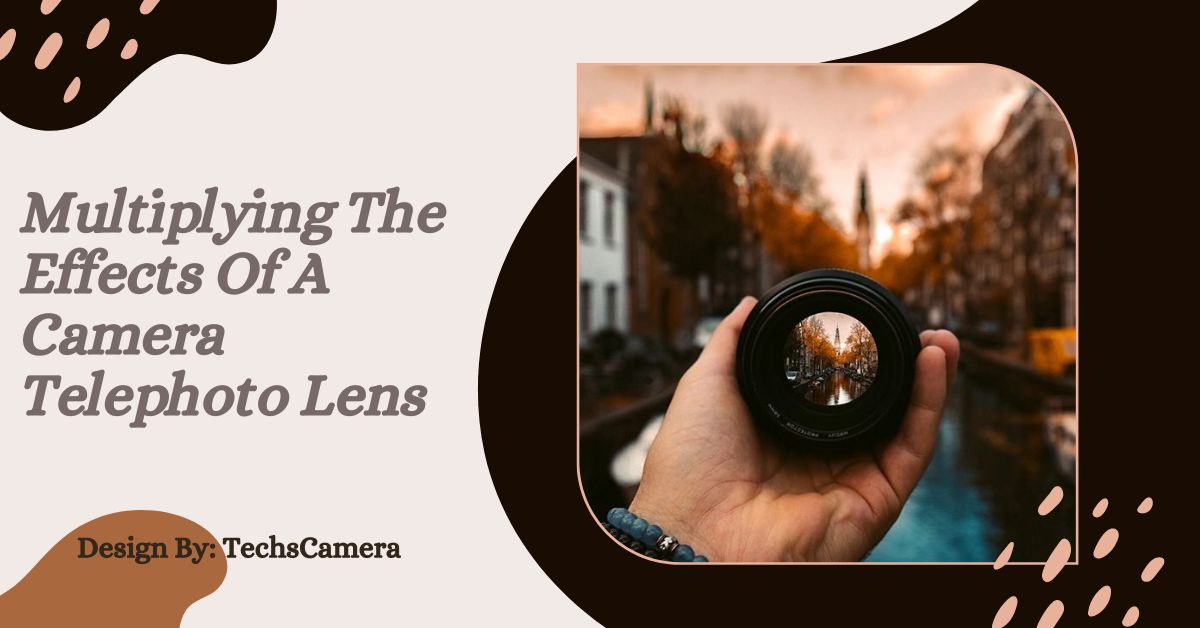
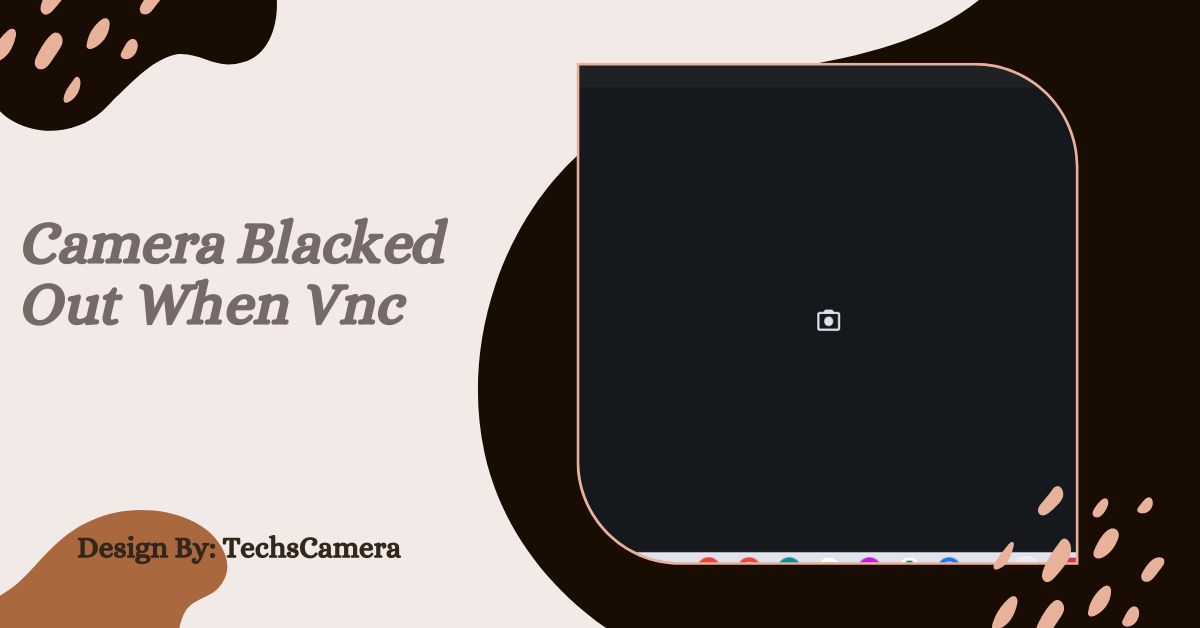

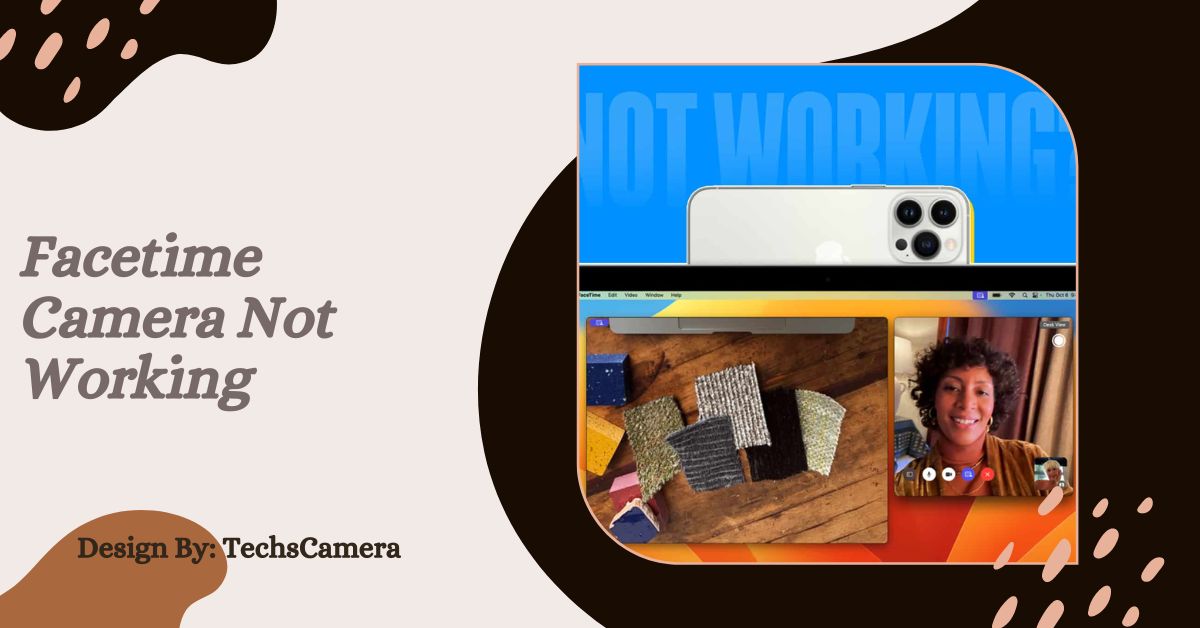




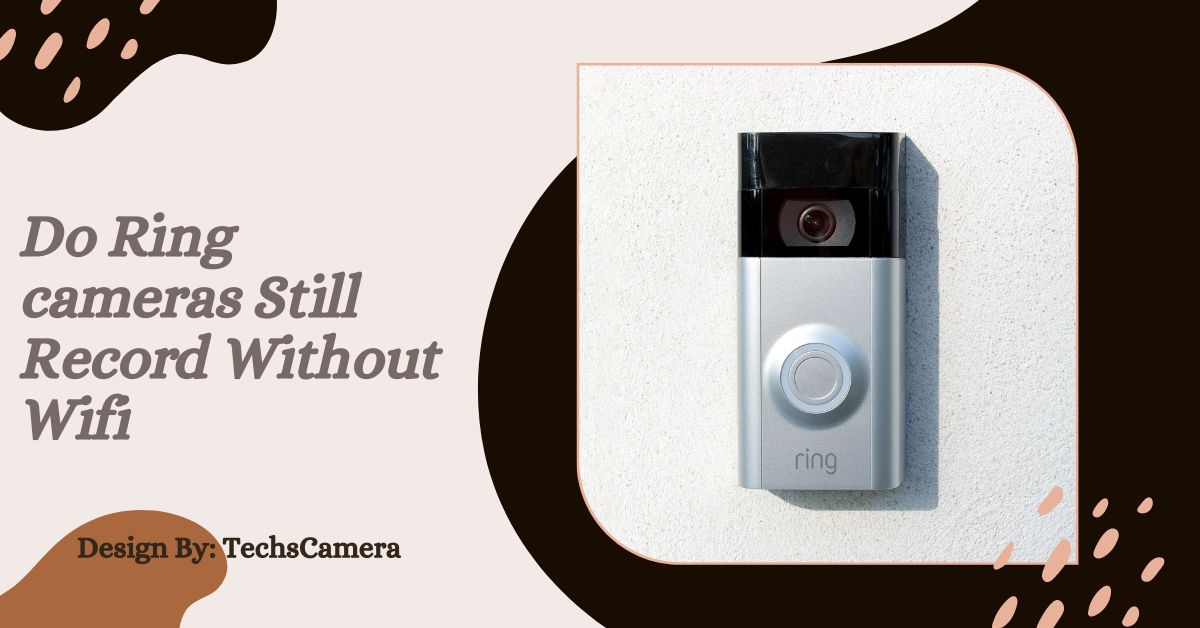



Leave a Reply