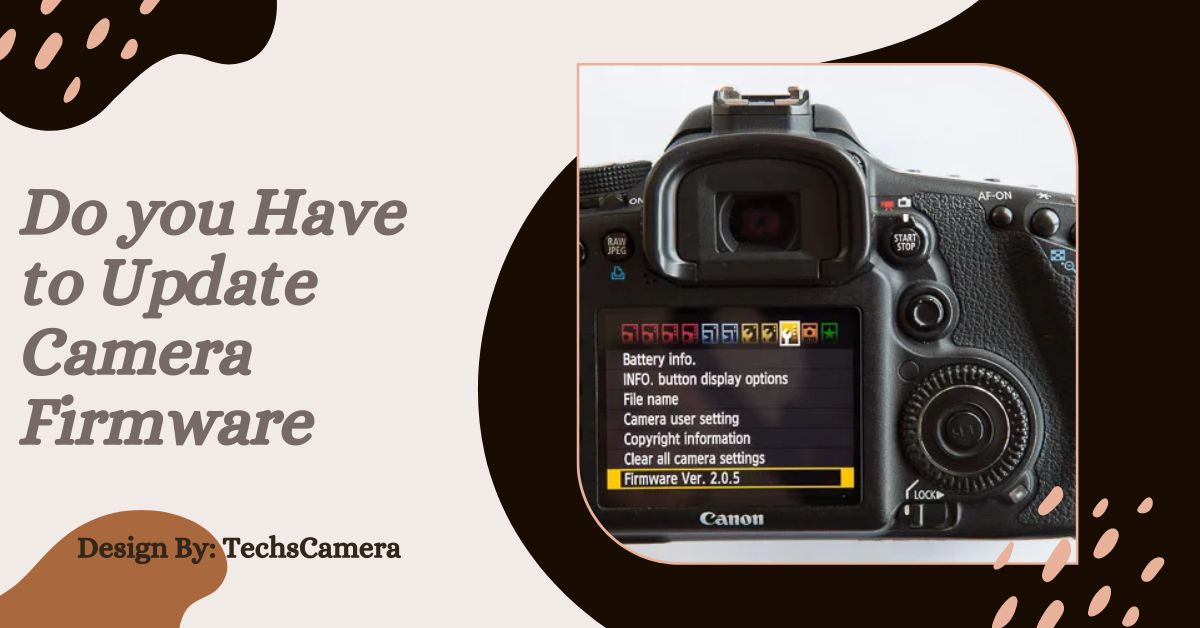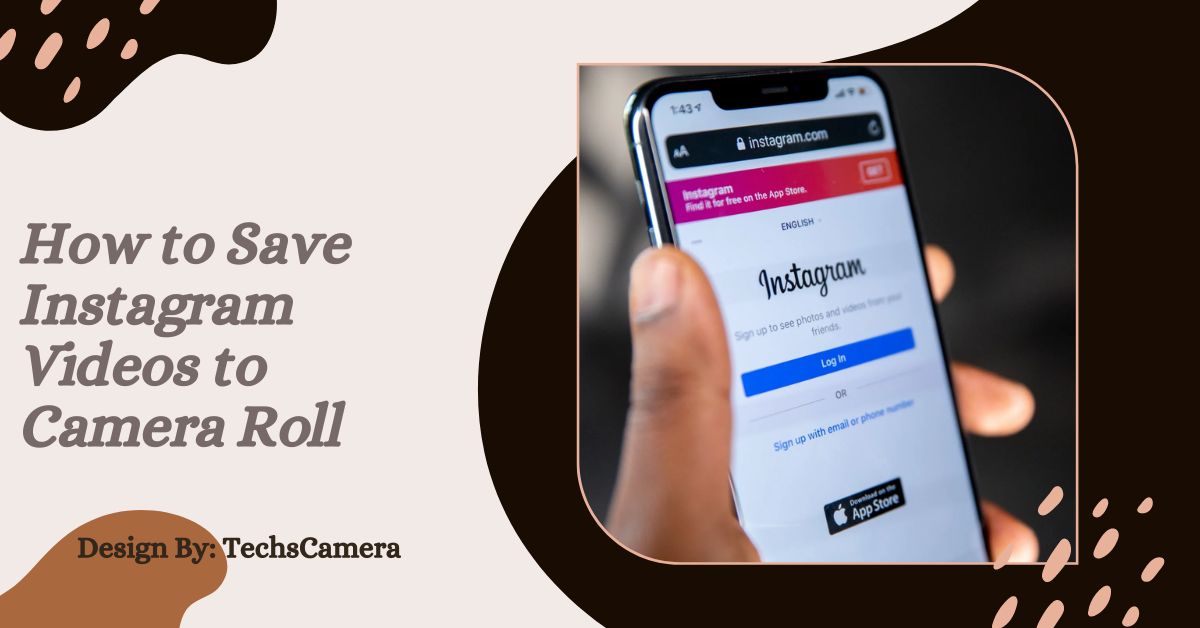Updating camera firmware can boost performance, fix bugs, and add features. Follow manufacturer instructions carefully to avoid potential issues.
Introduction to Camera Firmware Updates:
In today’s digital age, cameras are intricate devices packed with technology. At the heart of this technology is firmware, which is the software that controls how your camera functions. Firmware is embedded in your camera’s hardware and operates everything from autofocus to image processing.
From time to time, camera manufacturers release firmware updates to fix bugs, improve performance, and even add new features. But the question remains: do you really need to update your camera’s firmware? Understanding the importance of these updates can help you make an informed decision.
What is Camera Firmware:

Camera firmware is essentially the operating system of your camera. Unlike software applications that you can install or remove, firmware is built directly into your camera’s hardware and is responsible for controlling the core functions of the device.
It manages everything from the way your camera processes images to how it communicates with other devices like your computer or smartphone. Firmware updates are periodically released by manufacturers to enhance the camera’s functionality, improve its performance, and ensure it remains compatible with the latest technology.
Why Do Manufacturers Release Firmware Updates:
Manufacturers release firmware updates for several key reasons that can significantly benefit your camera. Firstly, they address bugs or glitches that might affect the camera’s performance. These bugs can range from minor annoyances to more severe issues that could impact the camera’s functionality.
Secondly, firmware updates often add new features that were not available when you first purchased the camera. This can include new shooting modes, improved autofocus systems, or better image processing algorithms. Additionally, these updates can optimize the camera’s performance, making it faster and more efficient.
How to Check If Your Camera Needs a Firmware Update:
Checking whether your camera needs a firmware update is a straightforward process. Start by navigating to your camera’s menu and looking for an option that displays the current firmware version. Compare this with the latest version available on the manufacturer’s website.
Most manufacturers provide a support section on their website where you can enter your camera’s model number to see if there are any available updates. Some manufacturers also offer email notifications or apps that alert you when a new firmware update is released, making it easier to stay informed.
How to Update Camera Firmware:
Updating your camera’s firmware is a process that requires attention to detail to avoid any issues. Begin by downloading the firmware update from the manufacturer’s website. Ensure that you download the correct version that matches your camera model.
Next, transfer the downloaded file onto an SD card that will be inserted into your camera. Before you start the update process, make sure your camera’s battery is fully charged to prevent any interruptions. Follow the instructions provided by the manufacturer carefully, as the process can vary between different camera brands and models.
Benefits of Updating Your Camera’s Firmware:
Updating your camera’s firmware can bring a variety of benefits that enhance your overall photography experience. One of the most significant advantages is improved performance. Firmware updates often fine-tune the camera’s systems, making it more responsive and efficient.
Additionally, updates can fix any bugs that might be causing issues, ensuring smoother operation. Another major benefit is the addition of new features. These could include enhancements like new shooting modes, better autofocus, or improved connectivity options. Keeping your firmware up to date ensures that your camera stays current with the latest technological advancements.
Also read: How To Get Disposable Camera Pictures On Your Phone – A Simple Guide!
Potential Risks and Downsides of Firmware Updates:
While there are numerous benefits to updating your camera’s firmware, there are also potential risks and downsides that should be considered. One of the primary risks is the possibility of an update failure, which could render your camera temporarily unusable. This can happen if the update process is interrupted, such as by a power failure or if the battery dies during the update.
Additionally, some firmware updates might reset your camera’s settings to their defaults, meaning you could lose any custom settings you have configured. It’s also possible that an update could introduce compatibility issues with certain accessories.
When to Update Camera Firmware:
Deciding when to update your camera’s firmware depends on several factors. If the update includes new features that you find appealing or necessary for your work, it’s worth updating. For instance, if you’re experiencing performance issues or bugs, a firmware update might resolve these problems, leading to a better user experience.
If you’ve recently purchased new lenses or other accessories that require the latest firmware to function properly, updating is advisable. Even if your camera is functioning well, regularly checking for updates can help maintain its performance and ensure you’re getting the most out of your equipment.
How Often Should You Check for Firmware Updates:
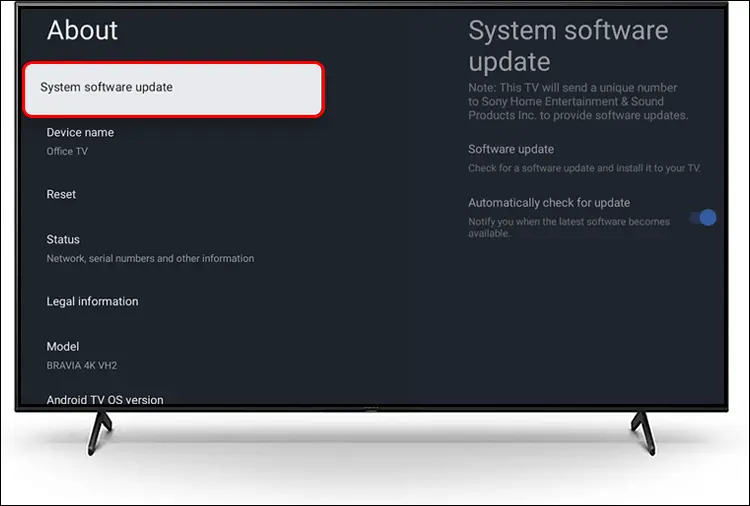
There is no set frequency for checking firmware updates, but it’s a good habit to do so periodically. A good rule of thumb is to check for updates every few months or before important shooting sessions, such as weddings or major events. This ensures that your camera is operating with the latest features and improvements.
Additionally, if you notice any performance issues or if new accessories are released that you plan to use, it’s worth checking for updates. Staying proactive about firmware updates ensures your camera continues to perform at its best and remains compatible with the latest technology.
Tips for a Successful Firmware Update:
To ensure a successful firmware update, follow these simple but crucial tips. First, always back up your data before starting the update process. While updates typically don’t affect your stored images, it’s better to be safe than sorry. Ensure your camera’s battery is fully charged or, if possible, use an external power source to avoid interruptions.
Carefully follow the manufacturer’s instructions step by step to prevent any issues. During the update, do not turn off the camera or remove the battery, as this could corrupt the update process. Once the update is complete, restart your camera to finalize the installation.
FAQ’s:
1. What is camera firmware?
Camera firmware is the embedded software that controls your camera’s functions and performance.
2. Why should I update my camera firmware?
Updates can improve performance, fix bugs, and add new features to your camera.
3. How can I check if my camera needs a firmware update?
Check your camera’s menu for firmware version information or visit the manufacturer’s website for updates.
4. What are the risks of updating camera firmware?
Risks include potential update failures, loss of custom settings, or compatibility issues with accessories.
5. How often should I check for firmware updates?
Check for updates every few months or before significant shooting events, and whenever you experience performance issues.
Conclusion:
In conclusion, updating your camera’s firmware is generally a good practice that can offer numerous benefits. Firmware updates not only improve your camera’s performance but also fix bugs and add new features, keeping your device up to date with the latest advancements. While there are potential risks, such as update failures or loss of settings, these can be mitigated by carefully following the update instructions and preparing your camera properly.