Ring cameras need Wi-Fi for live streaming, notifications, and cloud storage. Without Wi-Fi, they lose functionality; alternatives include cellular or local storage options.
Ring cameras are well-known for their convenience and advanced security features, but they depend on Wi-Fi to function. These cameras connect to your home’s Wi-Fi network to send live video feeds, alerts, and recorded footage to your smartphone or other devices. Without Wi-Fi, a Ring camera cannot perform these functions.
Is There a Way to Use Wireless Security Cameras Without Wi-Fi:
Yes, you can use wireless security cameras without Wi-Fi, but these cameras are different from the usual ones like Ring cameras. Here are some alternatives:
- Cellular Security Cameras: These cameras use a SIM card to connect to a cellular network, similar to how your phone connects to mobile data. This makes them a good choice for locations without Wi-Fi, such as construction sites or remote areas. They provide real-time alerts and video streaming via cellular data.
- Battery-Powered Cameras with Local Storage: These cameras run on batteries and save the recorded footage on an SD card. Since they don’t need an internet connection, they can work in areas without Wi-Fi. However, you won’t be able to access the footage remotely; you’ll need to remove the SD card and view the video manually.
- CCTV Systems: Traditional closed-circuit television (CCTV) systems don’t rely on Wi-Fi. They are usually wired systems that store footage on a local hard drive. While they are not as modern as Wi-Fi cameras, they are reliable and don’t depend on internet connectivity.
Do Ring Cameras Require Wi-Fi to Work:

Yes, Ring cameras require Wi-Fi to work effectively. These cameras are designed to operate via an internet connection, which is provided by Wi-Fi in most cases. The Wi-Fi connection allows the camera to send real-time video, motion alerts, and other data to your Ring app.
Without Wi-Fi, the camera won’t be able to stream live video, send notifications, or store footage in the cloud. Essentially, the camera becomes inactive, and you lose all the features that make it a smart security device.
What Happens if Your Ring Device Goes Offline:
When a Ring device goes offline, it loses its connection to the internet and becomes unable to perform most of its functions. Here’s what happens:
- No Live Video: You won’t be able to view live video from the camera on your phone.
- No Notifications: The camera will not send motion alerts or notifications to your phone.
- No Recording: The camera won’t record any footage, so you’ll miss out on any events that occur while the camera is offline.
- No Remote Access: You can’t access or control the camera remotely.
If your Ring device goes offline, you’ll need to restore the Wi-Fi connection for it to start working again.
Does the Ring Chime Ring if the Wi-Fi Is Off:
The Ring Chime is a device that connects to your Ring Doorbell and plays a sound when someone presses the doorbell or when motion is detected. Just like Ring cameras, the Ring Chime needs Wi-Fi to work. If the Wi-Fi is off, the Chime won’t receive signals from the Ring Doorbell, so it won’t ring.
The Ring Chime relies on the internet to get notifications from the Ring Doorbell. Without Wi-Fi, the connection is broken, and the device won’t function.
Do Ring Cameras Have Cellular Backup:
While some Ring devices, like the Ring Alarm system, offer cellular backup as part of their service plan, the Ring cameras themselves do not have this feature. This means that if your Wi-Fi goes down, your Ring camera will lose its connection, and you won’t be able to use it until the Wi-Fi is restored.
Cellular backup would allow the camera to continue working by switching to a mobile network, but this feature is not available for Ring cameras. If you need continuous monitoring, you might consider other cameras that offer cellular backup.
Also read:
Can Ring Camera Work With Hotspot:
Yes, Ring cameras can work with a mobile hotspot. A mobile hotspot uses cellular data to create a Wi-Fi network that your devices can connect to, just like a regular Wi-Fi network. If you don’t have traditional Wi-Fi available, you can use a hotspot as an alternative.
However, using a mobile hotspot has some limitations:
- Data Usage: Streaming video and uploading footage to the cloud can use a lot of data, which can be expensive if you’re on a limited data plan.
- Signal Strength: Mobile hotspots may not be as stable or strong as a traditional Wi-Fi connection, which could affect the camera’s performance.
Using a hotspot can be a good temporary solution, but it’s important to monitor your data usage and ensure the hotspot provides a reliable connection.
Will Ring Cameras Recover Automatically When the Wi-Fi Comes Back:
Yes, Ring cameras are designed to automatically reconnect to Wi-Fi once the connection is restored. This means that if your Wi-Fi goes down temporarily, the camera should reconnect on its own without you having to do anything. However, this process might take a few minutes.
If the camera does not reconnect automatically, you might need to reset the camera or manually reconfigure the Wi-Fi settings using the Ring app. In most cases, though, the automatic reconnection works smoothly.
How to Strengthen Your Wi-Fi Connection:
Having a strong and reliable Wi-Fi connection is key to ensuring that your Ring camera works effectively. Here are some tips to improve your Wi-Fi connection:
- Position Your Router: Place your router in a central location, preferably elevated, and away from walls or large objects that can block the signal. This will help ensure that the Wi-Fi signal reaches all areas of your home.
- Use a Wi-Fi Extender: If your Ring camera is located far from your router, consider using a Wi-Fi extender. This device boosts the signal and helps eliminate dead zones in your home.
- Upgrade Your Router: If your router is old or not powerful enough, upgrading to a newer model can improve your Wi-Fi coverage and speed. Modern routers offer better range and can handle more devices simultaneously.
- Reduce Interference: Other electronic devices, like cordless phones or microwaves, can interfere with your Wi-Fi signal. Try to keep your router away from such devices to minimize interference.
- Use a Wired Connection: If possible, connect your router to the internet using a wired Ethernet connection instead of relying on Wi-Fi. This can provide a more stable and faster connection.
What Security Cameras Work Without Wi-Fi:
If you need a security camera that doesn’t require Wi-Fi, there are several options available:
- Arlo Go: This camera operates on a cellular network using a SIM card, making it ideal for remote areas without Wi-Fi access. It provides real-time alerts and video streaming, just like a Wi-Fi camera.
- Reolink Go: Similar to the Arlo Go, this camera also uses cellular data and works well in areas without traditional internet access.
- CCTV Cameras: These are wired systems that don’t rely on Wi-Fi. They record footage locally to a DVR or hard drive, making them a good option for properties where Wi-Fi is not reliable.
- Battery-Powered Cameras with SD Card Storage: Cameras like the Reolink Argus 2 can operate without Wi-Fi by storing footage on an SD card. They are great for areas with limited internet access, but you’ll need to retrieve the footage manually.
Fixing Wi-Fi Connection Issues With Ring Security Cameras:
If your Ring camera is having trouble connecting to Wi-Fi, there are several steps you can take to fix the issue:
Check the Internet Connection:
First, make sure your internet connection is stable and working properly. You can do this by testing the connection on another device, like your smartphone or computer. If your internet is slow or not working, you may need to restart your modem or contact your internet service provider.
Restart the Router and Camera:
Sometimes, simply restarting your router and camera can resolve connection problems. To do this, turn off your router, wait for about 30 seconds, and then turn it back on. Do the same for your Ring camera by either using the Ring app or manually resetting the device.
Reconnect the Camera to Wi-Fi:

If restarting doesn’t work, try reconnecting your camera to Wi-Fi through the Ring app. Go to the device settings, select “Device Health,” and follow the prompts to reconnect your camera to your Wi-Fi network.
Update Camera Firmware:
Make sure your Ring camera is running the latest firmware. Firmware updates can fix bugs and improve connectivity. You can check for updates in the device settings within the Ring app. If an update is available, install it and see if that resolves the issue.
Check for Voltage Issues:
If your Ring Doorbell or camera is not receiving enough power, it can cause connectivity problems. Make sure your device is getting adequate power, and check the wiring if necessary. Sometimes, using a power adapter or booster can help resolve voltage-related issues.
FAQ’s:
1. Do Ring cameras work without Wi-Fi?
No, Ring cameras require Wi-Fi to perform their functions such as live video streaming and sending notifications.
2. Can you use wireless security cameras without Wi-Fi?
Yes, there are alternatives like cellular security cameras and battery-powered cameras with local storage that do not require Wi-Fi.
3. What happens if your Ring device goes offline?
If a Ring device goes offline, it cannot stream video, send notifications, or record footage until the Wi-Fi connection is restored.
4. Can Ring cameras work with a mobile hotspot?
Yes, Ring cameras can work with a mobile hotspot, but this may use a lot of data and may not be as stable as traditional Wi-Fi.
5. Do Ring cameras have cellular backup?
No, Ring cameras do not have cellular backup; they rely entirely on Wi-Fi for their internet connection.
Conclusion:
Ring cameras are excellent tools for home security, but they rely on a strong Wi-Fi connection to work effectively. Understanding how to set up, troubleshoot, and maintain your Wi-Fi network is crucial for getting the most out of your Ring devices. If you need a security camera that doesn’t rely on Wi-Fi, there are other options available, such as cellular cameras and traditional CCTV systems.

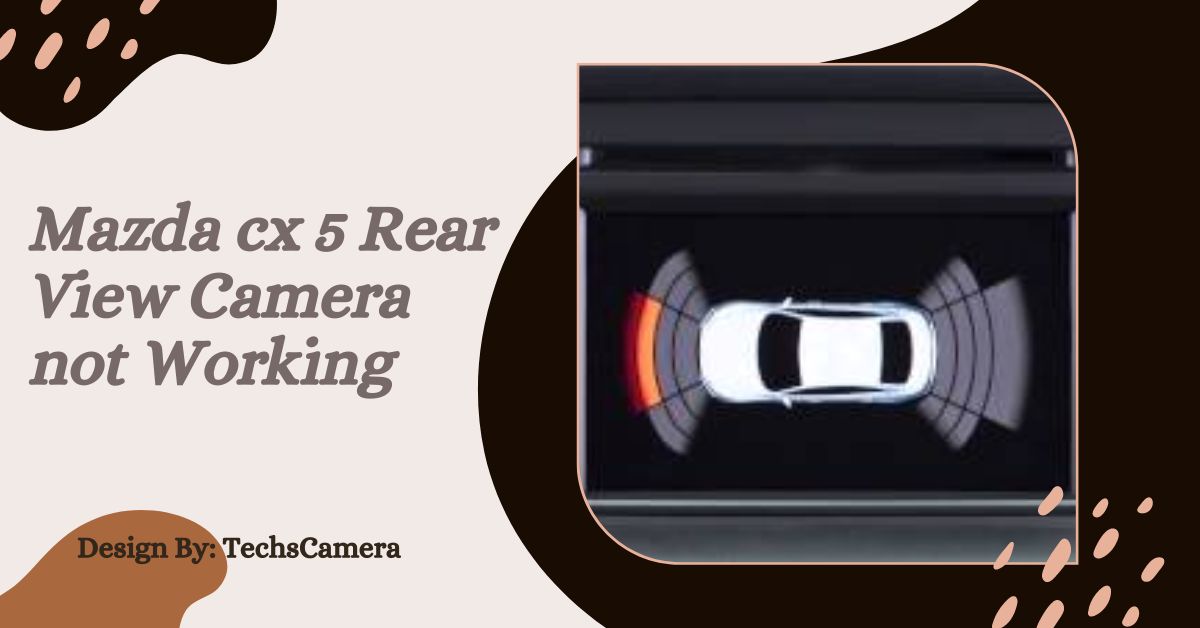

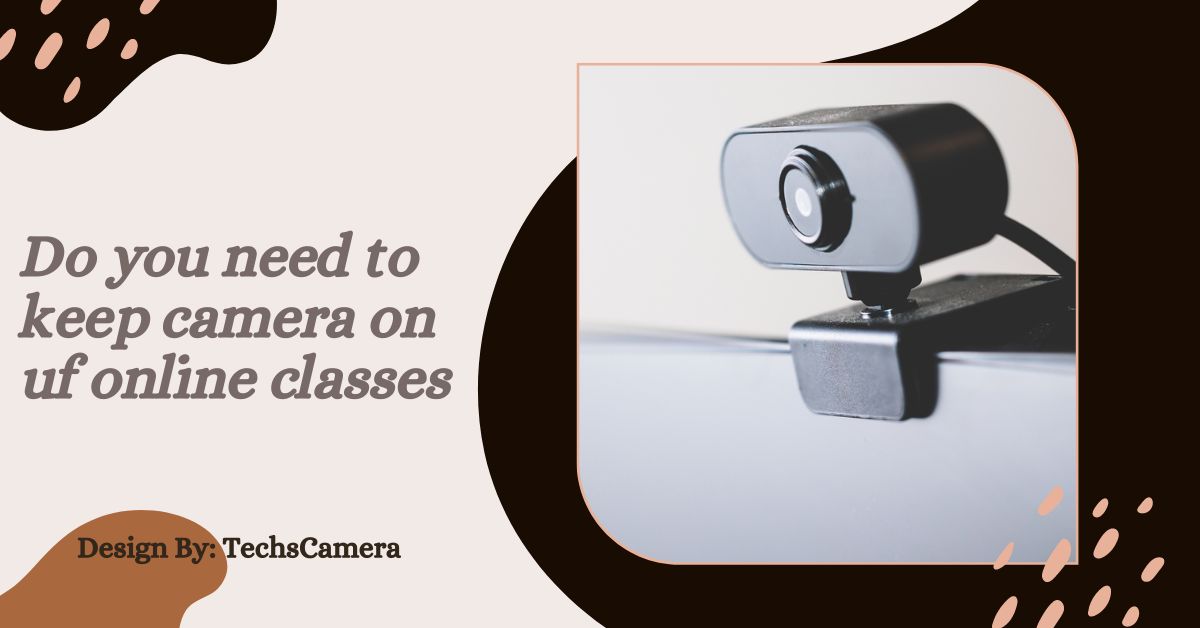
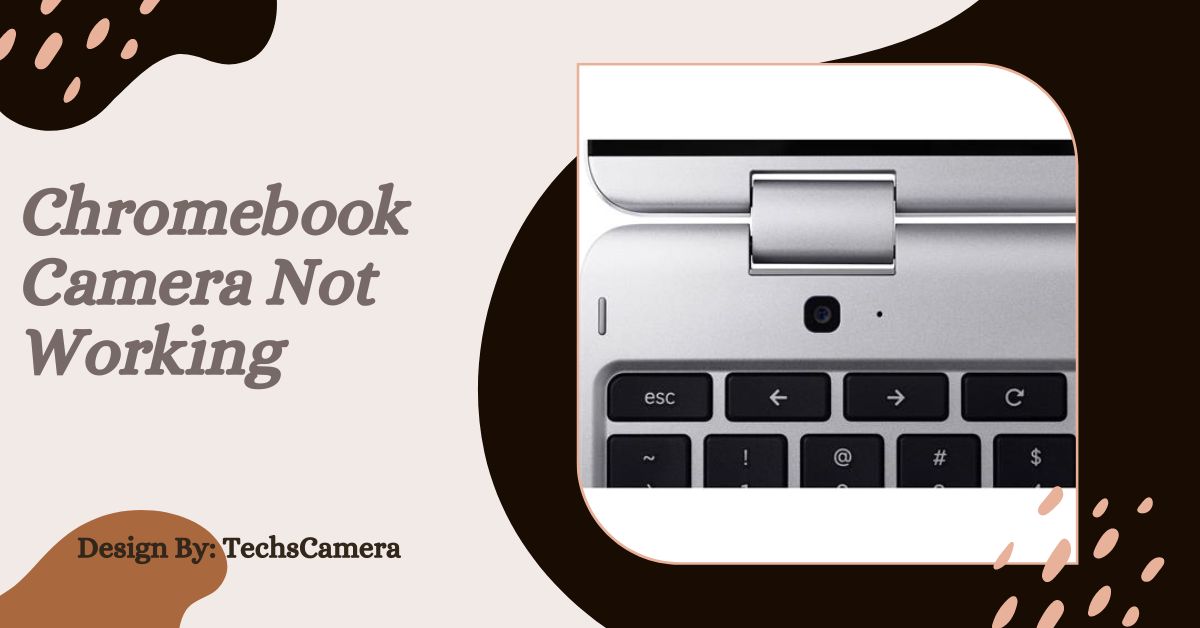


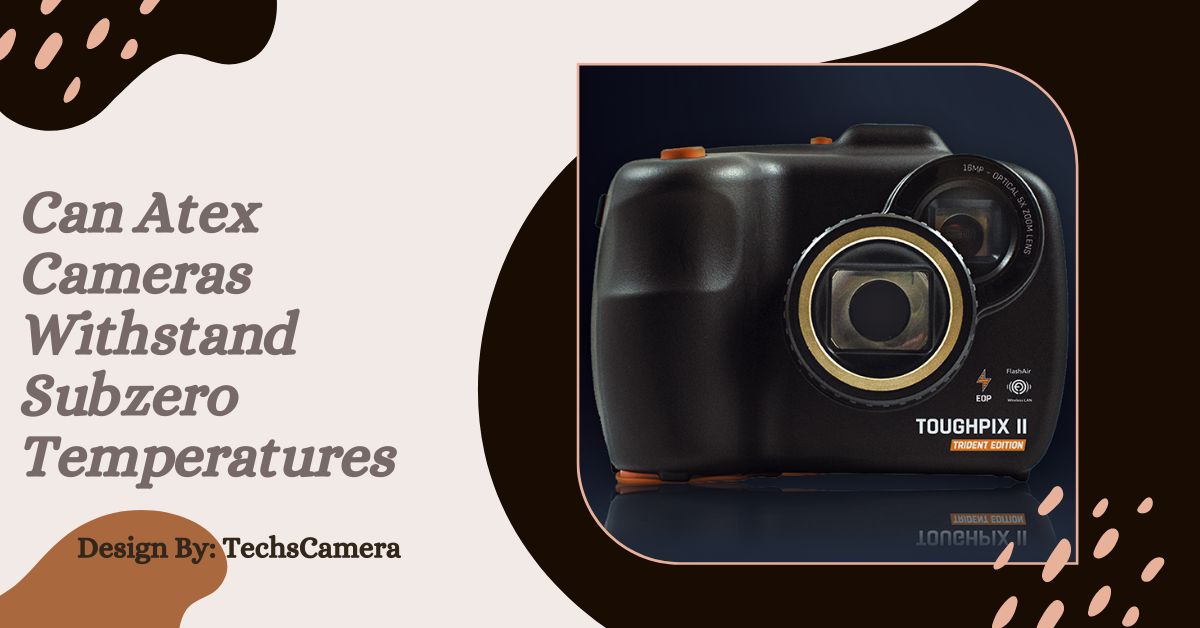
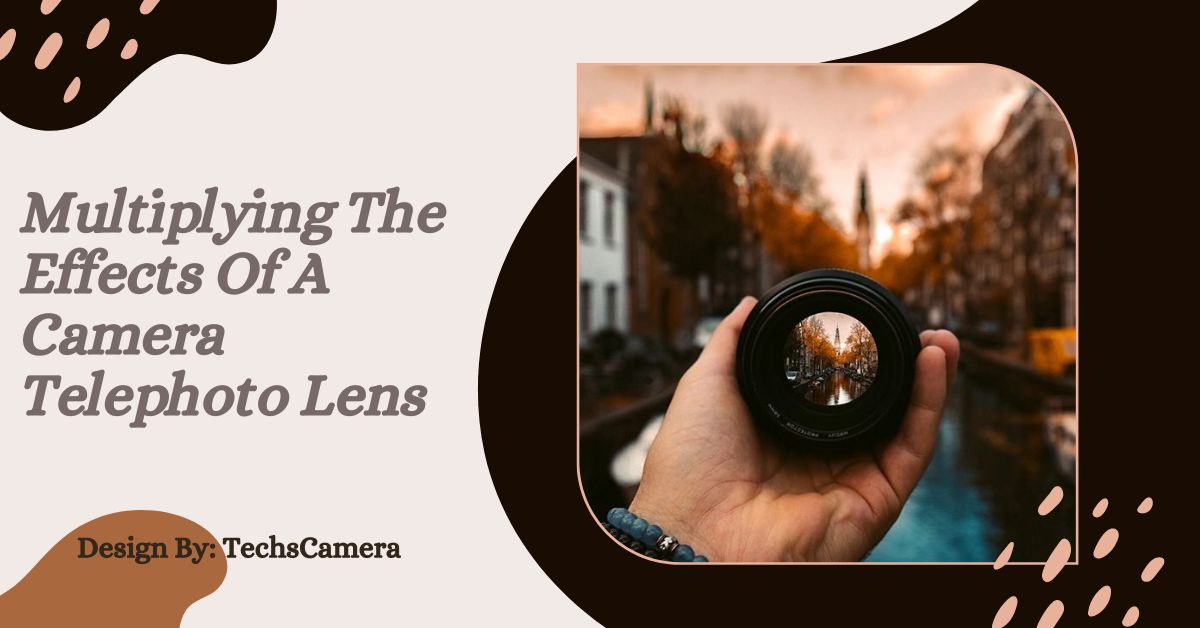
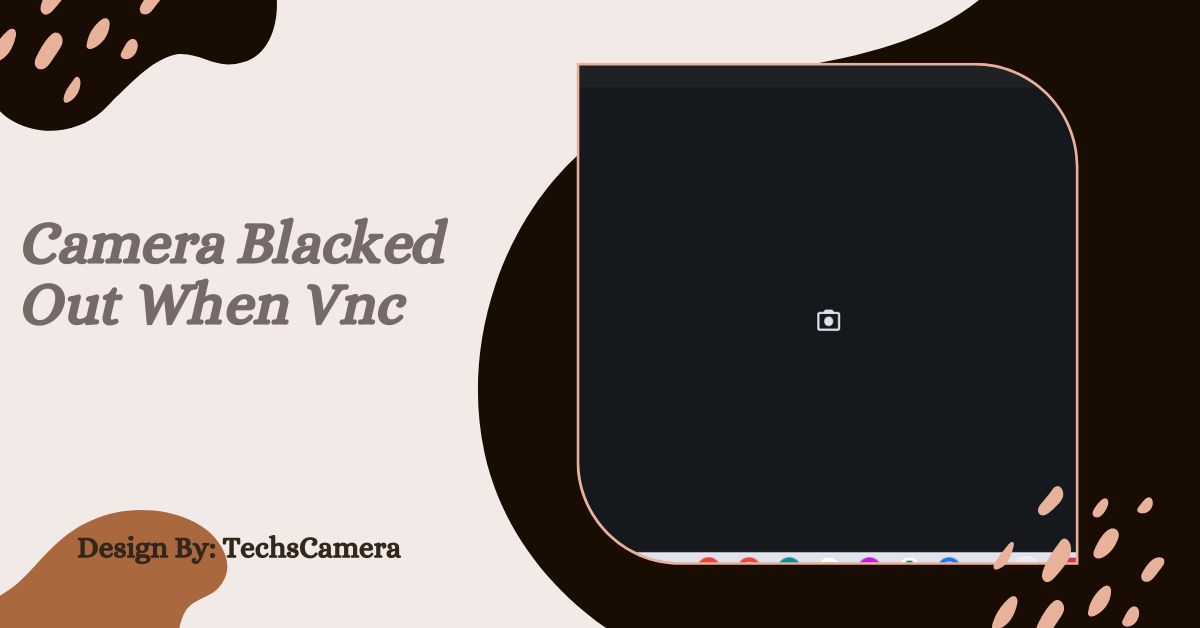

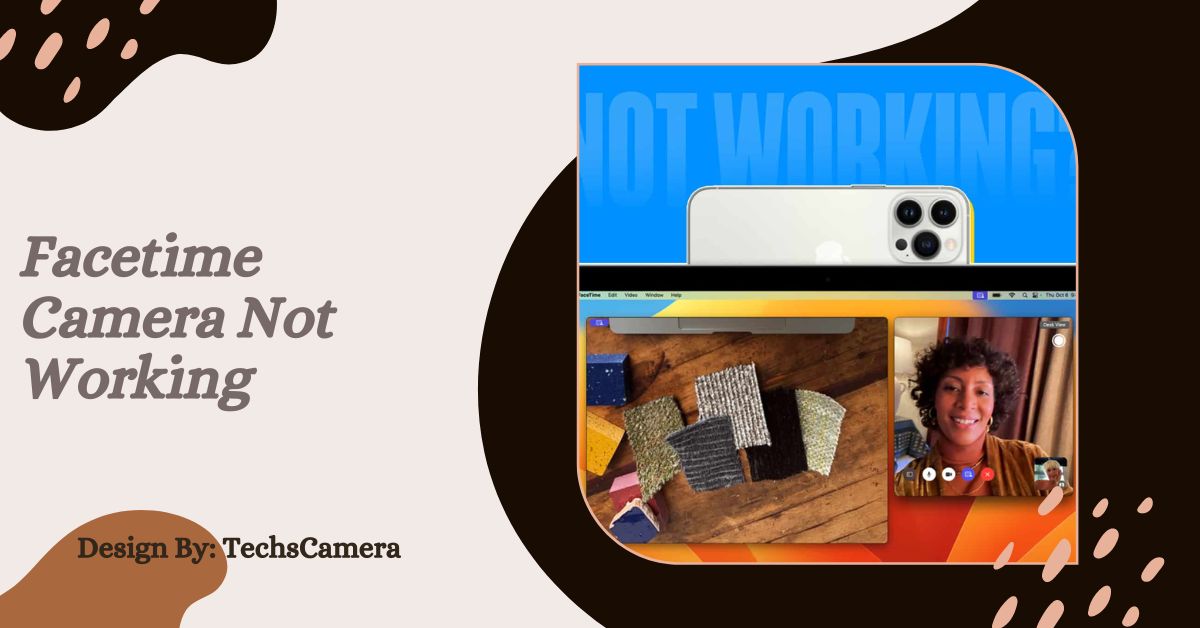



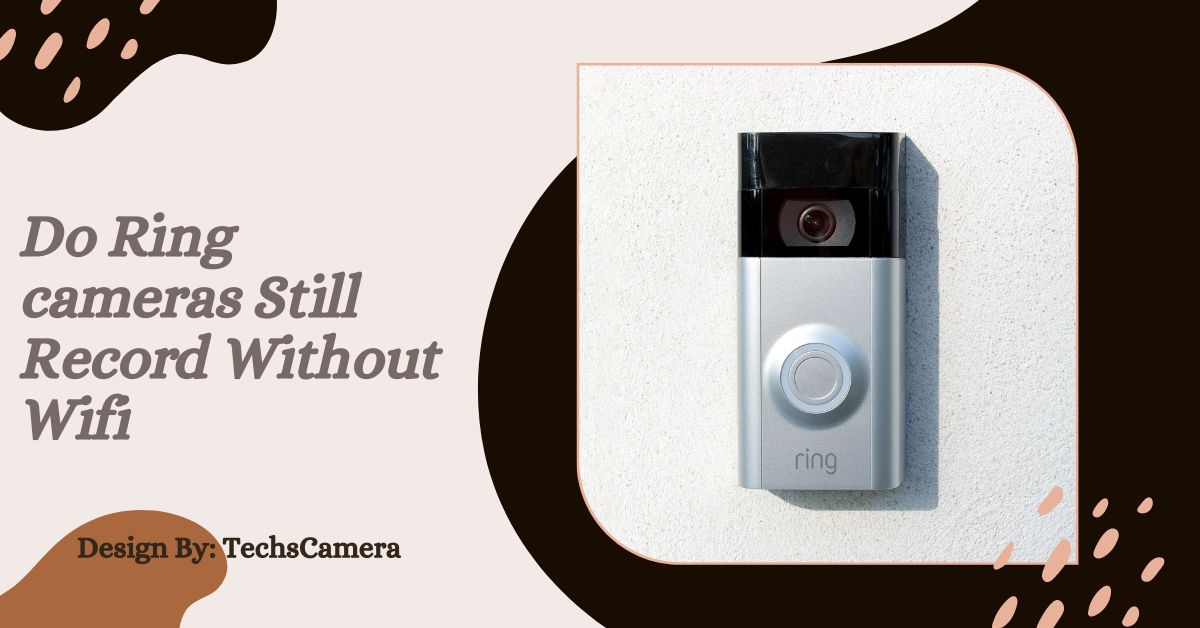



Leave a Reply