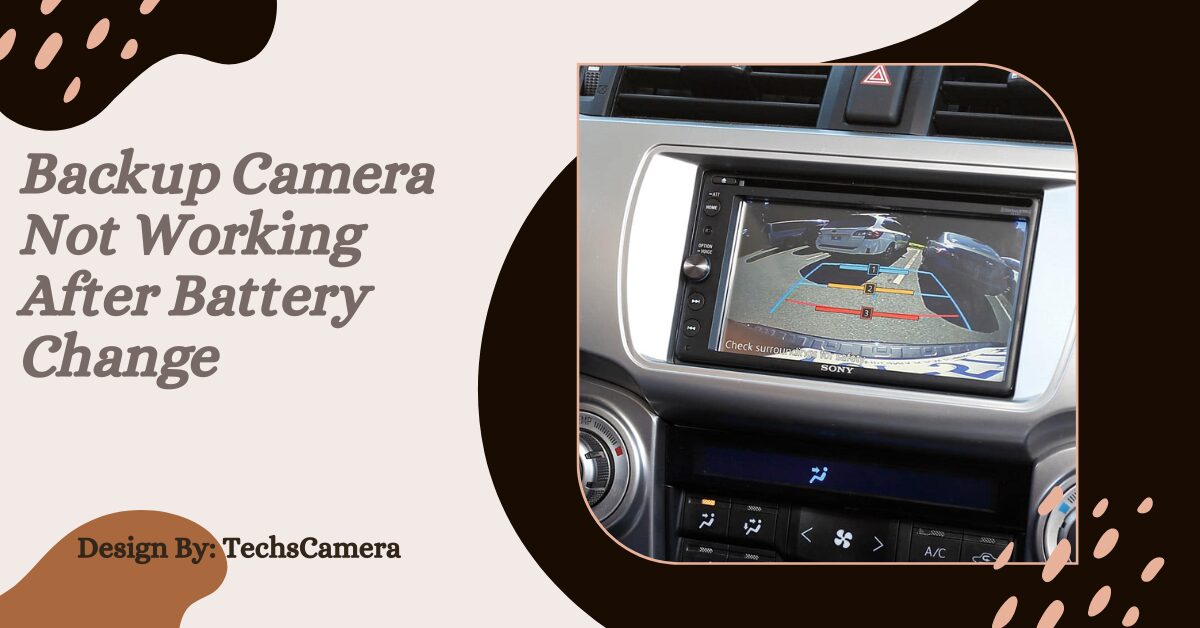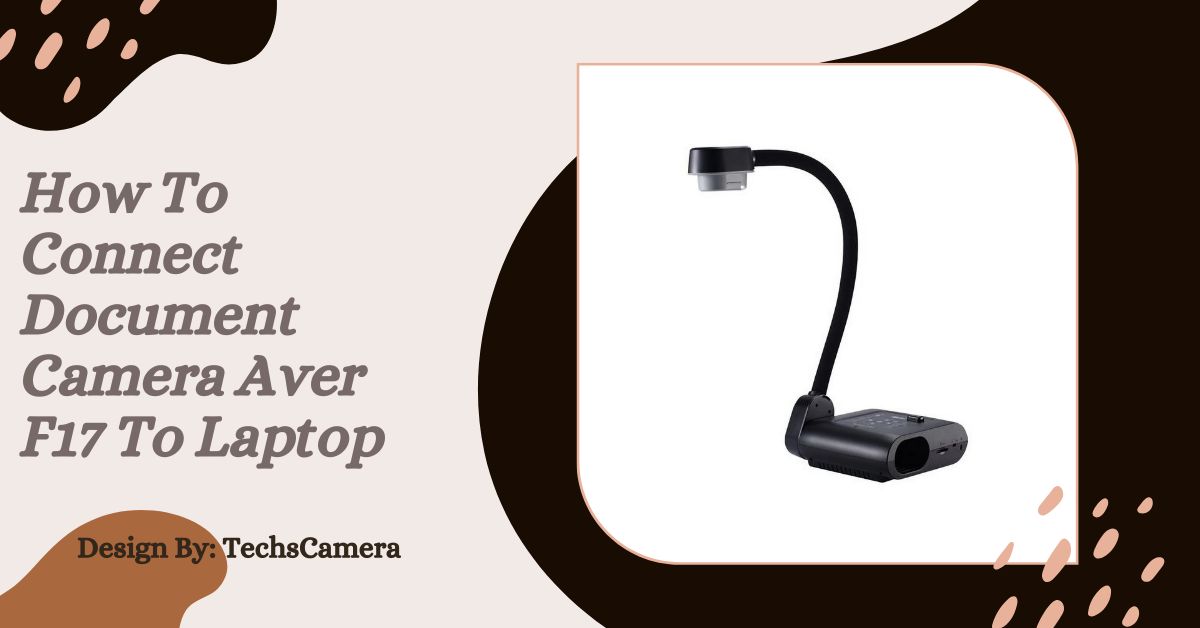Backup camera issues after a battery change can stem from power disruptions, blown fuses, or software glitches. Troubleshooting and preventive steps can help resolve and avoid these problems.
Experiencing issues with your backup camera after a battery change can be frustrating. This guide will help you understand why this happens and how to resolve it.
Understanding the Backup Camera System:
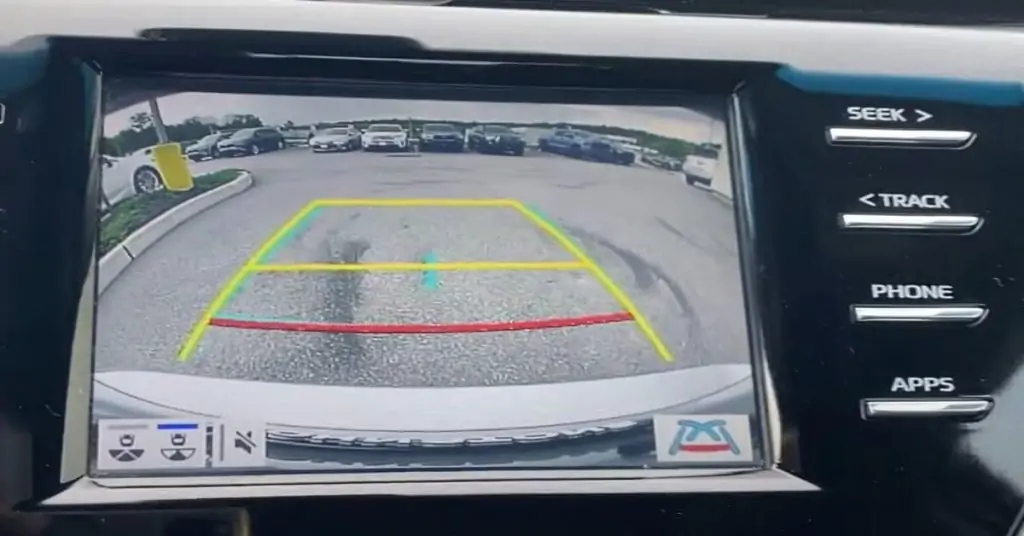
Before diving into the potential issues and solutions, it’s important to understand how a backup camera system works. Modern vehicles are equipped with advanced electronics that integrate with various systems, including the backup camera.
This camera is typically linked to the vehicle’s infotainment system, which displays the camera feed when the car is put in reverse. Any disruption in the power supply or electronic systems can cause the camera to malfunction.
Common Causes:
Several factors can cause your backup camera to stop working after a battery change. Understanding these can help you pinpoint the issue and find a solution quickly.
Power Supply Issues:
When you change your car’s battery, there can be a temporary disruption in the power supply to your vehicle’s electrical systems, including the backup camera.
This can cause the camera to malfunction or not turn on at all. The sudden loss and restoration of power can sometimes cause electronic systems to fail to restart correctly.
Blown Fuse:
A blown fuse is a common issue that can occur during a battery change. Fuses are designed to protect your vehicle’s electrical circuits, and a sudden surge in power can cause a fuse to blow, cutting off power to the backup camera.
Fuses are relatively easy and inexpensive to replace, but finding the right one and accessing the fuse box might require consulting your vehicle’s manual.
Also Read: Do Intersection Cameras Record – Everything You Need to Know!
Software Glitch:
Modern vehicles often rely on software to manage various systems, including the backup camera. A battery change can sometimes cause a software glitch, resulting in the camera not functioning correctly. The infotainment system may need a reset or software update to resolve such issues.
Troubleshooting Steps:
Before heading to a mechanic, try these troubleshooting steps to resolve the issue yourself.
Check the Fuses:
Locate the fuse box in your vehicle, usually found under the dashboard or in the engine compartment. Check the fuse related to the backup camera and replace it if it’s blown. Refer to your vehicle’s manual for specific instructions on locating and replacing fuses.
- Turn off the vehicle and remove the keys from the ignition.
- Locate the fuse box using your vehicle’s manual.
- Identify the fuse associated with the backup camera.
- Remove the fuse using a fuse puller or a pair of needle-nose pliers.
- Inspect the fuse for any signs of damage or a broken filament.
- Replace the fuse if necessary, ensuring it is the correct amperage.
Reset the System:
Sometimes, a simple reset can resolve the issue. Disconnect the car battery again, wait for about 10 minutes, and then reconnect it. This can help reset the vehicle’s electronic systems, including the backup camera. To reset the system:
- Turn off the vehicle and ensure all electronics are off.
- Disconnect the negative battery terminal first, followed by the positive terminal.
- Wait for 10-15 minutes to allow all systems to fully discharge.
- Reconnect the positive terminal first, followed by the negative terminal.
- Start the vehicle and check the backup camera.
Inspect the Wiring:
Check the wiring connected to your backup camera for any signs of damage or loose connections. Reconnecting any loose wires can often restore functionality. Look for any frayed wires or connectors that may have come loose during the battery change.
- Locate the backup camera usually found near the license plate.
- Inspect the wiring for any visible damage.
- Ensure all connectors are securely attached.
- Repair or replace any damaged wires as needed.
When to Seek Professional Help:

If the troubleshooting steps do not resolve the issue, it might be time to seek professional help. A qualified mechanic can diagnose and fix the problem more effectively.
Electrical System Check:
A mechanic can perform a comprehensive check of your vehicle’s electrical system to identify any underlying issues that might be affecting the backup camera. This might include checking for voltage drops, inspecting the wiring harness, and ensuring all connections are secure.
Software Update:
If the issue is software-related, the mechanic might need to update the vehicle’s software or reprogram the system to ensure the backup camera functions correctly. This can involve using specialized diagnostic tools to reflash the vehicle’s ECU (Engine Control Unit) or infotainment system.
Preventive Measures:
To avoid backup camera issues after a battery change, consider these preventive measures.
Use a Memory Saver:
Using a memory saver device during a battery change can help maintain the vehicle’s electronic settings and prevent disruptions to systems like the backup camera. This device plugs into the vehicle’s OBD-II port or cigarette lighter and provides a small amount of power to retain settings.
Regular Maintenance:
Regularly checking your vehicle’s electrical systems and ensuring all components are in good condition can help prevent issues from arising. Schedule periodic inspections with a professional mechanic to ensure everything is functioning properly.
FAQ’s
1. Why did my backup camera stop working after changing the battery?
The backup camera may stop working due to power supply issues, blown fuses, or software glitches caused by the battery change.
2. How can I check if a fuse is blown?
Locate the fuse box, find the fuse related to the backup camera, and inspect it for damage or a broken filament. Replace it if necessary.
3. What should I do if resetting the system doesn’t fix my backup camera?
If a reset doesn’t work, inspect the wiring for damage or loose connections and ensure all connectors are securely attached.
4. When should I seek professional help for my backup camera issue?
Seek professional help if troubleshooting steps don’t resolve the issue, as a mechanic can perform a comprehensive electrical system check or update the vehicle’s software.
5. How can I prevent backup camera issues during a battery change?
Use a memory saver device during the battery change to maintain electronic settings and prevent disruptions to systems like the backup camera.
Conclusion:
Addressing backup camera issues after a battery change involves understanding the common causes and troubleshooting them effectively. By checking fuses, resetting the system, and inspecting wiring, you can often resolve the problem. For persistent issues, seeking professional help and implementing preventive measures can ensure your backup camera functions smoothly.