Cameras in movie theaters enhance security, manage operations, and improve the overall movie experience. They help with monitoring behavior, preventing theft, and ensuring smooth theater operations.
In today’s technology-driven world, it’s common to wonder about the presence of cameras in movie theaters. From security to operations, cameras play several important roles in ensuring a smooth movie experience. This article delves into the reasons why cameras are found in movie theaters, the different types of cameras used, and how they contribute to both safety and enjoyment.
Why Are Cameras Used in Movie Theaters?
Cameras in movie theaters are more than just surveillance tools. They serve various essential purposes that help maintain a secure and efficient environment. Let’s explore these purposes in detail:
1. Enhancing Security
One of the primary reasons for having cameras in movie theaters is to enhance security. Here’s how they contribute to a safer environment:
- Monitoring Audience Behavior: Cameras are strategically placed to keep an eye on the audience. This helps ensure that everyone is behaving appropriately and enjoying the movie experience without disturbances.
- Preventing Theft and Vandalism: By recording activities in and around the theater, cameras act as a deterrent to potential thieves and vandals. If an incident occurs, the footage can be used to identify suspects and recover stolen property.
- Emergency Situations: In the event of an emergency, such as a fire or medical issue, cameras provide real-time footage that helps emergency responders assess the situation and respond quickly. This can be crucial for ensuring the safety of everyone in the theater.
2. Improving Theater Operations
Cameras are also valuable for the day-to-day operations of a movie theater. They help in various ways:
- Managing Concessions: Cameras monitor concession stands to ensure that staff are serving customers efficiently and handling transactions correctly. This helps in maintaining good service standards and managing inventory.
- Overseeing Seating Arrangements: Cameras help in managing seating by monitoring how seats are filled. This ensures that the theater operates efficiently and that patrons find their seats without confusion.
- Ensuring Screen Quality: In the projection room, cameras are used to check the quality of the film projection. This ensures that the image and sound meet the theater’s standards and that any technical issues are addressed promptly.
Types of Cameras in Movie Theaters

Different types of cameras are used in movie theaters, each serving specific purposes. Here’s a breakdown:
1. Security Cameras
- Fixed Cameras: These cameras are installed at key locations such as entrances, exits, and lobbies. They provide a consistent view of these areas, helping to monitor activity throughout the theater.
- Pan-Tilt-Zoom (PTZ) Cameras: PTZ cameras can move, tilt, and zoom in on different areas. This flexibility allows them to cover larger spaces and focus on specific incidents if needed.
2. Operational Cameras
- CCTV Cameras: Closed-Circuit Television (CCTV) cameras are used throughout the theater to monitor various areas, including hallways and auditoriums. They provide real-time video feeds that help manage operations and ensure everything runs smoothly.
- Projection Room Cameras: These cameras are located in the projection room to monitor the film projection process. They help ensure that the film is shown correctly and that the projection equipment is functioning properly.
Privacy Concerns and Camera Placement
While cameras are useful, they also raise privacy concerns. Here’s how theaters address these issues:
1. Avoiding Invasion of Privacy
- Common Areas: Cameras are typically placed in public areas such as lobbies, hallways, and auditoriums. They are not positioned in private areas like restrooms, where patrons expect privacy.
- Clear Signage: Theaters often display signs informing patrons about the presence of cameras. This transparency helps ensure that people are aware of surveillance and feel comfortable in the theater.
Also Read: Dxg Camera Drivers for Windows – What You Need to Know!
2. Ensuring Transparency
- Policies and Notifications: Most theaters have clear policies regarding camera use. They may provide information on their websites or through signage to inform patrons about how cameras are used and how the footage is handled.
How Cameras Enhance the Movie Experience?

Cameras not only help with security and operations but also enhance the overall movie experience:
1. Improving Customer Service
- Feedback and Training: Cameras help theater management gather feedback on customer service. By reviewing footage, they can identify areas for improvement and provide training for staff to enhance their service skills.
- Handling Complaints: If there are complaints about service or incidents, camera footage can be reviewed to address issues and ensure that appropriate actions are taken.
2. Managing Facilities
- Maintenance and Repairs: Cameras help identify maintenance issues, such as cleanliness problems or damage to the facility. This allows for timely repairs and ensures that the theater remains in good condition.
- Operational Efficiency: Real-time monitoring helps manage theater operations more efficiently. It ensures that everything from ticket sales to seating arrangements runs smoothly, contributing to a better overall experience for patrons.
The Future of Cameras in Movie Theaters
As technology evolves, so will the use of cameras in movie theaters. Here’s what to expect in the future:
1. Advanced Technologies
- Artificial Intelligence (AI): Cameras may soon be integrated with AI to provide advanced monitoring capabilities. AI can help analyze footage for patterns, detect unusual behavior, and enhance security measures.
- Enhanced Personalization: Future technologies might use camera data to personalize the movie experience, such as optimizing seating arrangements or tailoring service based on real-time information.
2. Interactive Features
- Improved Customer Interaction: Cameras could be used to develop interactive features, such as providing instant feedback options or offering personalized movie recommendations based on patron preferences.
FAQ’s:
1. Why are cameras used in movie theaters?
Cameras are used to enhance security, monitor operations, and improve customer service by tracking audience behavior, preventing theft, and ensuring smooth theater operations.
2. What types of cameras are found in movie theaters?
Movie theaters use fixed cameras, PTZ cameras, CCTV cameras, and projection room cameras to monitor various areas, including entrances, hallways, and film projections.
3. Are there privacy concerns with cameras in movie theaters?
Yes, privacy concerns are addressed by placing cameras only in public areas and avoiding private spaces like restrooms. Theaters also use signage to inform patrons about camera presence.
4. How do cameras improve customer service in theaters?
Cameras help gather feedback on service, handle complaints, and provide training for staff, ensuring better customer service and addressing issues promptly.
5. What future advancements can we expect in theater cameras?
Future advancements may include AI integration for enhanced monitoring and interactive features for personalized movie experiences, improving security and customer interaction.
Conclusion:
Cameras in movie theaters play a vital role in maintaining security, managing operations, and enhancing the movie-going experience. They provide valuable monitoring for audience behavior, operational efficiency, and facility maintenance. As technology evolves, cameras will continue to improve theater experiences and security, making for a more enjoyable and efficient environment for all patrons.
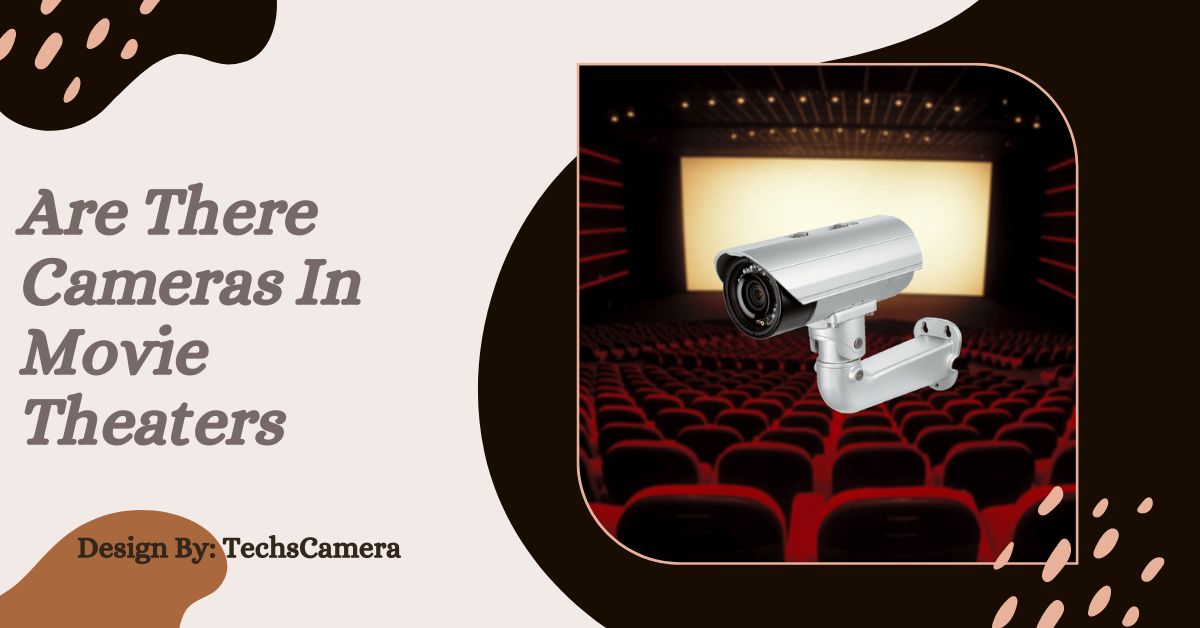






















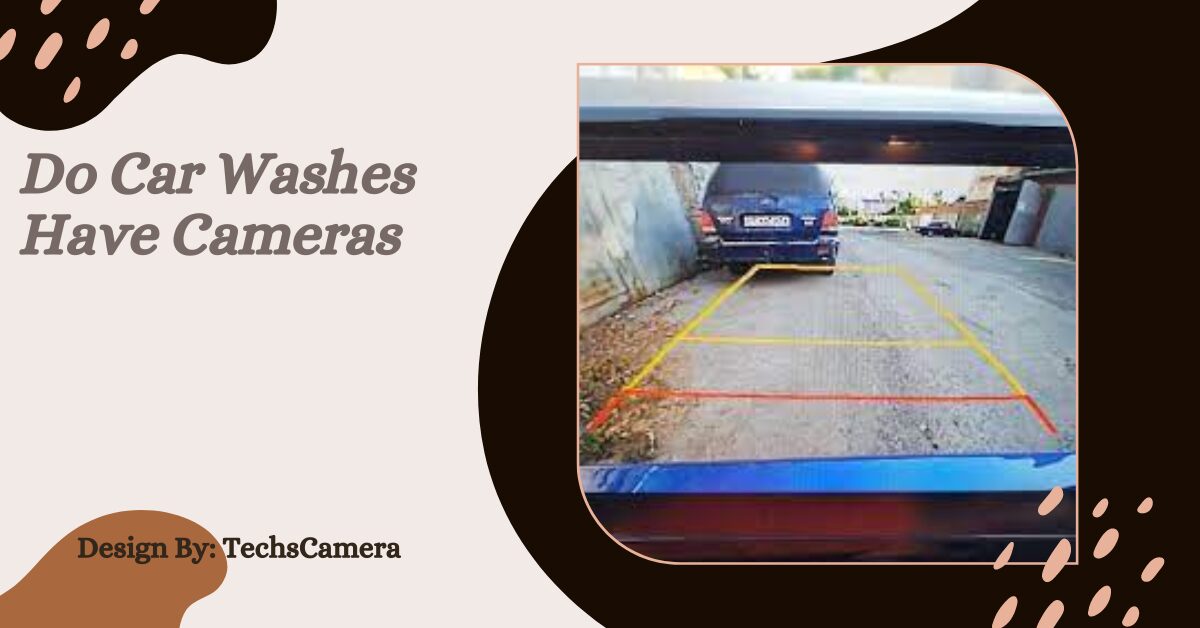

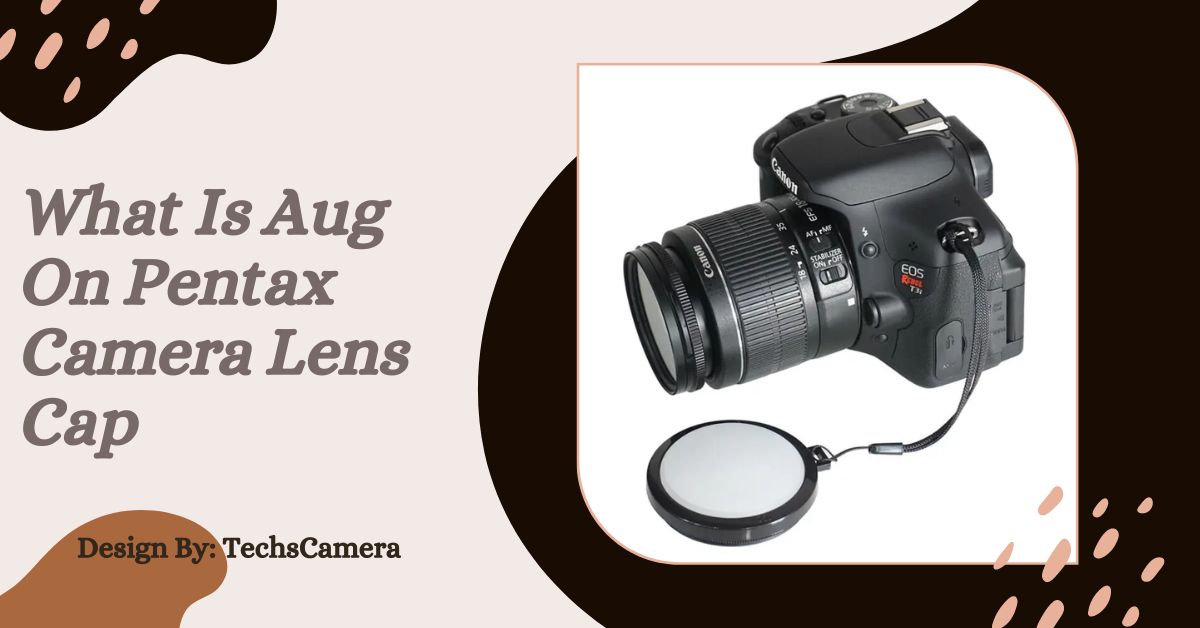



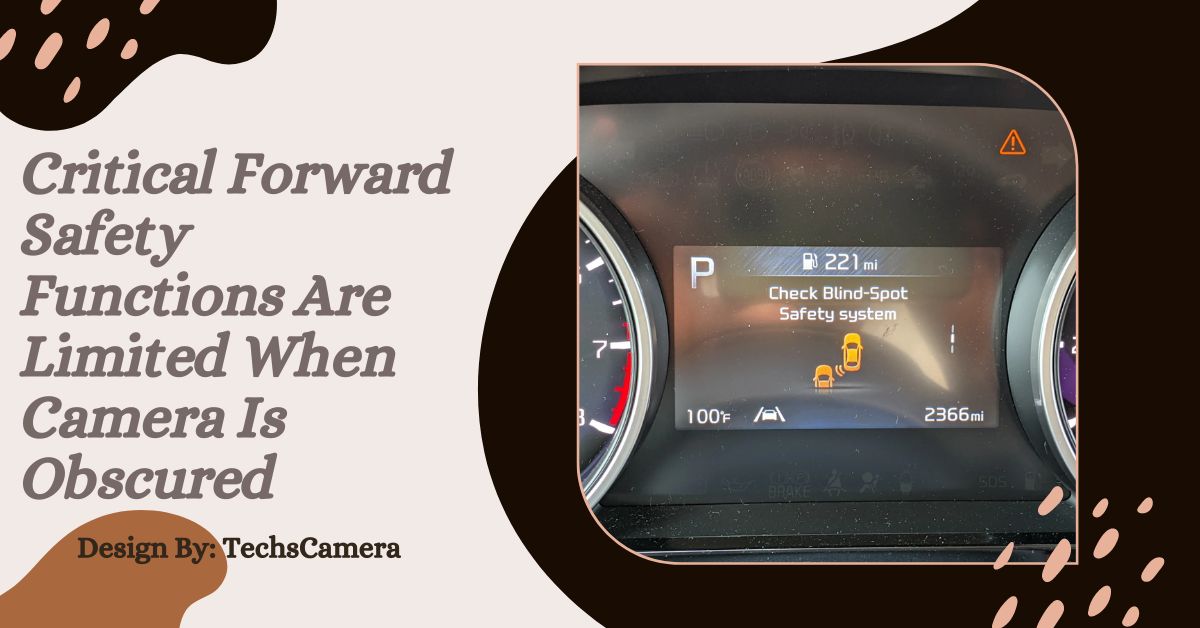
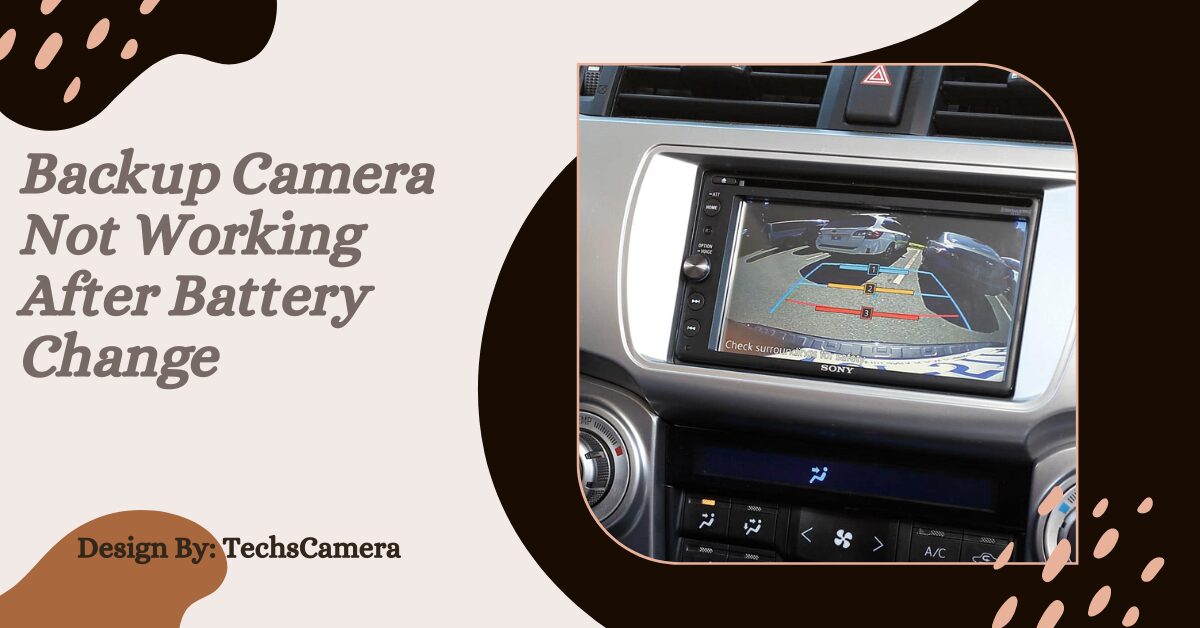
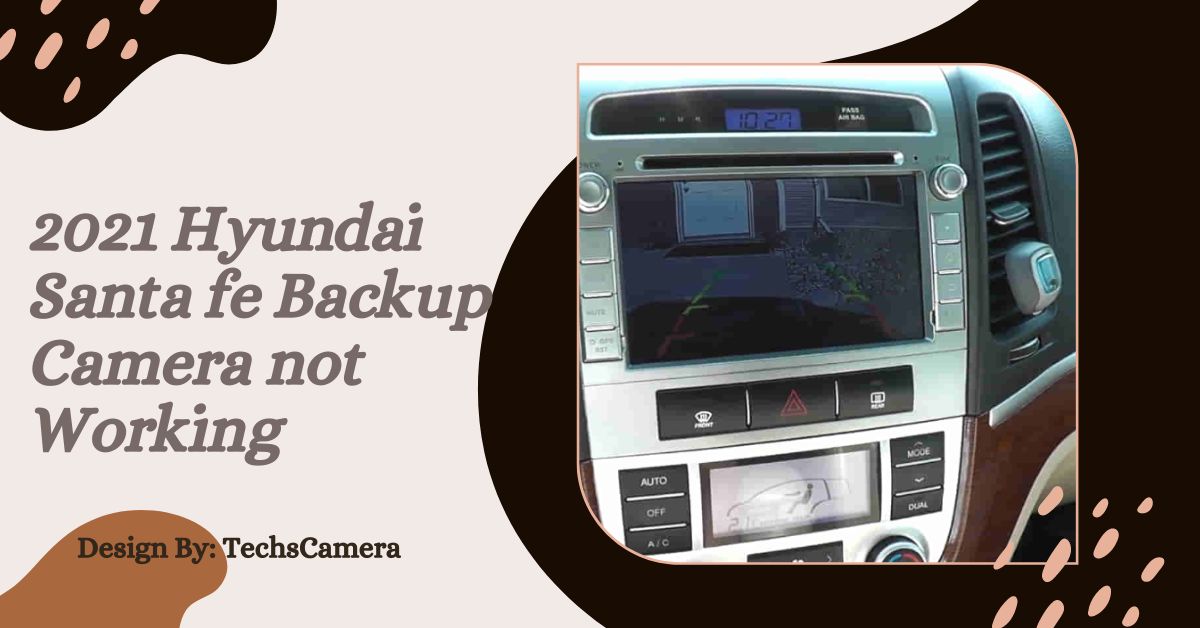



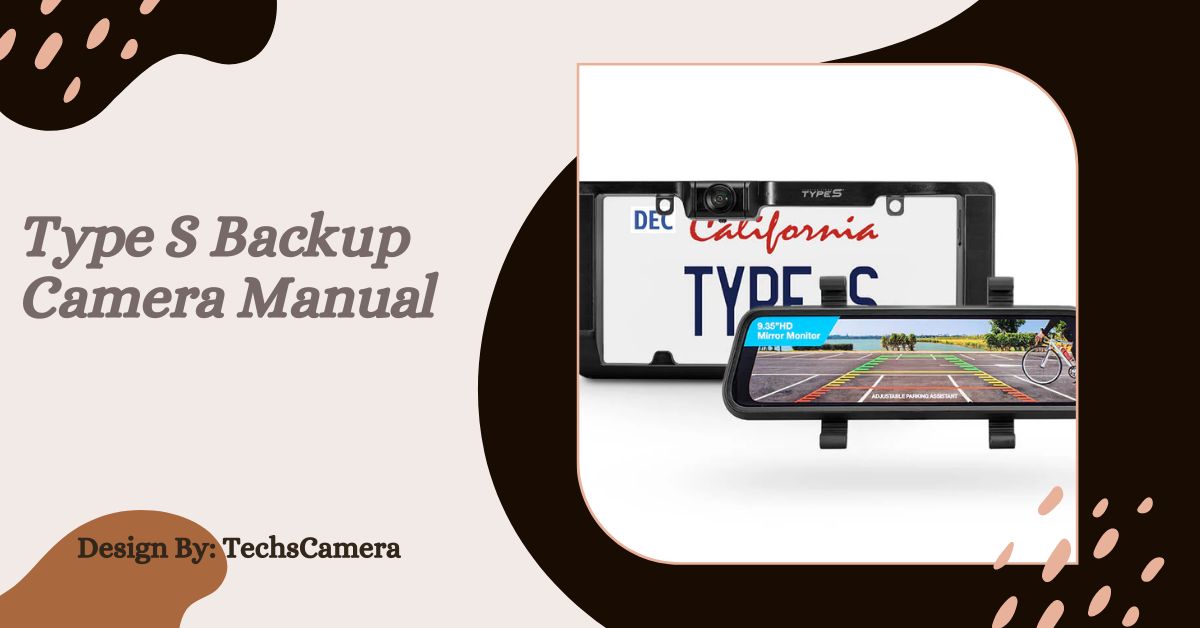
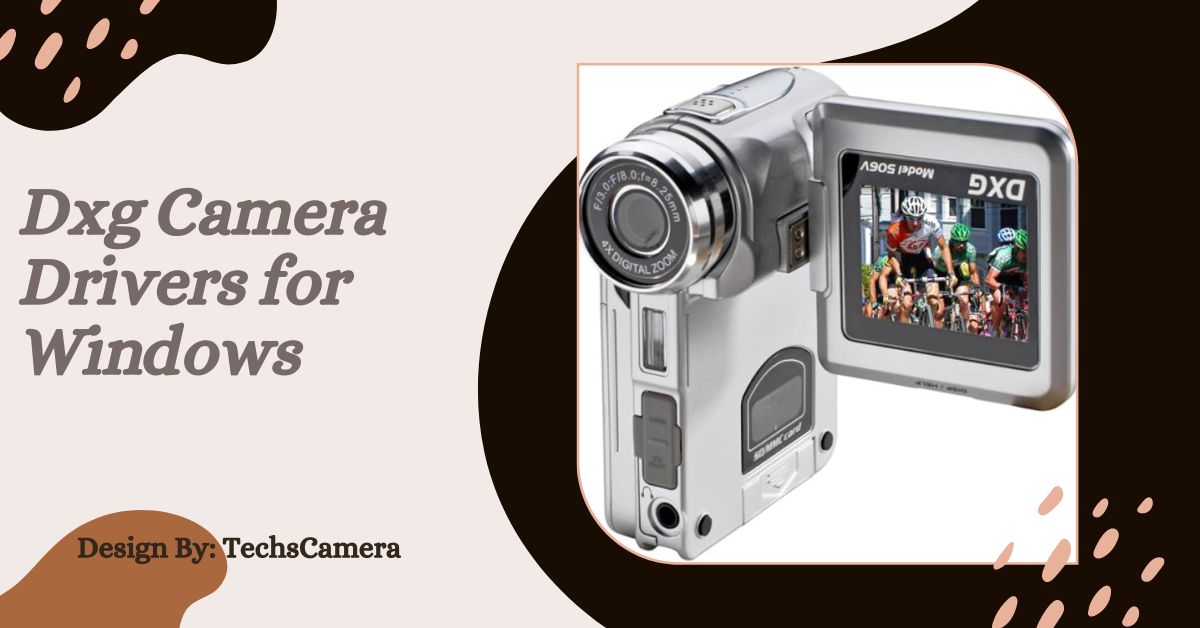
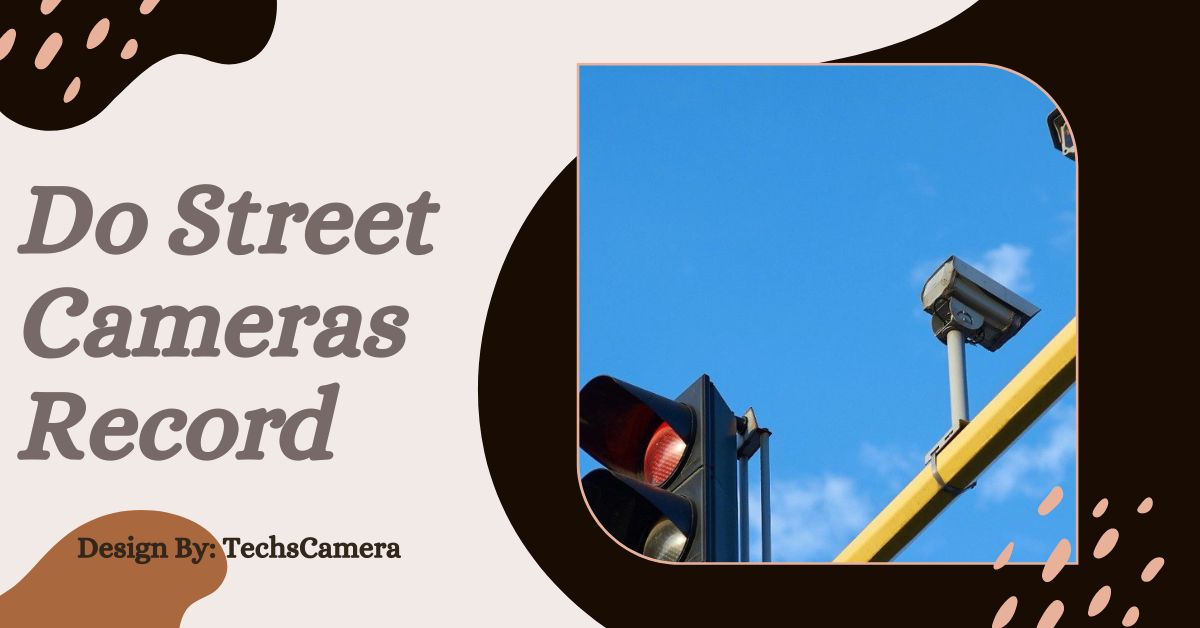



Leave a Reply