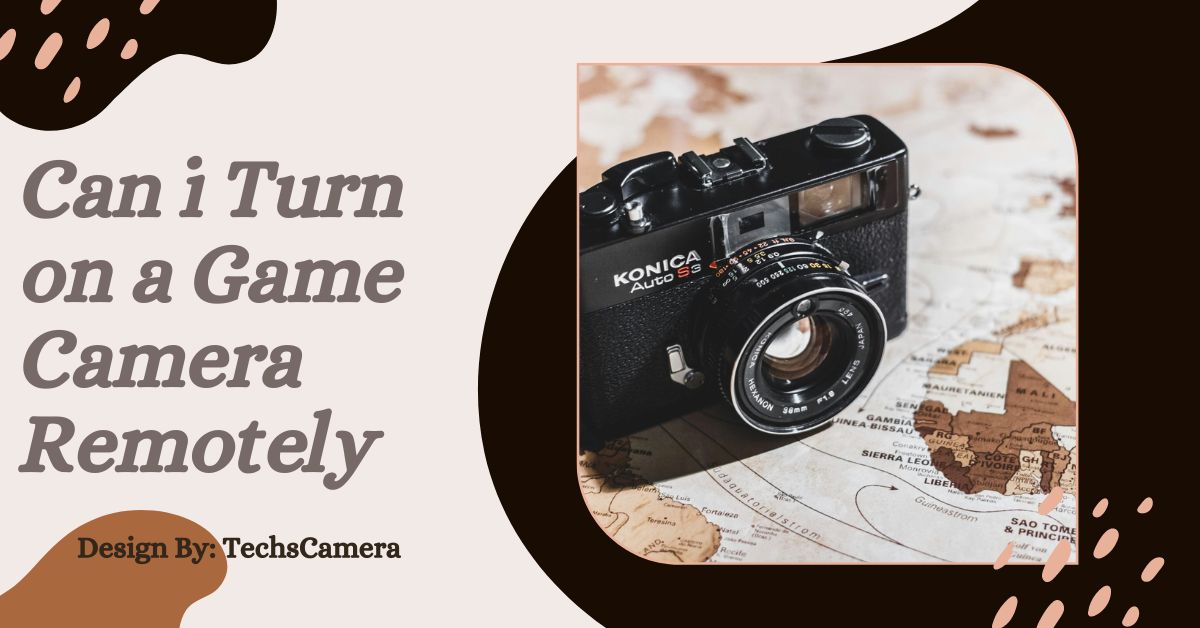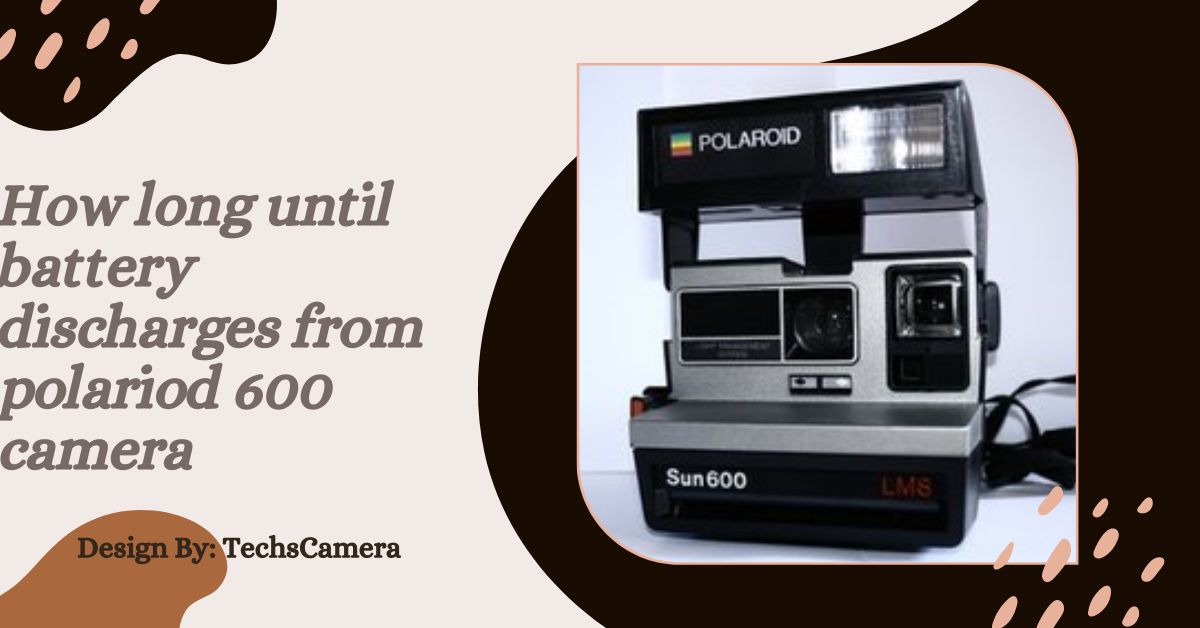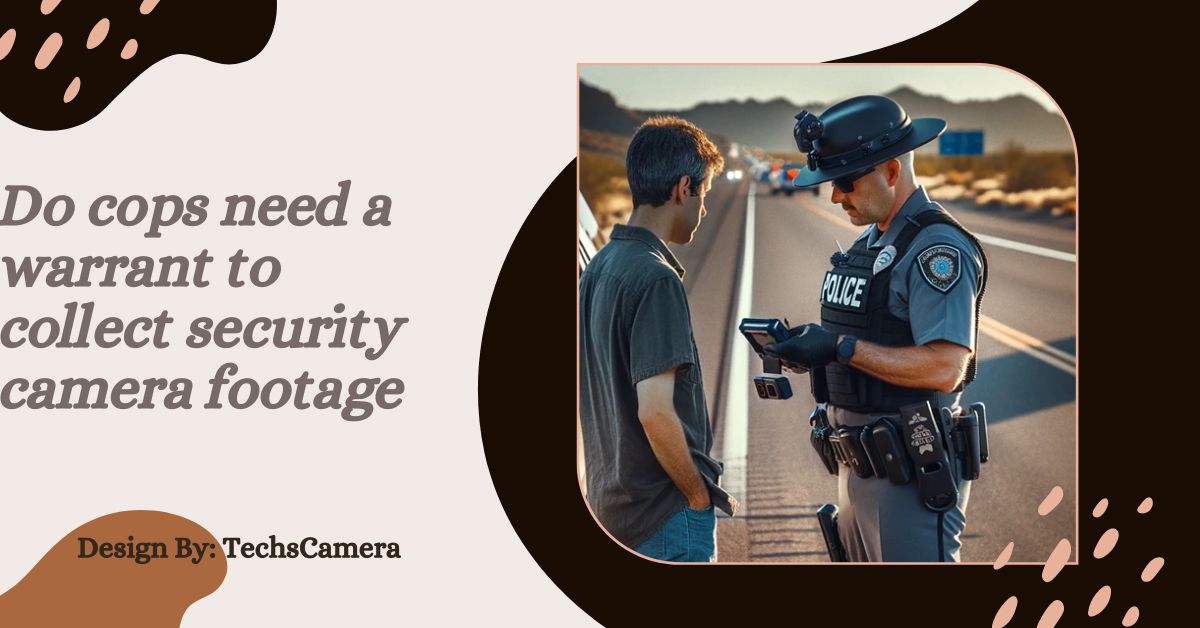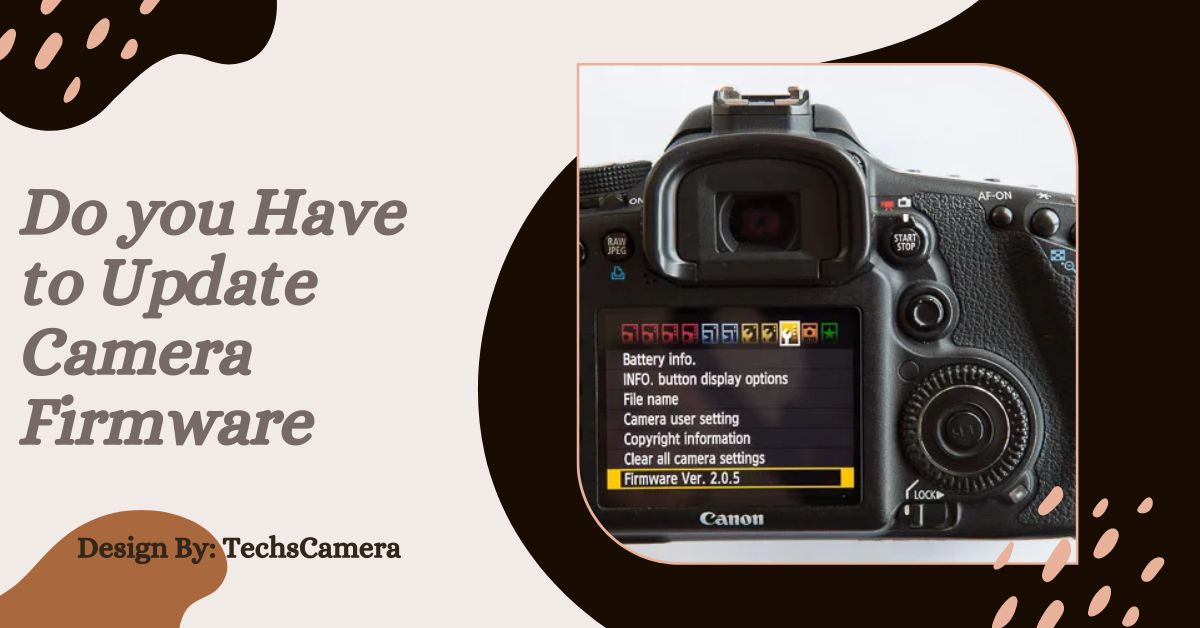The article details how cellular trail cameras enable remote control and monitoring, ideal for wildlife observation and property security via cellular networks.
What Is a Cellular Trail Camera:
A cellular trail camera is a special type of game camera that uses cellular networks to send images and videos directly to your phone, tablet, or computer. Unlike traditional game cameras that store photos on an SD card that you have to retrieve, cellular trail cameras transmit the data to you in real time. This means you can see what’s happening in the area you’re monitoring without having to visit the camera site, which is especially useful if the camera is placed in a remote or hard-to-reach location.
These cameras are equipped with motion sensors that trigger the camera to take a photo or record a video when movement is detected. Once an image is captured, the camera uses its built-in cellular connection to send it to you almost instantly. This makes cellular trail cameras perfect for monitoring wildlife, keeping an eye on your property, or even just seeing what’s going on in your backyard.
How Does a Cellular Trail Camera Work:
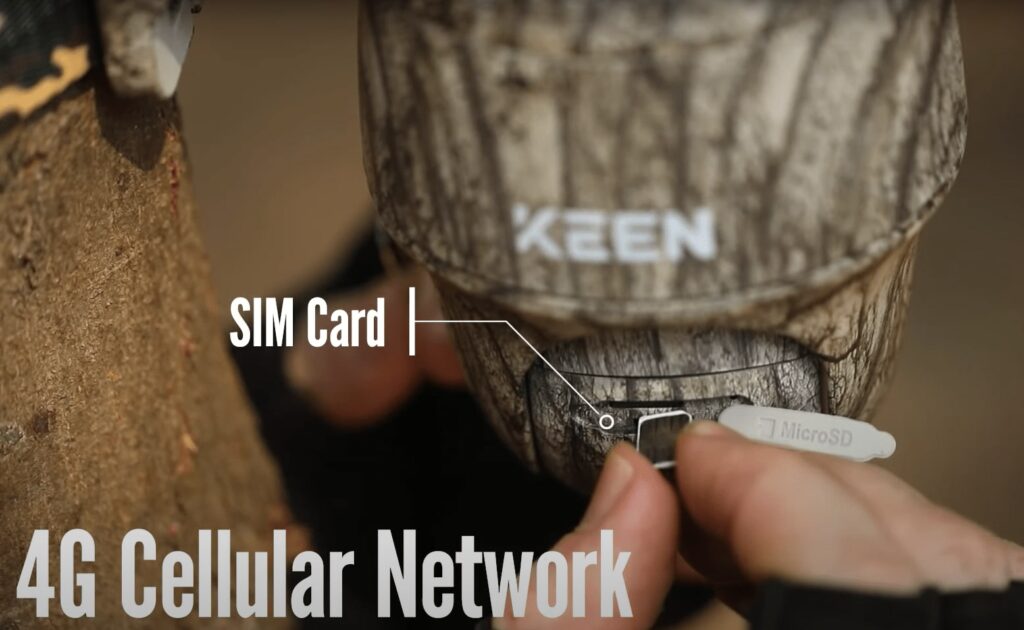
Cellular trail cameras work similarly to other cameras but with the added benefit of cellular connectivity. Here’s how they operate:
- Motion Detection: The camera is equipped with a motion sensor that activates when it detects movement. This triggers the camera to take a picture or start recording a video.
- Data Transmission: After capturing the image or video, the camera uses its built-in SIM card to connect to a cellular network, just like your smartphone. It then sends the image or video to your phone, tablet, or computer.
- Remote Access: Through a mobile app or online platform, you can access the camera remotely to view the images, adjust settings, or even turn the camera on or off. This remote control feature is what allows you to manage the camera from anywhere, as long as you have a cellular signal.
Does a Cellular Trail Camera Need WiFi:
A common question is whether a cellular trail camera needs WiFi to function. The answer is no; cellular trail cameras do not require WiFi. Instead, they rely on cellular networks to transmit data. This is a significant advantage because it means these cameras can be placed in remote locations where WiFi is not available. As long as there is a cellular signal, your camera will be able to send you updates, making it ideal for use in rural areas, forests, or anywhere off the grid.
Also Read: How To Track A Stolen Trail Camera – A Comprehensive Guide!
Benefits of Cellular Trail Cameras for Remote Security:
Cellular trail cameras offer numerous benefits, especially when it comes to security:
- Real-Time Monitoring: One of the biggest advantages is the ability to monitor your property in real-time. As soon as the camera detects motion, you get an instant alert on your phone with the captured image or video. This allows you to respond quickly to any potential threats.
- Remote Access: You can check on your property from anywhere in the world. Whether you’re on vacation or just away from home, you can see what’s happening and take action if needed.
- Cost-Effective: Compared to traditional security systems, cellular trail cameras are more affordable. They don’t require complicated installations or monthly fees for monitoring services.
- Easy to Install: Cellular trail cameras are easy to set up. You can place them in strategic locations around your property and move them as needed without worrying about wiring or power sources.
- Stealthy Design: These cameras are often camouflaged to blend into their surroundings, making them less likely to be noticed and tampered with.
Best Practices for Utilizing Cellular Trail Cameras for Security:
When using cellular trail cameras for security, placement is crucial. Ensure the camera is positioned in a location that covers all entry points and high-traffic areas. Regularly check the battery levels and ensure the camera is protected from harsh weather conditions. It’s also advisable to use multiple cameras to cover different angles and to ensure your camera has a strong cellular signal for uninterrupted service.
How to Power On Your Game Camera from Anywhere?

Powering on your game camera remotely is a convenient feature that many cellular trail cameras offer. Here’s how you can do it:
- Using a Mobile App: Most modern cellular trail cameras come with a mobile app that allows you to control various functions of the camera. You can turn the camera on or off, change settings, and view the images or videos captured by the camera.
- Pre-Scheduled Activation: Some cameras allow you to set a schedule for when they turn on and off. This feature is useful if you only need the camera to operate during specific times, like at night or when you’re away from home.
- Remote Control Feature: With certain models, you can remotely activate the camera by sending a command through the app. This is especially useful if you forget to turn the camera on before leaving or if you want to save battery life by only turning it on when necessary.
Can I Control My Game Camera Remotely:
Yes, you can control your game camera remotely if it is a cellular trail camera with remote access capabilities. Through a dedicated app, you can adjust settings, check battery levels, view live feeds, and even turn the camera on or off. This level of control allows you to manage your camera’s operation without being physically present, offering unparalleled convenience and flexibility.
Also read: How Much are Old Cameras Worth – Discover Hidden Treasures!
How Much Do Cellular Trail Cameras Cost:
The cost of cellular trail cameras varies depending on the brand, features, and capabilities. Basic models can start around $100, while more advanced cameras with higher resolution, longer battery life, and enhanced remote access features can range from $300 to $600. It’s important to factor in the cost of a data plan, which is required for the camera to transmit images and videos over the cellular network.
Buy a Cellular Trail Camera From Moultrie Mobile Today:
If you’re in the market for a cellular trail camera, Moultrie Mobile offers a range of high-quality options to meet your needs. Known for their durability, reliability, and advanced features, Moultrie Mobile cameras are a trusted choice for both wildlife enthusiasts and security-conscious individuals.
With easy setup, user-friendly mobile apps, and a variety of models to choose from, Moultrie Mobile makes it simple to find the perfect camera for your situation. Visit their website today to explore their products and make a purchase.
Is Remote Operation of Game Cameras Feasible:
Remote operation of game cameras is not only feasible but has become increasingly popular due to its convenience and the advancements in technology. Whether you’re monitoring wildlife in a remote area or keeping an eye on your property while you’re away, the ability to control your game camera remotely offers numerous benefits. With the right equipment, you can turn the camera on or off, adjust its settings, and view captured images and videos from anywhere with an internet connection.
Turning On Your Game Camera from a Distance:

Turning on your game camera from a distance is made possible by the remote control features of modern cellular trail cameras. This functionality is typically accessed through a dedicated mobile app.
By simply logging into the app, you can power the camera on or off, set it to start capturing images at a specific time, and even configure how it responds to detected motion. This feature is especially useful if you need to activate the camera on the fly or manage multiple cameras in different locations.
Exploring Remote Game Camera Capabilities:
The capabilities of remote game cameras go far beyond just turning them on. Here are some features you can expect:
- Live Streaming: Some high-end cameras offer live streaming, allowing you to watch in real-time as events unfold in front of your camera.
- Motion Detection Alerts: Receive instant alerts whenever motion is detected, complete with images or video clips.
- Time-Lapse Photography: Set the camera to take photos at regular intervals to create time-lapse videos, perfect for documenting wildlife activity over a period.
- Customizable Triggers: Adjust the camera’s sensitivity to motion, ensuring it only captures relevant activity.
- Battery Monitoring: Keep track of the camera’s battery life remotely, so you know when it’s time to recharge or replace batteries.
- Multiple Camera Management: If you have more than one camera, many apps allow you to control and monitor multiple devices from a single interface.
FAQ’s:
1. Can I turn on a game camera remotely?
Yes, you can turn on a game camera remotely if it has cellular capabilities that allow remote access via a mobile app.
2. What is a cellular trail camera?
A cellular trail camera is a type of game camera that uses cellular networks to send images and videos to your device in real-time.
3. Does a cellular trail camera need WiFi?
No, cellular trail cameras do not need WiFi; they operate using cellular networks.
4. How much do cellular trail cameras cost?
Cellular trail cameras range from $100 to $600, depending on the features and brand.
5. Can I control my game camera remotely?
Yes, with a cellular trail camera, you can control the camera remotely, including turning it on or off and adjusting settings through a mobile app.
Conclusion:
In conclusion, cellular trail cameras offer a convenient way to monitor wildlife and secure your property remotely. With features like real-time monitoring, remote control, and no need for WiFi, they provide flexibility and peace of mind. These cameras are easy to set up and can be managed from anywhere through a mobile app. Investing in a cellular trail camera is a smart choice for anyone looking to enhance their observation or security capabilities.
Related Post: