If the backup camera on your 2021 Hyundai Santa Fe stops working, check the display settings, clean the camera lens, inspect the wiring, verify the fuse, and consider a system reset.
Backup cameras have become a standard feature in modern vehicles, enhancing safety by providing a clear view of the area behind the car. The 2021 Hyundai Santa Fe is equipped with this essential feature, but what do you do when it stops working? This comprehensive guide will walk you through the steps to troubleshoot and fix your backup camera issues.
Understanding the Importance of a Backup Camera:
Backup cameras significantly improve driving safety by eliminating blind spots and providing a clear view of the area behind the vehicle. They are particularly useful in tight parking spots and help prevent accidents. When your backup camera malfunctions, it can affect your driving safety and convenience, making it crucial to address any issues promptly.
Common Symptoms of a Malfunctioning Backup Camera:

Identifying the symptoms of a malfunctioning backup camera can help you diagnose the problem more accurately. Here are some common signs:
- Blank or Black Screen: When you shift into reverse, the display screen remains blank, indicating no signal from the camera.
- Flickering Image: The camera feed flickers or displays distorted images, which can be distracting and dangerous.
- Error Messages: The system shows error messages or warnings, suggesting a possible issue with the camera or the display unit.
- No Response: The camera doesn’t activate when shifting into reverse, indicating a possible power or connection issue.
Step-by-Step Troubleshooting Guide:
Check the Display Settings:
- Adjust Input Settings: Ensure the display is set to the correct input for the backup camera. Sometimes, incorrect settings can cause the screen to go blank.
- Adjust Brightness and Contrast: Low brightness or contrast settings can make it seem like the camera is not working.
Inspect the Camera Lens:
- Clean the Lens: Use a soft, damp cloth to clean the camera lens. Dirt, dust, or water spots can obstruct the camera’s view.
- Check for Physical Damage: Inspect the camera for cracks or other physical damage that might require replacement.
Examine the Wiring:
- Inspect Connections: Check the wiring connections between the camera and the display unit. Loose or corroded connectors can cause signal loss.
- Look for Damage: Examine the wires for any signs of wear and tear, such as cuts or fraying. Damaged wires may need to be repaired or replaced.
Verify the Fuse:
- Locate the Fuse Box: The fuse box in the Hyundai Santa Fe is typically located under the dashboard or in the engine compartment.
- Check the Fuse: Find the fuse related to the backup camera and inspect it. If the fuse is blown, replace it with a new one of the same rating.
Reset the System:
- Simple Reset: Turn off the vehicle, wait for a few minutes, and restart it. This can sometimes resolve electronic glitches.
- Hard Reset: Disconnect the car battery for a few minutes to reset the system completely.
Advanced Troubleshooting Options:
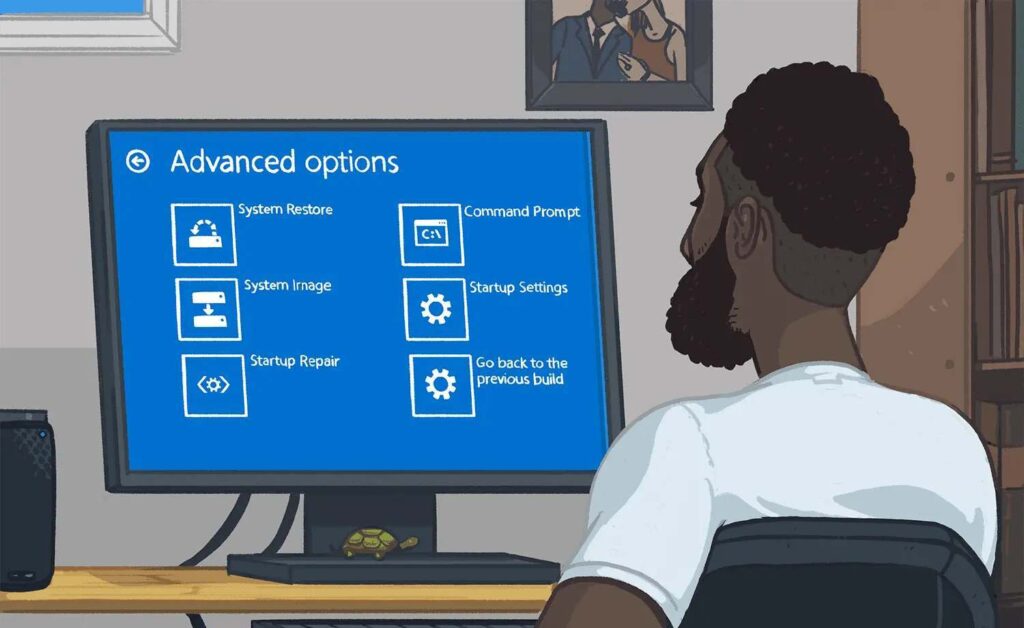
If the basic troubleshooting steps don’t resolve the issue, consider these advanced options:
Software Update:;
- Check for Updates: Ensure your vehicle’s software is up-to-date. Outdated software can cause compatibility issues with the backup camera system.
- Visit a Dealership: For the latest updates, visit a Hyundai dealership. They can update the software and check for any firmware issues.
Professional Inspection:
- Certified Technicians: If the problem persists, it’s best to seek help from a certified technician. They have the tools and expertise to diagnose and fix complex issues.
- Warranty Check: If your vehicle is still under warranty, repairs may be covered, saving you money.
Preventive Measures:
To avoid future issues with your backup camera, consider these preventive measures:
Regular Cleaning:
- Clean the Camera Lens: Regularly clean the camera lens to keep it free from dirt and debris. This ensures a clear view and prevents image distortion.
Routine Inspections:
- Check Wiring and Connections: Periodically inspect the camera and wiring for any signs of wear and tear. Address any issues promptly to prevent bigger problems.
Software Maintenance:
- Keep Software Updated: Regularly check for software updates and install them. Updated software ensures optimal performance and compatibility with your vehicle’s systems.
Also read: Dodge Durango Backup Camera not Working – Comprehensive Troubleshooting Guide!
In-Depth Troubleshooting Techniques:
If you’ve tried the basic and advanced troubleshooting steps without success, you may need to delve deeper into the issue. Here are some in-depth techniques:
Check the Backup Camera Module:
- Locate the Module: The backup camera module is usually located in the rear of the vehicle, near the camera.
- Inspect the Module: Check for any signs of damage or corrosion. If the module appears faulty, it may need to be replaced.
Test the Camera Output:
- Use a Multimeter: A multimeter can help you test the voltage and signal output from the camera. Ensure the camera is receiving power and sending a signal.
- Check Video Cables: Inspect the video cables for any signs of damage or disconnection. Replacing faulty cables can often resolve the issue.
Examine the Display Unit:
- Inspect for Faults: The display unit itself might be malfunctioning. Check for any visible signs of damage or wear.
- Test with Another Display: If possible, connect the camera to another display unit to see if the issue persists. This can help you determine if the problem lies with the camera or the display.
Electrical System Check
- Battery Voltage: Ensure your car battery is in good condition and providing adequate voltage. Low battery voltage can affect the performance of the backup camera system.
- Ground Connections: Check the ground connections for the backup camera system. Poor grounding can lead to intermittent issues.
Understanding the Role of the Backup Camera System:
The backup camera system in the 2021 Hyundai Santa Fe is a complex integration of hardware and software components. Understanding how these components work together can help you troubleshoot more effectively:
- Camera Lens and Sensor: The camera captures the visual data and sends it to the display unit. A clean, undamaged lens and sensor are crucial for clear image quality.
- Wiring Harness: The wiring harness transmits the video signal from the camera to the display unit. Ensuring these connections are intact is essential for uninterrupted signal transmission.
- Display Unit: The display unit processes the video signal and shows it on the screen. Any issues with the display can affect the clarity and reliability of the camera feed.
- Software Integration: The vehicle’s software integrates the camera feed with other systems, such as parking sensors and navigation. Keeping the software updated ensures compatibility and optimal performance.
Seeking Professional Help:

If your troubleshooting efforts don’t resolve the backup camera issue, it’s time to seek professional help. Here’s what to expect when you take your vehicle to a professional:
- Diagnostic Tools: Professionals use advanced diagnostic tools to pinpoint the exact cause of the problem. These tools can quickly identify issues that may not be visible during a manual inspection.
- Expertise: Certified technicians have the expertise to handle complex electrical and software issues. They can perform repairs or replacements with precision.
- Warranty Considerations: If your vehicle is under warranty, taking it to an authorized dealership can save you money on repairs. They can also provide you with information on any recalls or known issues.
FAQ’s:
1. Why is my 2021 Hyundai Santa Fe’s backup camera screen blank?
A blank screen can result from incorrect display settings, a dirty or damaged camera lens, or issues with the wiring or fuse.
2. How do I reset my backup camera system in a 2021 Hyundai Santa Fe?
Turn off the vehicle, wait a few minutes, and restart it. For a more thorough reset, disconnect the car battery for a few minutes.
3. What should I do if my backup camera image flickers?
Check the wiring connections for any loose or damaged wires, and inspect the camera lens for cleanliness and damage.
4. Can a software update fix my backup camera issues?
Yes, ensuring your vehicle’s software is up-to-date can resolve compatibility issues and improve the performance of the backup camera system.
5. When should I seek professional help for my backup camera problems?
If basic troubleshooting steps don’t resolve the issue, it’s best to seek professional help to diagnose and fix more complex problems.
Conclusion:
A backup camera is a vital component of your 2021 Hyundai Santa Fe, providing enhanced safety and convenience. By following this comprehensive troubleshooting guide, you can identify and resolve common issues, ensuring your backup camera remains functional. If problems persist, don’t hesitate to seek professional assistance.
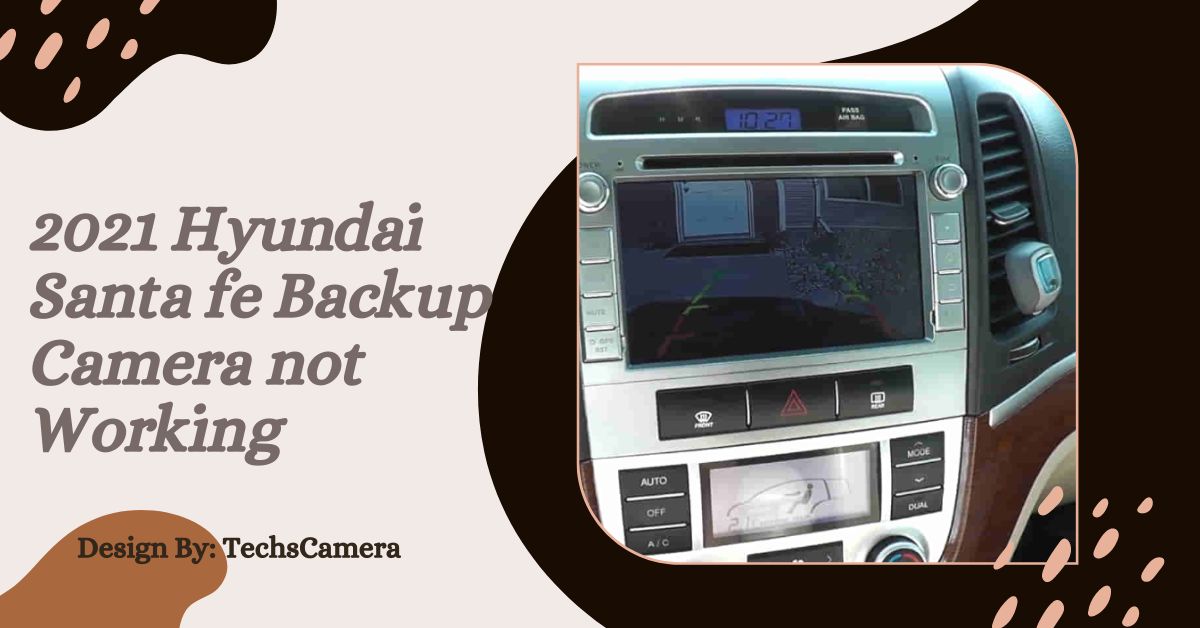





























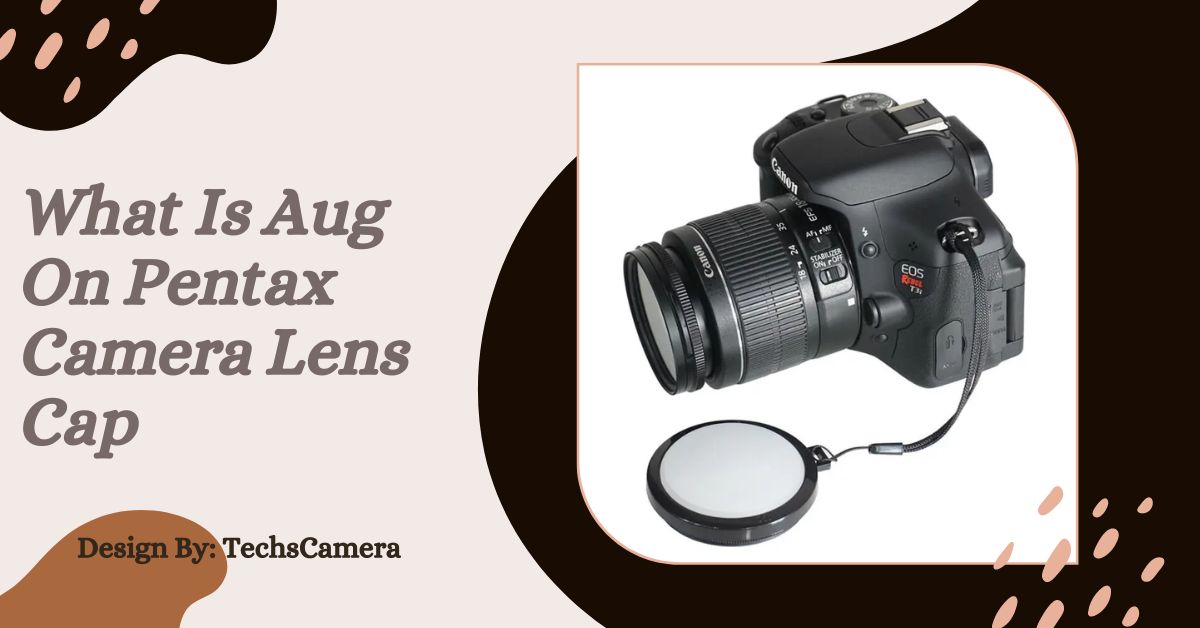

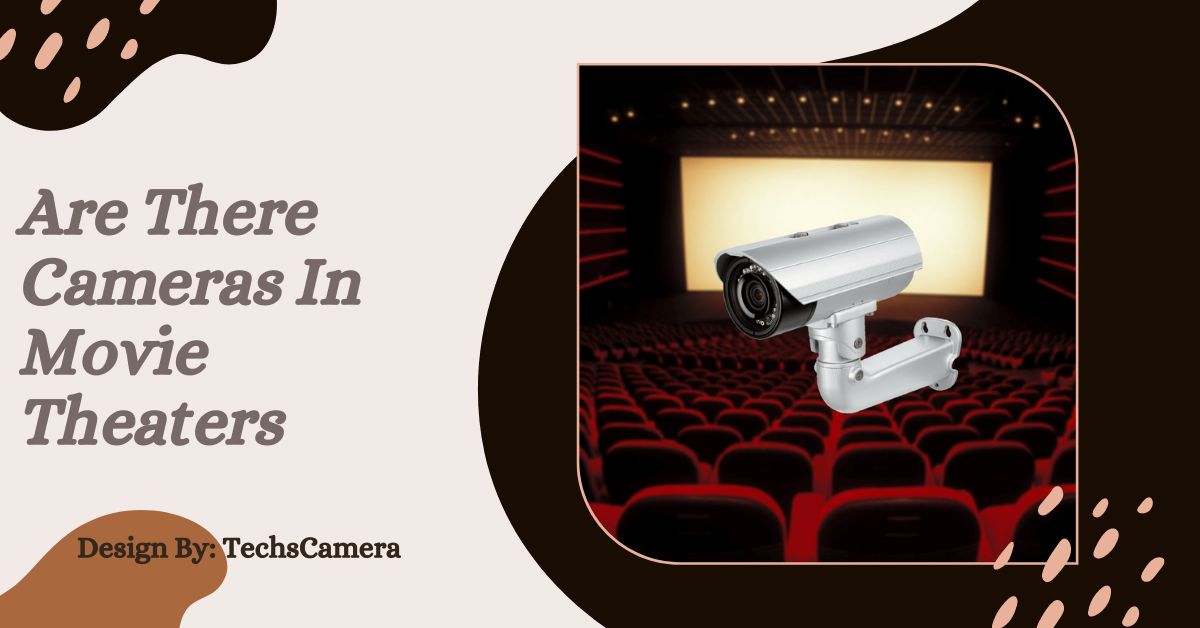
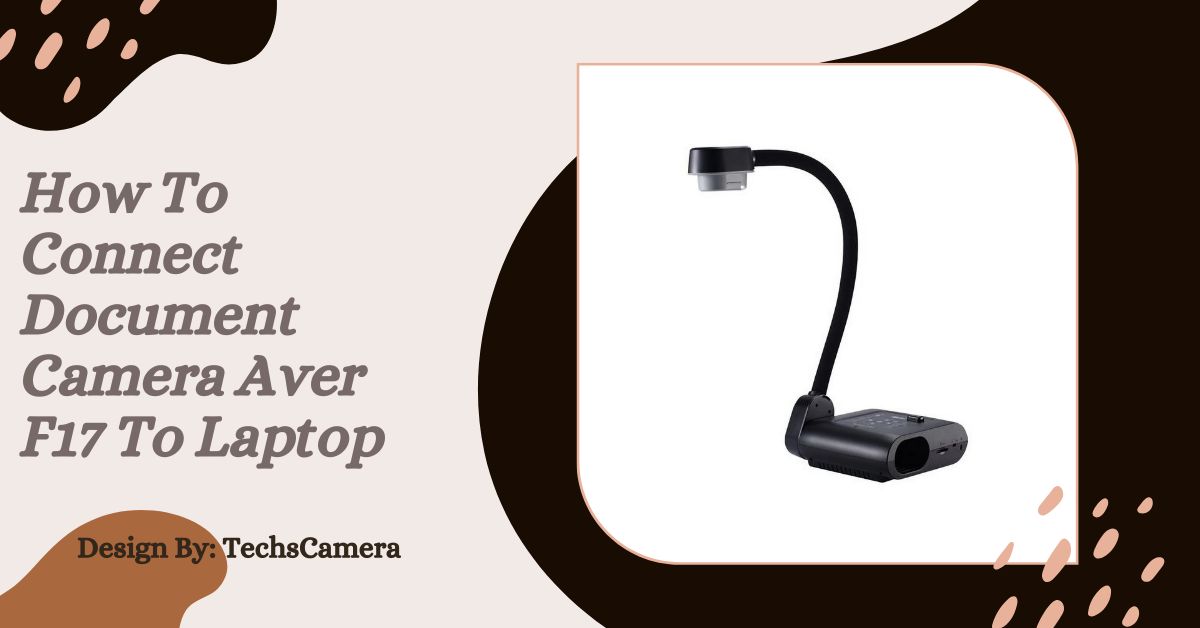

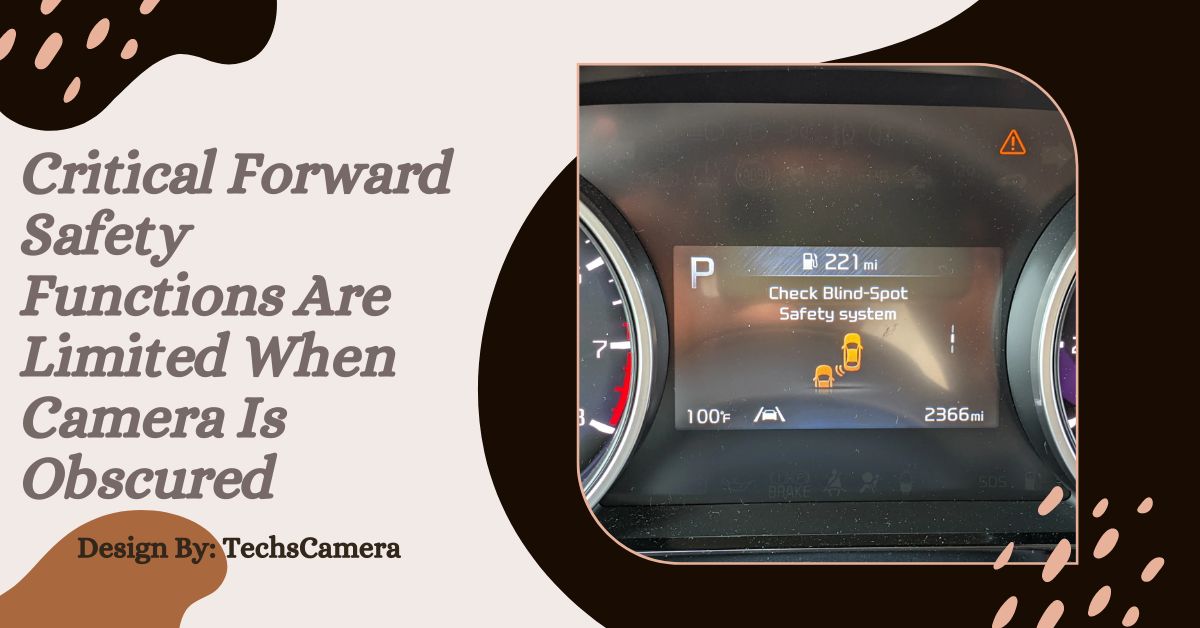
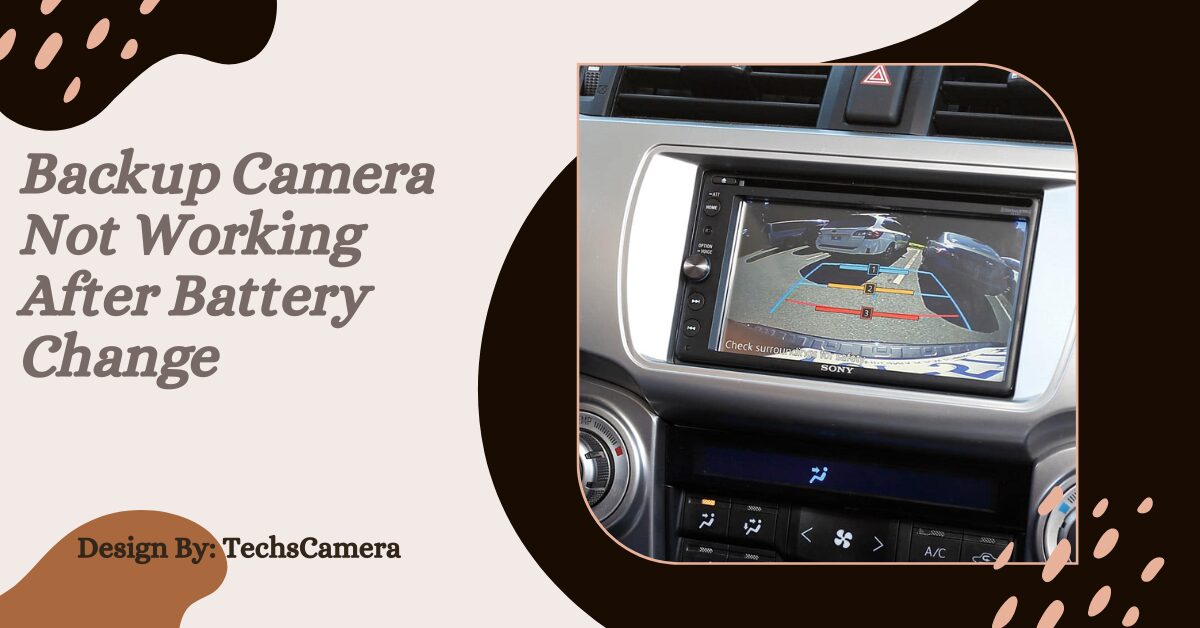



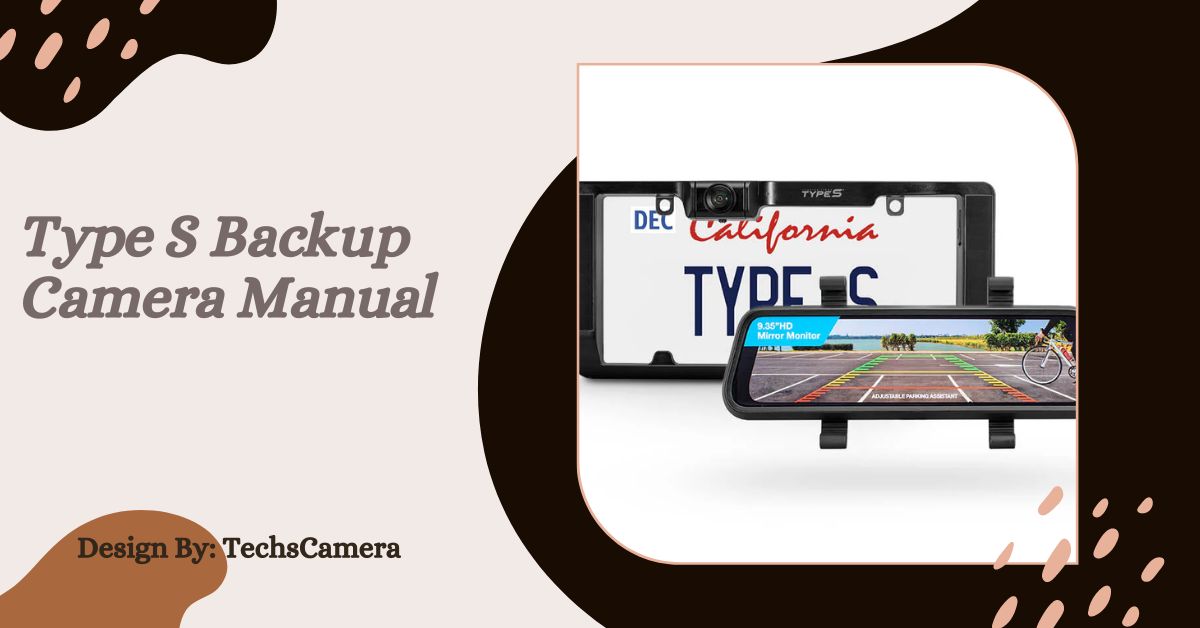
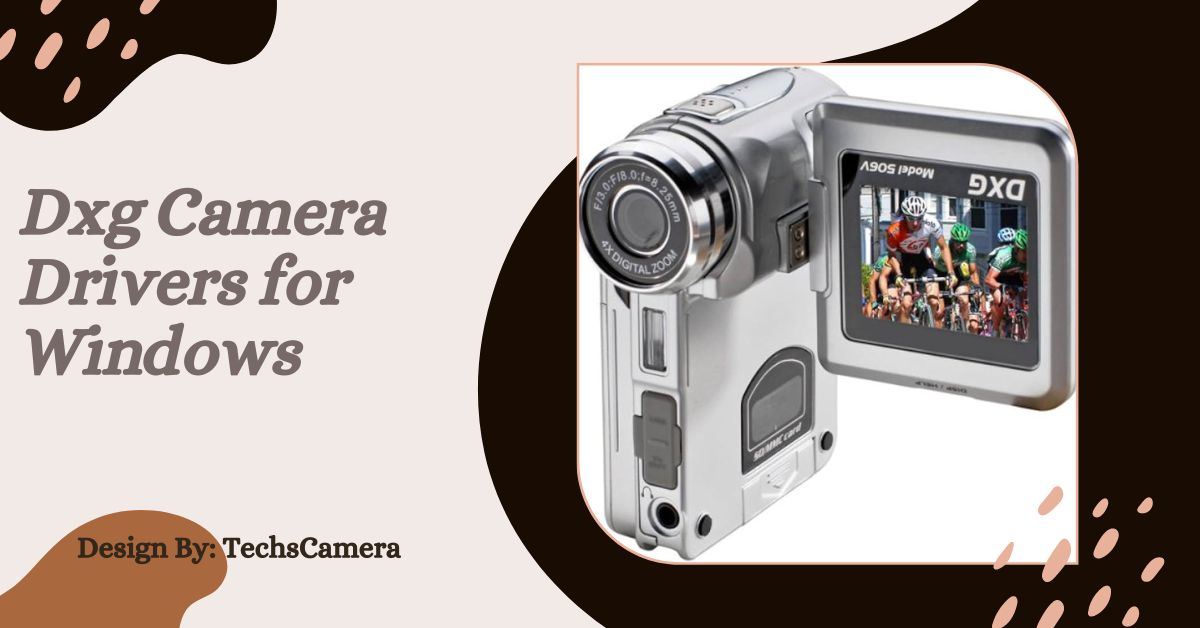
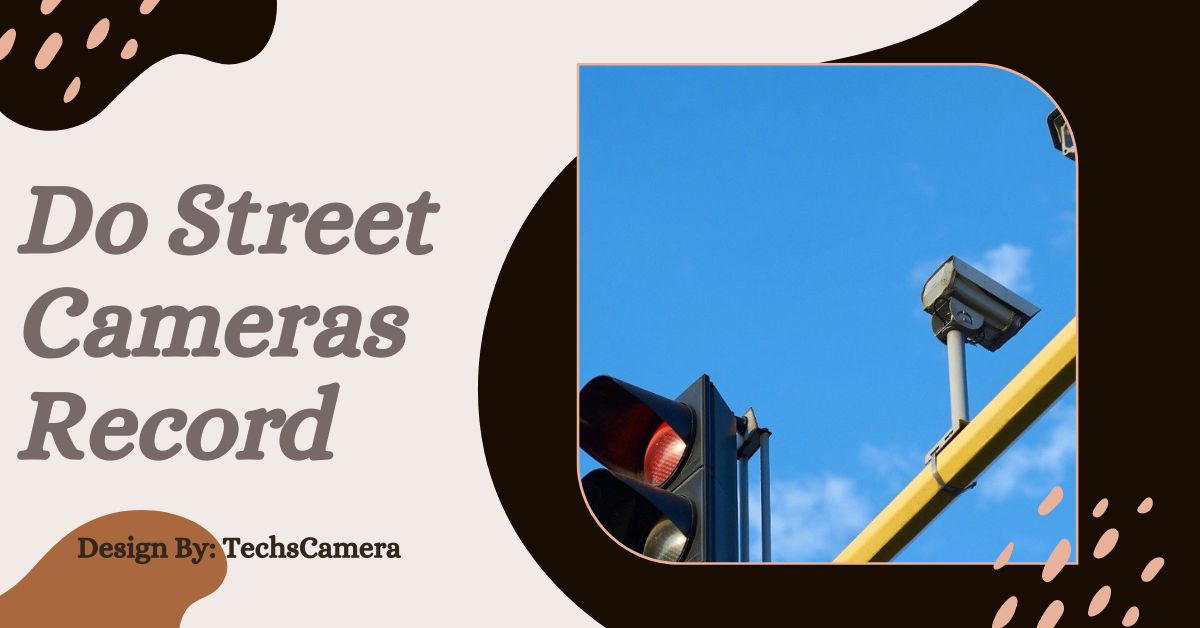


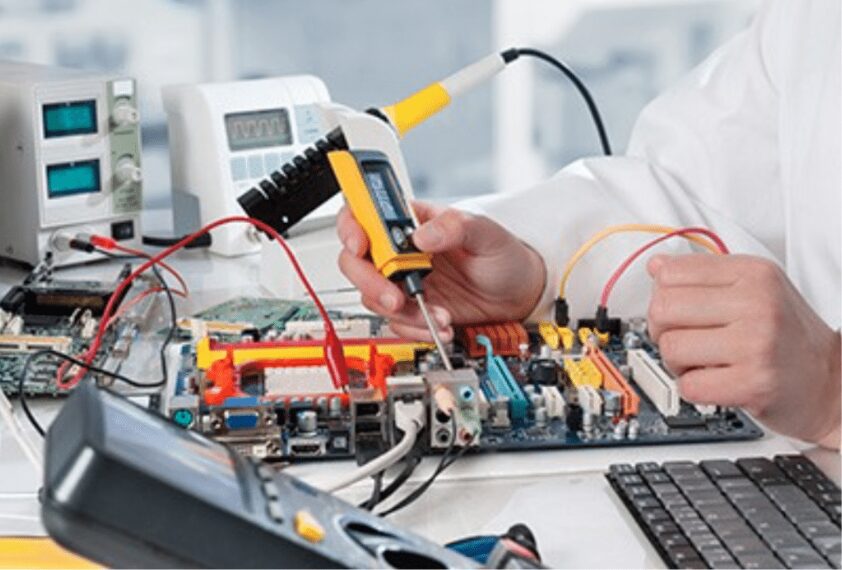
Leave a Reply